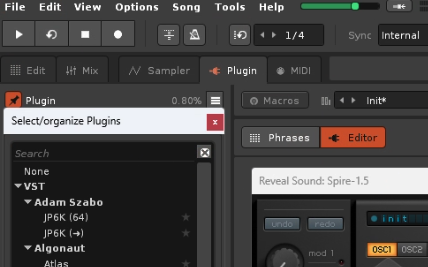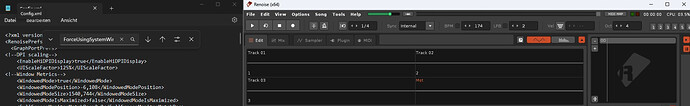it’s currently not possible to use the snap feature of Windows 10/11 with Renoise main window. So you cant create window groups. For my case, i cant easily dock MiniMeters App above Renoise via Windows snap shortcuts. Maybe a flag for the main window is missing or something in the window message loop.
I would like to see this yeah.
I’d also love to see that.
What I currently do is pop out the mixer from Renoise and drag it to the second screen.
Then I set the mixer to full screen mode and expand the oscilloscope downwards. This way, Minimeters stays on top of Renoise oscilloscope. I leave a few pixels so I can still see the Stereometer values (-1 +1).
MiniMeters even looks like part of Renoise this way ![]()
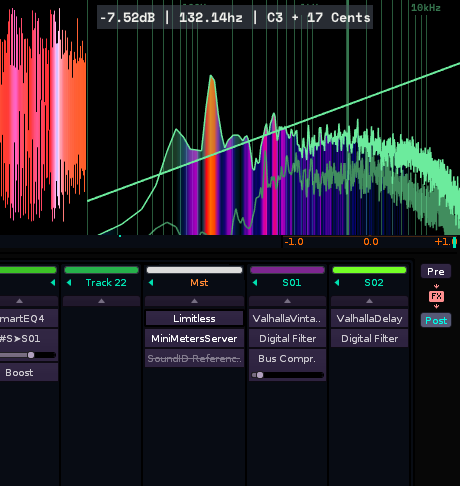
Fullres: https://i.imgur.com/DNWF5Bt.png
There’s a hidden option in the Renoise Config.xml file called ForceUsingSystemWindowDecorations. This forces Renoise to use the default window decorations, window titles, borders, etc. and is needed for the snapping feature on Windows.
There’s no way to apply it in the Renoise GUI, so you’ll have to enable it manually in the Config.xml file. It requires a restart of Renoise and looks ugly, so it’s not official:
- Open Renoise
- Click on the “Help” → “Show Preferences Folder…” menu entry
- Close Renoise again
- Open Config.xml file with a text editor of your choice and replace the line:
<ForceUsingSystemWindowDecorations>false</ForceUsingSystemWindowDecorations>to
<ForceUsingSystemWindowDecorations>true</ForceUsingSystemWindowDecorations>
Is it possible, when System Window Decoration is used, that Renoise follows the System theme? I use dark theme with Windows 11. I think this would look fine and not so ugly.
Edit:
Btw. some parts of Renoise get this title bar, too. Is this needed here? Atleast for the snap feature, the main window should be the only one, to get it working, right?