It would be really cool if one could resize the height of the faders to make them 2x taller, because they’re really short right now.
What about adding a mouse modifier to decrease the sensitivity? It is about control or because it’s just too small visually?
Can’t resize them, but you can change the db range, at least. Right click:
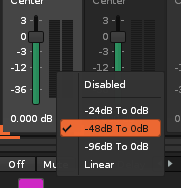
really need this. Now it is inconvenient to use faders in the mixer. Especially for complex mixing.
Why “now”? What did change?
It used to be acceptable because monitor resolution was lower. 10-20 years ago. But even then the faders were small. And now it has become completely inconvenient with large screens and high resolution. And reducing the scale of the interface just to use faders is strange. Why not make scalable faders or at least just 2x longer ones?
That’s why I don’t use 4 K screens ![]() On 24 inch Full HD it is fine and I prefer the Renoise mixer over Bitwigs mixer by far.
On 24 inch Full HD it is fine and I prefer the Renoise mixer over Bitwigs mixer by far.
i use 2k screen 27inch, and 125% scaled interface. Faders are ok for common mixing, but for precise small adjustments it’s difficult to use them - i often enter digits, this frustrates me.
Devs, please make the mixer faders taller or resizable , there is a lot of vertical space in the mixer for this! I see no reason to leave them so small in 2024
This will make the process of mixing much easier. THANK YOU!
Maybe it´s technical difficult to implement or even impossble? I also wish bigger EQ windows.
Maybe @taktik can comment on this?
Small tip that may help: Hold down the Left Ctrl key (Cmd on Mac) to make fine adjustments to sliders/faders.
Since we’re here…
Being able to see db peak values on the mixer is ESSENTIAL for any DAW.
It was the first thing I missed when I started using Renoise.