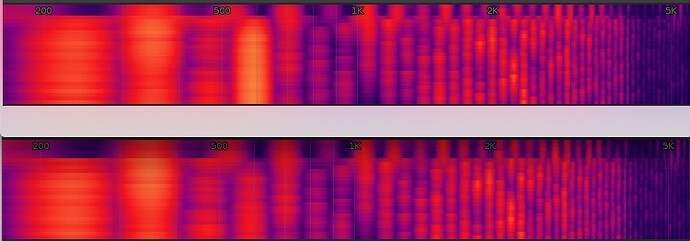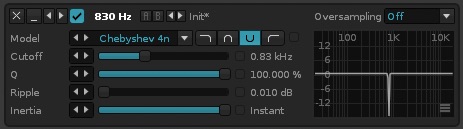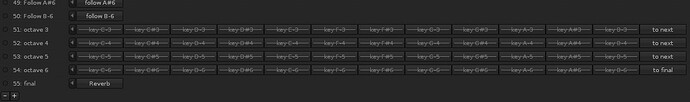Hi everyone,
first post here ![]()
So… I’ve been using Renoise for quite some time and there’s this one thing that slows down my own process quite a bit. I would really like to find a good solution for it… Perhaps some of you already might know a way that I simply just haven’t come across yet.
As the title says, I’ve been struggling with how to deal with ringing that is coming from the effect chains. Meaning that there is one or more pure sine waves (that should not be there) sounding through very loudly. Naturally this is not a Renoise specific problem but simply an audio engineering thing, and generally I suppose these things are also handled in the post processing.
The ringing is very specific to individual notes (different frequencies ringing in different notes), so in my mind it should be possible to combat the issue during playing of the notes rather than having to spend a lot of time on it in manual post processing. I tried to do this by using key trackers to try and see if a note is being played and only enabling a filter to cut out the specific frequency that is ringing. Key trackers however do not fit this purpose very well as e.g. chords will then mess it up. For this I’d need a key tracker that could simply detect if a note is either on or off and control a set of filters accordingly (combined into a doofer).
It occurred to me that I probably could work around this issue by having each note use its own sample and all samples would then have their own DSP chain in the instrument effects, but this would really blow up my instruments. They would eat up a lot of memory so for me this is not the preferred way.
Tried also looking at the lua scripting side, but initially it seemed to me that the scripts are not intended to be run during playback but rather from user interactions. Also looked like there is no access to the instrument device chains from the scrips, however I didn’t spend too much time on this. Could there be some way via scripting?
Is there some other way that I might have missed?
To visualise the problem I added two screenshots of the spectogram. There’s loud ringing at 580 Hz observable in one and filtered out (Chebyshev 4n) in the other.
Cheers,
-sly