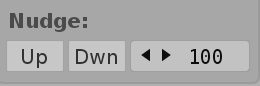If I came in late when recording a pattern – meaning, I started playing a few bars in the pattern and ended my recording in the actual beginning of the pattern – can I somehow “rotate” the notes so that my actual beginning gets moved to the top of the pattern, and the actual ending doesn’t disappear but rather ends up at the end of the pattern?
It’s a bit tricky to explain, but I think you know what I mean, and I’d very much love to find out that it’s possible. Please say yes…