I recently upgraded to macOS Sierra and this tool stopped working for me. I got an error message saying Renoise/the tool couldn’t run rubberband. I tried deleting the tool and reinstalling a fresh copy from renoise.com but to no avail. Running the rubberband executable from the tool’s directory resulted in a seg fault, so I downloaded the rubberband for Mac executable from the rubberband site and copied into the tool’s bin directory and now it’s right as rain. Not sure if there is an issue with the binary in the tool or not now. Just FYI really.
I recently upgraded to macOS Sierra and this tool stopped working for me. I got an error message saying Renoise/the tool couldn’t run rubberband. I tried deleting the tool and reinstalling a fresh copy from renoise.com but to no avail. Running the rubberband executable from the tool’s directory resulted in a seg fault, so I downloaded the rubberband for Mac executable from the rubberband site and copied into the tool’s bin directory and now it’s right as rain. Not sure if there is an issue with the binary in the tool or not now. Just FYI really.
can’t get it working with sierra
I copied the rubberband executable downloaded from here into
~/Library/Preferences/Renoise/V3.1.0/Scripts/Tools/com.renoise.Rubberband.xrnx/bin/osx
and it seems to work OK now. Obviously the bz2 file needs to be uncompressed first. I did this by running the following in a terminal
tar jxvf rubberband-1.8.1-gpl-executable-osx-universal.tar.bz2
Hello,
After looking at a video tutorial, I seen that this important tool was missing.
When I installed Renoise, I was thinking that it is was already setup in the software like in the other sequencer…
I have a lot of thing to learn about that workstation !
Thank You !
It started crashing instantly on my Mac about 6 months ago. Anyone know why>?
ok I think I found that the error with windows versions has to be about exe file path
function process_rubberband(cmd)
local exe
if os.platform() == ‘WINDOWS’ then
exe = ‘"’ … 'e:\mypath\rubberband.exe"'
elseif os.platform() == ‘MACINTOSH’ then
exe = ‘"’ … renoise.tool().bundle_path … ‘bin/osx/rubberband"’
else
exe = ‘rubberband’
end
local ofile = os.tmpname(‘wav’)
local ifile = os.tmpname(‘wav’)
when I run rubberband.exe through cmd it runs ok
but through renoise getting error
Which system environment variable needs to set?
How to run it from specific location? e:\mypath\rubberband.exe
Got this trying to pitchshift a sample in 3.1.1;
'C:\Users\pluge\AppData\Roaming\Renoise\V3.1.1\Scripts\Tools\com.renoise.Rubberband.xrnx' failed to execute in one of its menu entry functions.
Please contact the author (Cly/Suva [clysuva@gmail.com]) for assistance…
main.lua:77: attempt to index field ‘selected_sample’ (a nil value)
stack traceback:
main.lua:77: in function ‘process_rubberband’
main.lua:119: in function ‘process_shift’
main.lua:172: in function ‘show_shift_dialog’
main.lua:32: in function main.lua:32
Am I right you can’t hook up a keybind shortcut to this tool? Can’t find any timestretch or pitch entries searching the keybindings window.
Hey guys,
I just loaded 3.1 to my Macbook Pro (MacOS High Sierra).
Rubberband will not work.
Is there a list of programs I need to download with it?
I saw, earlier, that linux users needed a certain number of “dependencies”.
Is that the same for OS X?
I have 3.1 on Windows 10 and Rubberband works swimmingly.
Do I need paulstretch?
My fault … I’m using 3.1.1
should I roll back to 3.0?
Also, I’ve already tried all suggestions in this forum … I could’ve mentioned that earlier
I use this tool a lot. Thanks for developing it! Have the same problem. Recently switched from PC to mac and can’t get the tool to work. 
"There is something wrong with installation or your system. Try reinstalling
the script or see Renoise error logs for more information.
This error may also be triggered when you are trying to make too heavy
stretch which overloads the system, if you can try again with more
reasonable input parameters."
Yeah been wondering about this too since I have a Mac, how you can get rubberband to work on it.
Hi folks,
i fixed this tool to work on Mac. You have to install rubberband utility with homebrew for this version to work.
Yes, that works. Thank you so much!
For some reason, Rubberband isn’t functioning on linux. The tool is installed properly, but it’s requesting ‘rubberband-cli’. I was trying to use the “timestretch” feature.
I’ve hopped on the terminal, type in sudo apt-install rubberband-cli and received a reply: E: Unable to locate package rubberband-cli
Have anyone had this same issue? What can I do? Please help.
OS: xubuntu 16.10
Renoise 3.0.1
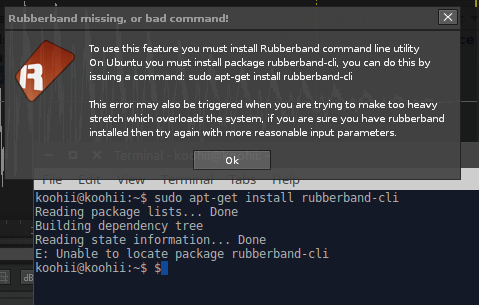
I also was having a lot of trouble with this on High Sierra - it’s such a valuable tool and I was worried I’d never get it working again. However, here’s what fixed it:
-
Install homebrew
-
Install linsndfile through homebrew
-
Download rubberband fromhttps://www.breakfastquay.com/rubberband/
-
Install the latest version of the Renoise rubberband tool (3.1)
-
Take Thanatos’ suggestion and copy the file “rubberband” from the breakfastquay download and use it to replace the file of the same name that’s located in/Users/sam/Library/Preferences/Renoise/V3.1.1/Scripts/Tools/com.renoise.Rubberband.xrnx/bin
It’s possible that I just needed the first three steps, of course. Thanks Thanatos!
Just saved my ass. Thank you!
I was getting desperate until I saw your post from 4 yrs ago… you made my day, now it’s working “right as rain” :))))) thank you SO much
Hi, Trying to get Rubberband this working on Mac (High Sierra) tried all the steps above , and from the steps suggested by @ElektrikBlanket ,(installing homebrew etc) , but still no joy 
Anyone have any ideas to help? thanks in advance
how do you copy into the tool’s bin directory? How do you find the tools’s bin directory? Any help is greatly appreciated!
I miss rubberband… would be great to get this working again!
Anyone here successfully running rubberband or rubberband-aid on a recent macOS?