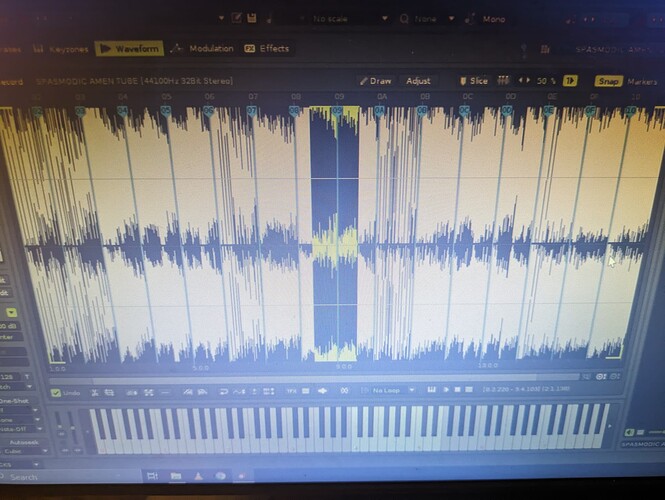In the sample editor window with the snap option set to markers it’s not snapping to the markers properly for me,the other options seem to work correctly,anybody else get this?it may just behave differently to the other options and I haven’t noticed before,it does snap to the markers as you pass them but it also allows you to place your selection outside the markers too.
Works fine here with a few samples I’ve tried. Please note that the snapping area changes with the zoom level.
If this doesn’t work for you, could you please post a little example sample or song or instrument?
I dunno how this picture is gonna turn out,hope it helps.Its in snap to markers mode and it is allowing me to make a selection outside them,like I said I’m not sure if this is the intended behavior or not?
Yes, it’s “snapping” only, like a magnet. That’s how it’s intended to work.
Ah I see,so it does operate differently from the other modes,could I make a suggestion then please,to allow for a second mode that will only allow selections from marker to marker,the reason I would like this is because it allows for quick wave editing on individual hits of a sample.I can still do this with the other mode obviously but it’s clunky and requires a bit of time,depending on how many slice zones there are.If it’s easy to implement I think it would be a small improvement.
This topic was automatically closed 2 days after the last reply. New replies are no longer allowed.