Hello. Is there a way to have samples loaded onto the next free slot, rather than overwriting the current one? I tried various key combos but couldn’t find it.
Thanks
Hello. Is there a way to have samples loaded onto the next free slot, rather than overwriting the current one? I tried various key combos but couldn’t find it.
Thanks
hey there !
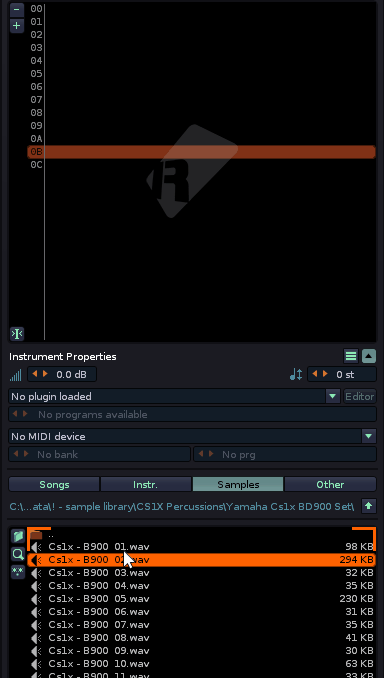
helps?
Hey thanks for the effort. Doesn’t really help, sorry 
You’re manually dragging them into empty slots. I am looking for a mouse-free method. So for example you would focus in file browser, audition samples with down & up arrows, then when you hear one u like, tap the key that inserts it into project (but without overwriting ones that are there)
Make sense?
mouse-free method:
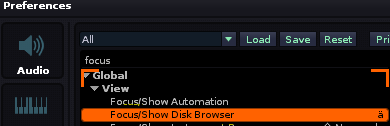
any good?
Great! thanks ! I changed key commands a little to suit me better but this will do fine 
Can I suggest the “Load into next free slot” option as a feature request, please?
All the best