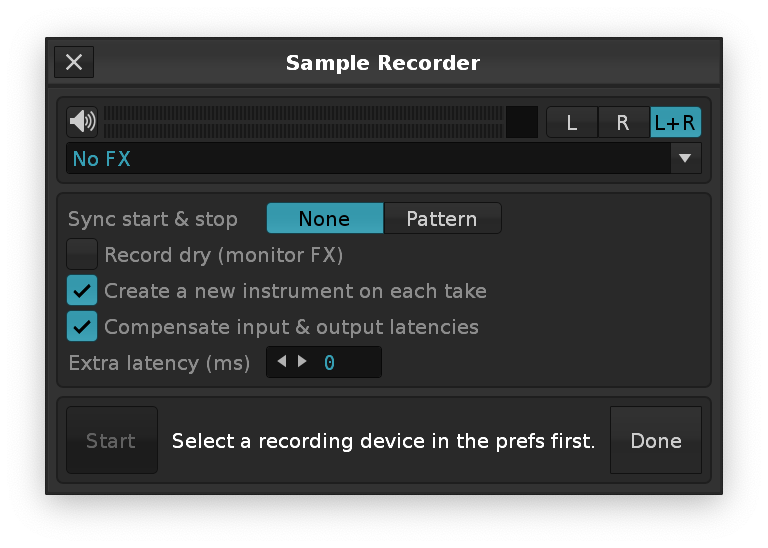There is an option in the sample recorder to Create a new instrument on each take, and this is a version of that sample.
I was just watching a video on the E-mu SP-1200, and it seems that many people are using it in a workflow where each prepared sample is simply transposed and adjusted to become an instrument to be played.
I found this to be a simple but powerful workflow.
For such a workflow, for example, it would be useful to have a Create a new sample on each take option in the sample recorder.
I hope you will consider adding this feature.
I’ve already added this to Paketti - please check when you have the time.
There’s one shortcut, that 1. opens Sample Recorder 2. Creates a new Instrument 3. Selects the Instrument 4. Starts recording 5. When you press it again, it 1. Stops Recording, 2. Injects Paketti Default XRNI Macros to it (pitchbend, cutoff, etc) and 3. selects it accordingly.
It’s pretty nifty.
so one midibutton, or one shortcut = start & stop.
In this use case, there is no need to create a new instrument, but rather to add samples to the same instrument as it is recorded.
And instead of adding samples before the Sample Recorder is launched, we need to add samples one by one as we record, while the Sample Recorder window is being launched.
I would be happy if this could be implemented in Paketti, but unfortunately for the reasons stated above, I believe that this is not possible in Tools and would need to be a standard feature of Renoise.
There is no problem doing that with paketti. So you want to record multiple samples into new sample slots into the same instrument. Got it.
Hi Esaruoho,
I am interested in recording take to new sample slot rather than instrument. You say this is possible with Paketti? If so can you point me to how? Thank you!
hi! so this requires a bit of work from the user, too, they need to disable
“Create New Instrument on each take” - and let the script itself do the task. the minute you stop following the script (i.e. triggering the script to start recording, triggering the script to stop recording), i.e. the minute you press “Stop” for instance, you’re out of the script and the tooling that the script does is not being done. Does that help at all?
You can use “Paketti Overdub”, or “Start/Stop Sample Recording and Pakettify” shortcuts.
or “TouchOSC Sample Recorder and Record”.
do let me know how you fare with this. there’s also a midimapping for it:)
Thank you,
I will give this a try and get back to you!
It would be great if this was an option for the record menu, so that instead of “create a new instrument on each take”, it would increment onto next sample slot within the chosen instrument.
Cant seem to get Paketti’s script to work as documentation is unclear. Also seems such a fundamental workflow issue that could easily be addressed in the record sample menu.