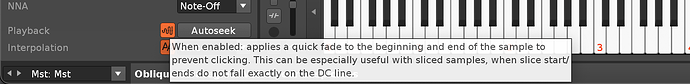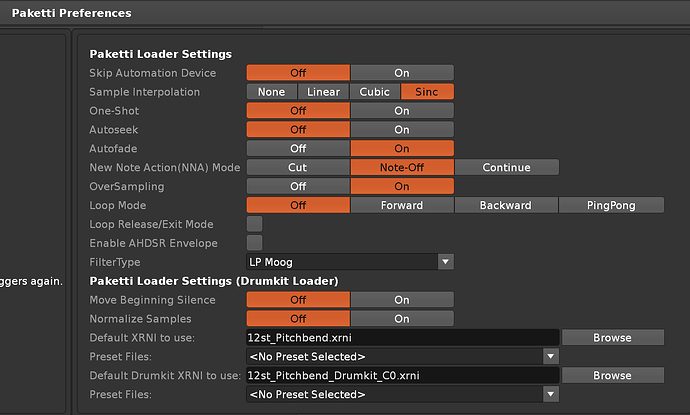Im noticing that when my sample loops it seems to ‘‘Click’’ as it gets to the next pattern… Anyone know any tricks or tips that can help that? Im thinking filters but yeh… thanks!
You have a few options:
-
Enable 0-crossing snapping and snap your loop points. This is often the best way.
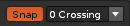
-
Manually trigger each loop instead of using the loop feature. This lets you either set a volume envelope or use the autofade option (pictured below).

-
Make a tiny fade at the start and/or end of your loop in the sample editor.

hmm not seeming to work at all
Do you mind uploading an xrns that shows the issue?
For sure!
lol oh man, I KNEW it was gunna be something so simple I remember using this before too. I guess switching over to hardware exclusively has really shed all the little skills in Renoise lol.
Thanks to all!
Good topic to have kicking around anyways.
tha’niNja
p.s., wanted to say one thing - Paketti already allows you to set all the samples you load using Paketti, into having autofade = on.
so you can look at the settings and set&forget.
Yeh, I was thinking about this after… ![]() thx bud!!
thx bud!!