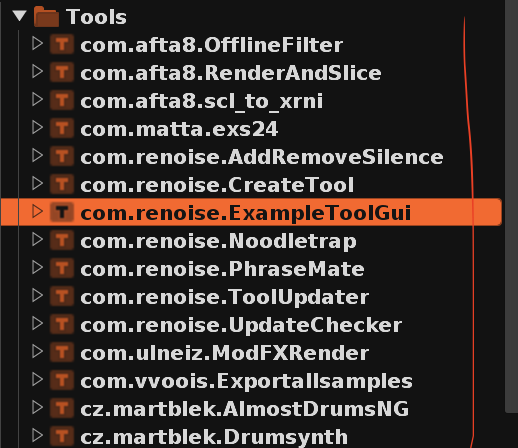- if you have a .XRNI in a folder inside a tool, it is not shown. it should be. in fact, show all files! what is this filtering that we have no control over?
- if the folder in the Tools folder does not have correct
.xrnxextension at the end of the folder, highlight that that is what’s going on - and that’s why it can’t be loaded/run. or something.
alternatively if 2 is frowned upon, then:
- show .xrnx here (for each folder)