The Shortcut for “Edit Point Time” in automation (default Ctrl+T), what is it supposed to do? I can’t see it doing anything (3.3.1)
I take it you are looking at the track automation (which doesn’t have a numerical time input on each point.)
Whereas if you take (for example) the modulation section volume envelope automation and Ext. Editor is on, there is a time numerical input field for each point. When keyboard focus is on the Ext. Editor window, Ctrl-T here selects this input box.
N.B. I would’ve thought that Ctrl-T/Shift&Enter would’ve selected the time and value input boxes when the keyboard focus is just in the volume envelope window without Ext. Editor been on.
https://tutorials.renoise.com/images/b/b8/3.2_modulation-envelope.png
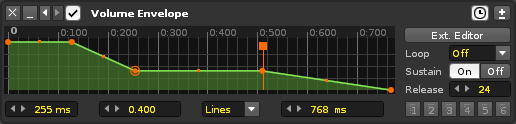
Thanks! You’re right, I was looking at the track automation. By the title I imagined it would grab the point and let me move it with the arrow keys, but I can cut and paste for that.