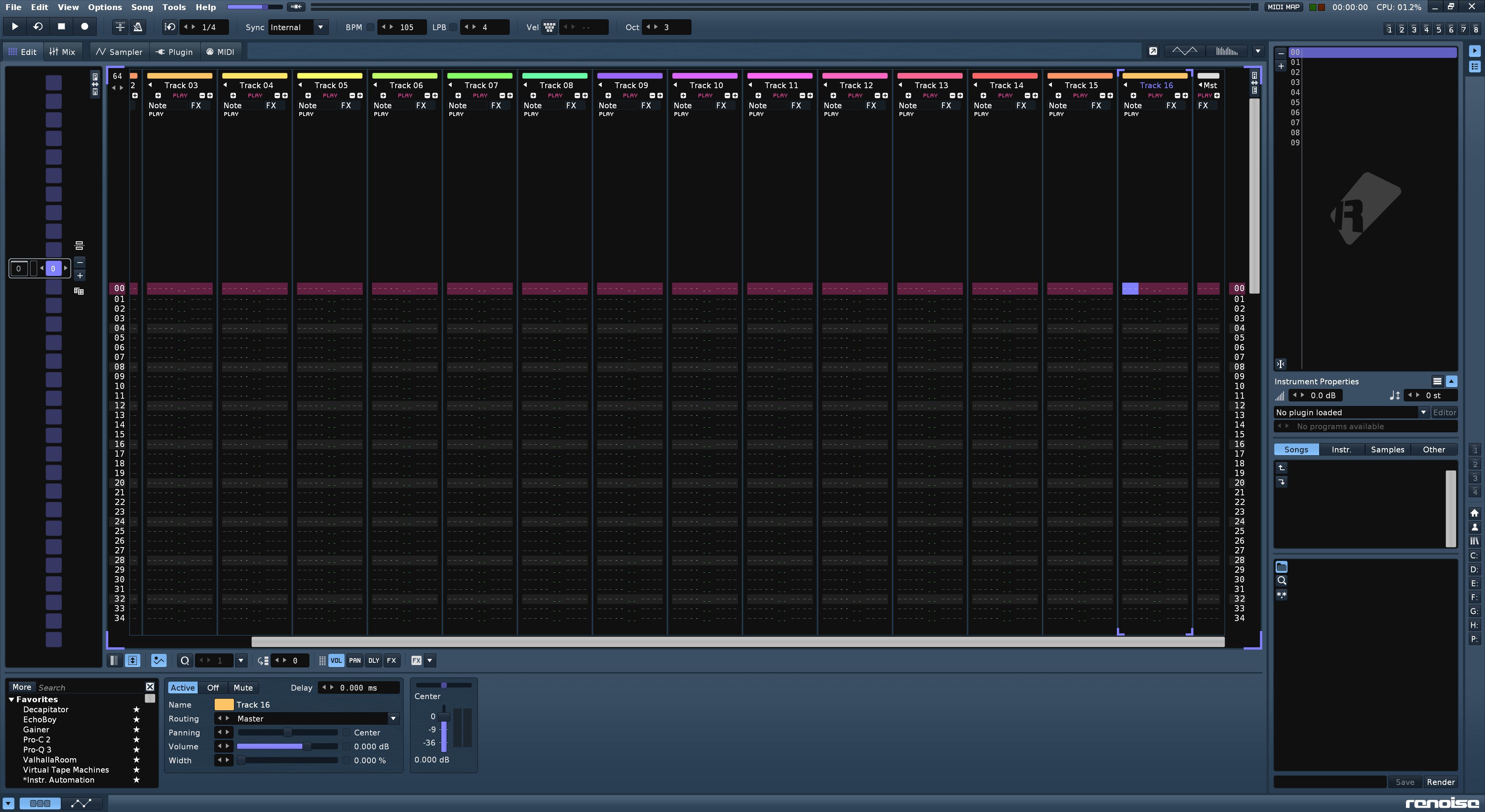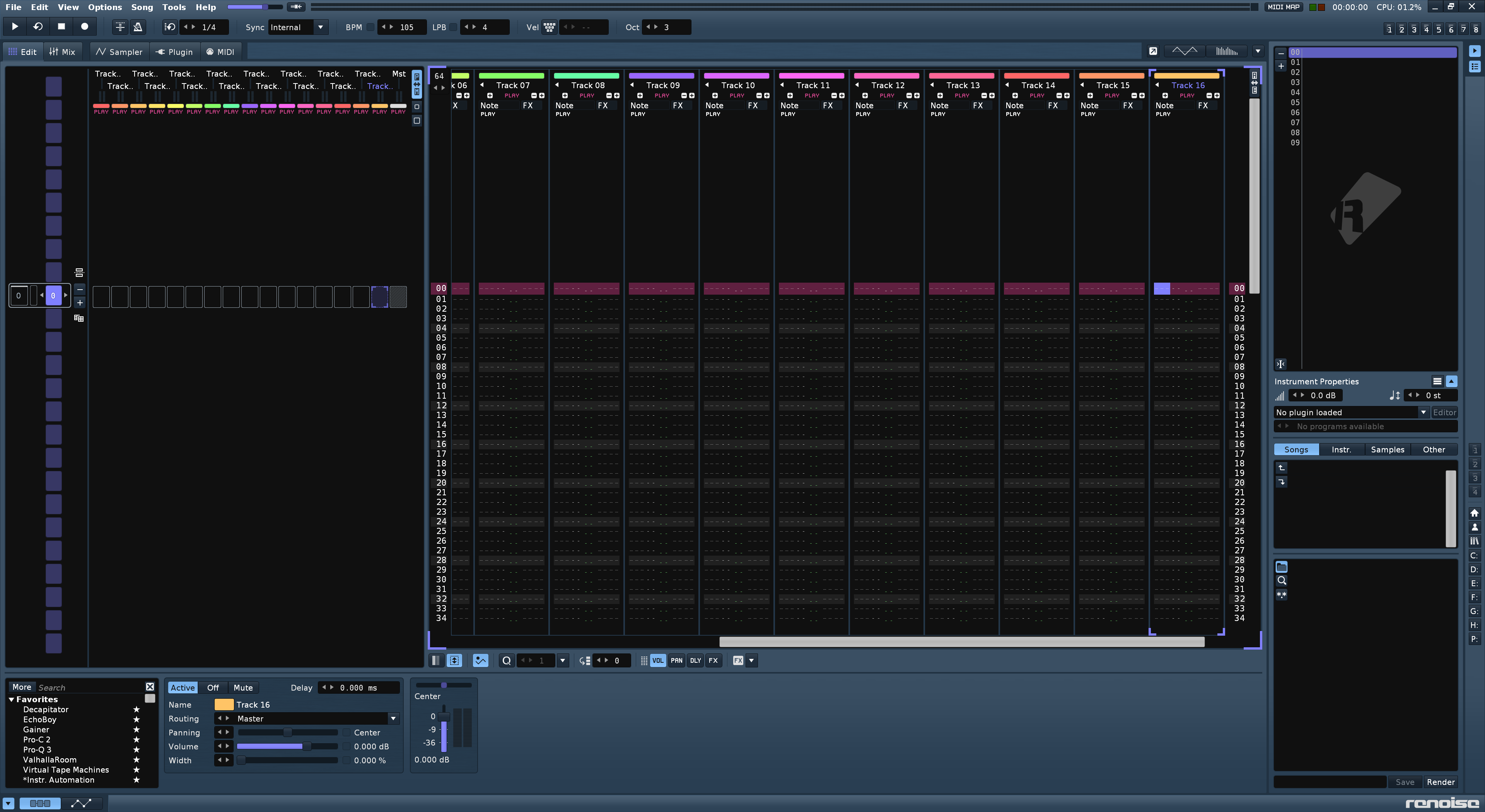There’s an issue where showing and then hiding the Pattern Matrix will move your cursor to a different track. It happens when you have enough tracks that you have to scroll horizontally to reach the rightmost ones.
This way I can reproduce it easily.
- Create 16 tracks
- Move to track 16 in the editor window
- “Show” Pattern Matrix
- “Hide” Pattern Matrix
On that final step my cursor is moved from track 16 to track 13, but this depends on the “width” of the different visual elements, so it’s just an example. All I did between these screenshots is hit Tab 2 times (which is my shortcut for this function).
I toggle in and out of my Pattern Matrix pretty much constantly in my workflow, and it has become quite a grating hiccup. It feels very unintuitive that toggling a visual element would move my actual navigational cursor. Hope it can be can be looked at, or that I’m missing something.
Thanks! ![]()