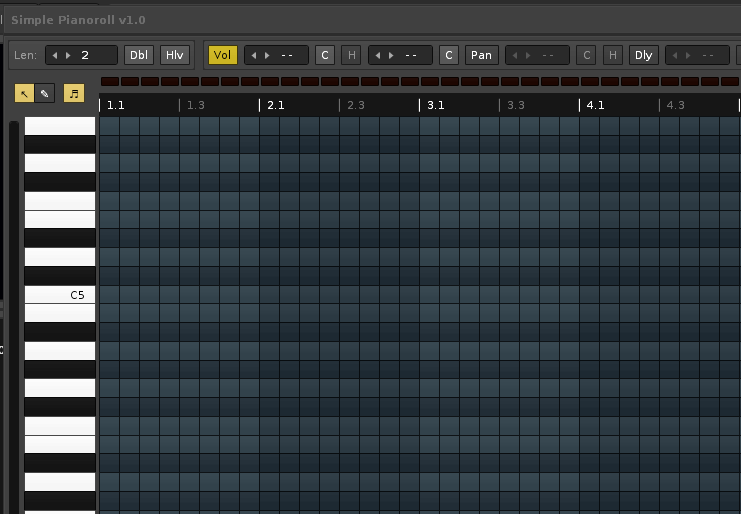HI Guys,
This Simple piano roll looks awesome. I’ve installed it but when I try to run it I get an error message telling me to contact the author. I’m on Windows and Renoise 3.3.2. Any ideas?
Thanks guys
HI Guys,
This Simple piano roll looks awesome. I’ve installed it but when I try to run it I get an error message telling me to contact the author. I’m on Windows and Renoise 3.3.2. Any ideas?
Thanks guys
Sorry, forgot to add the screenshot…
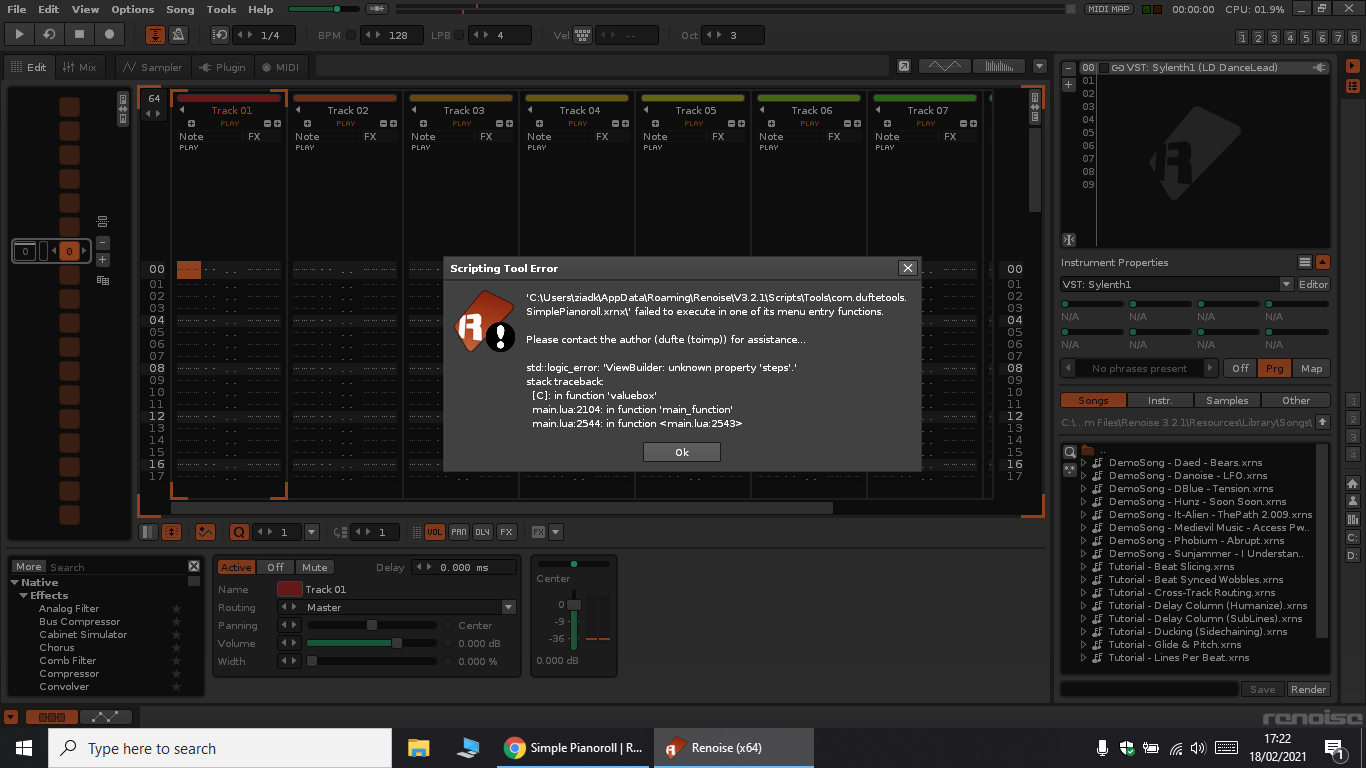
It looks like you are running Renoise 3.2.1, so maybe an upgrade to Renoise 3.3.1 is in order(?)
Ok, i thought steps was a feature before API 6.1 But for this, Renoise 3.3 is needed. I’ve uploaded a version for 3.2 without these step parameters:
I’ve tested it with Renoise 3.2.4.
I have Renoise 3.3.2 on one computer and 3.2.1 on another. I get the same error on both
Just upgraded to latest version. It’s done the trick! Thanks guys 
IS there a way to shorten note lenght with a keyboard shortcut to fasten the process?/ is there a way to edit the gui to make different bars more visible ? Nice tool.
Really like the way it highlights the notes being played.
Is some of this code allowed to be used by other devs?
I was gonne ask that other piano rol dev if u he would be able and willing to implement that highlight system in his piano roll.
Next Thing in my eyes for this project should be autosync with Patternlength and LBP Values. Better Viewmanagment scrolling with mousewheel vertikal & with a key + mousewheel horizontal maybee?
@jarzu3:
I’ve added new shortcuts for faster access the note length. (ctrl + 1…9).
GUI is currently not changeable, i need to find a way to get bars better visible.
I’m currently use buttons with negative margin and spacing to render the whole piano roll.
@NPC1: When you change the pattern size, it already reflect this on the piano roll. Same for the LPB value. Mouse wheel cant be accessed via API. Or did you mean something else?
Edit: Maybe just coloring odd bars a bit darker. I currently test this, could be a good solution.
In v0.9: Add new simple note mute function. Odd bars are now darker and QWERTY playing works without stuck notes (seems to be a Renoise bug). Its also possible to set length with words bar and beat to get the specific length.
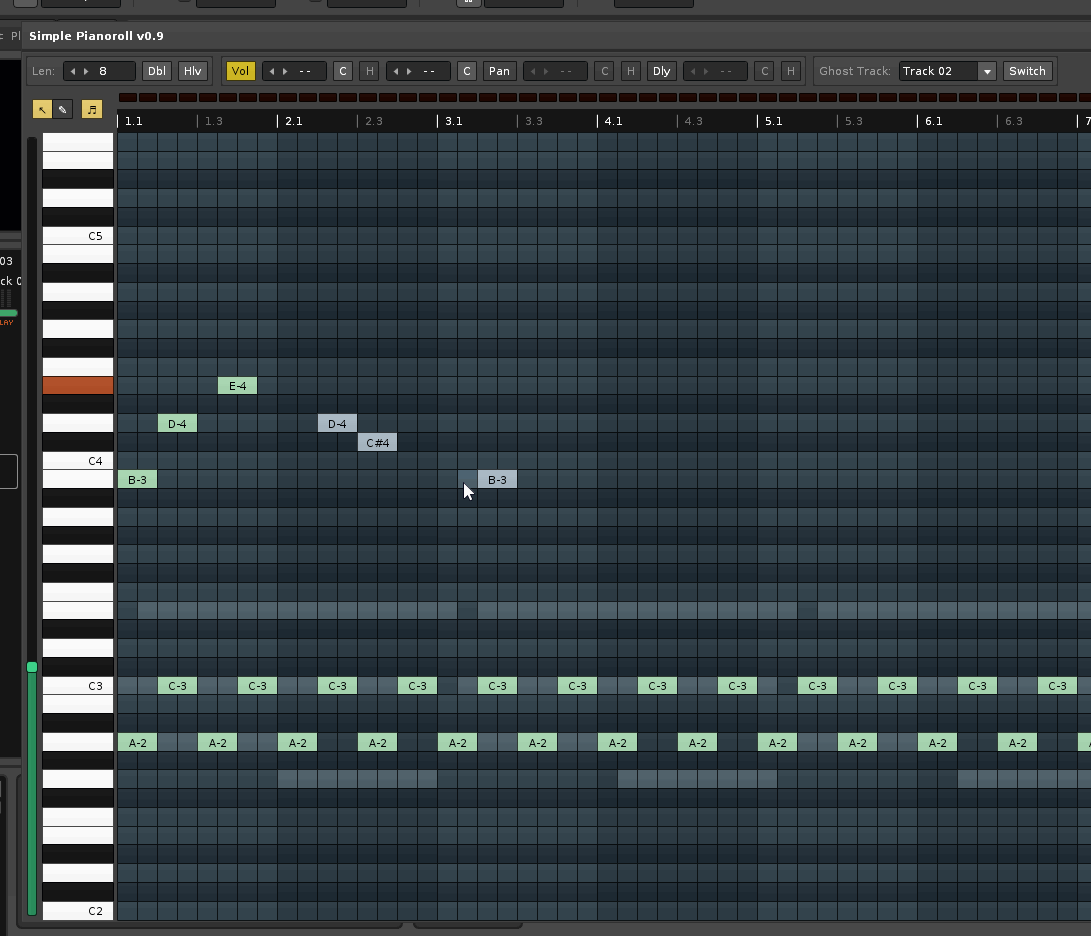
late to the party, but thanks for this! can’t believe somebody finally did it 
some cool possible features that come to mind:
chord stamping and scales
i have a found a bug. if Pen mode i set some notes, delete some notes.
then i set a single node and use length chance value box with mouse wheel. all fine note lengh changes correct
but
if i set some more notes in this way and between i change the Pattern lenght i get this. If i change pattern lenght ( in my case with mouse pressed and sliding up/down to change Values ) i get notes with length of pattern. the note size change with patternsize then. tested with 0.9 Version
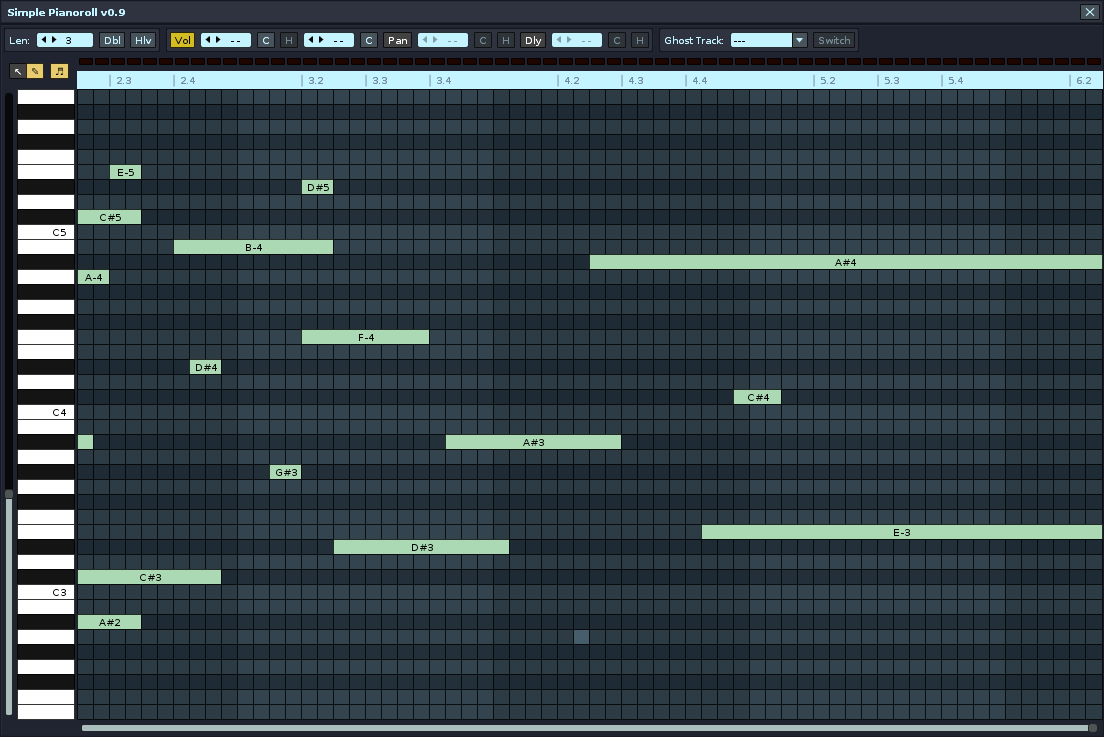
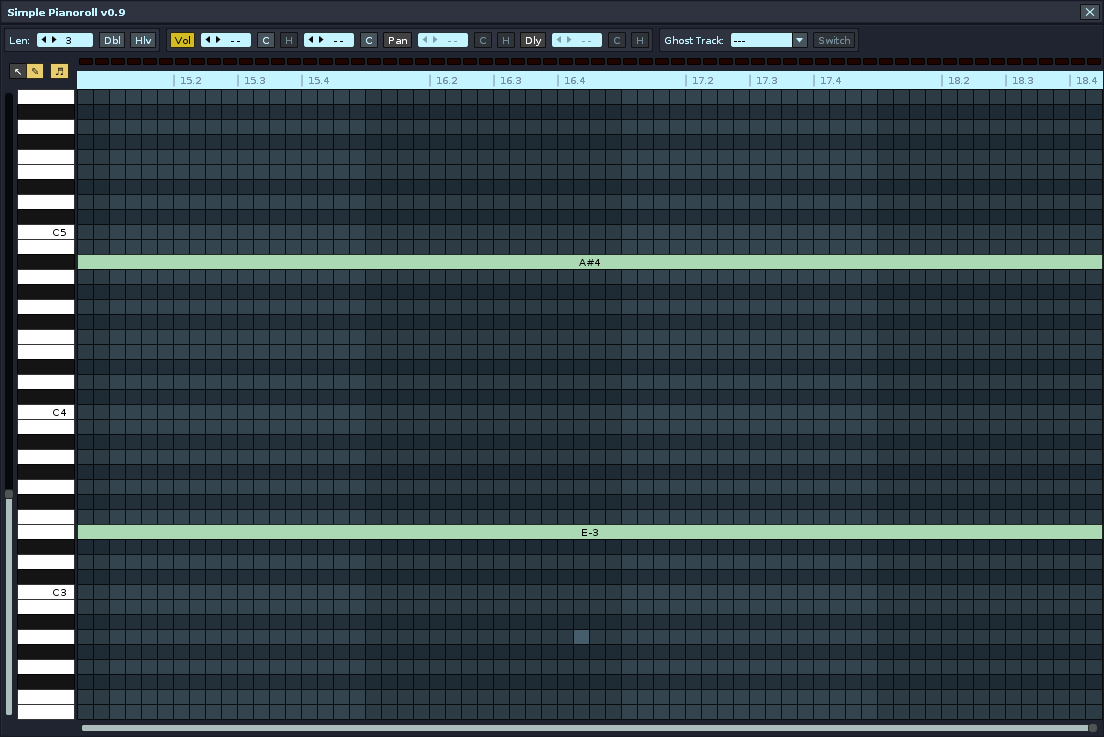
till now great work mate.
happy tracking 
Thx for report. Yep currently a known problem, stumbled over this already. I’m using note off’s to detect the length of notes. But when a note gets till the pattern end, then there is no note off. I think i need to save the pattern length in a variable and when it gets increased, then i need to automatically set note off’s for these notes. I’ll try to fix this in upcoming versions.
Just uploaded a small bugfix update. Mainly fix stuff which are causing asserts, stuck notes and other minor bug fixes. This version adds note off’s to the beginning of each column on pattern editing, when there is no note on the first line. This should fix looping issues etc.
Just wow! Amazing work!
This is awesome progress! Even though I could not get the hang of it yet, I just love how you can finally visualize and inspect your melodies inside a piano roll.
I am running on Linux and the select mode does not seem to work at all. Any tips on this?
I don’t know if undo is supposed to work with ctrl+z, but it does not work when the piano roll window is active. I guess this is a common Linux/Renoise thing. Maybe a separate key listener for ctrl+z to invoke Renoise undo would solve this for Linux users?
It sure would be a dream come true if you could define note lengths with “infinite” precision inside this piano roll, but since this is impossible to do even in the pattern editor unless you change the global LPB or define a separate instrument phrase with custom LPB, I doubt we’ll be able to enjoy this luxury any time soon if ever. 
I see you integrated a way to manipulate the vol/pan/delay within the piano roll, nice! I know I am getting ahead of things, but would not it be awesome to control these values with separate sliders in a same way that can be seen in FL studio’s piano roll? Not only that, but once there’d be a working GUI component for visualizing and editing these note values, I think you could easily use it to control any effect parameters that are in the same track. Imagine using these sliders to visualize and write Instrument Automation values directly to pattern editor’s FX column. Sick!
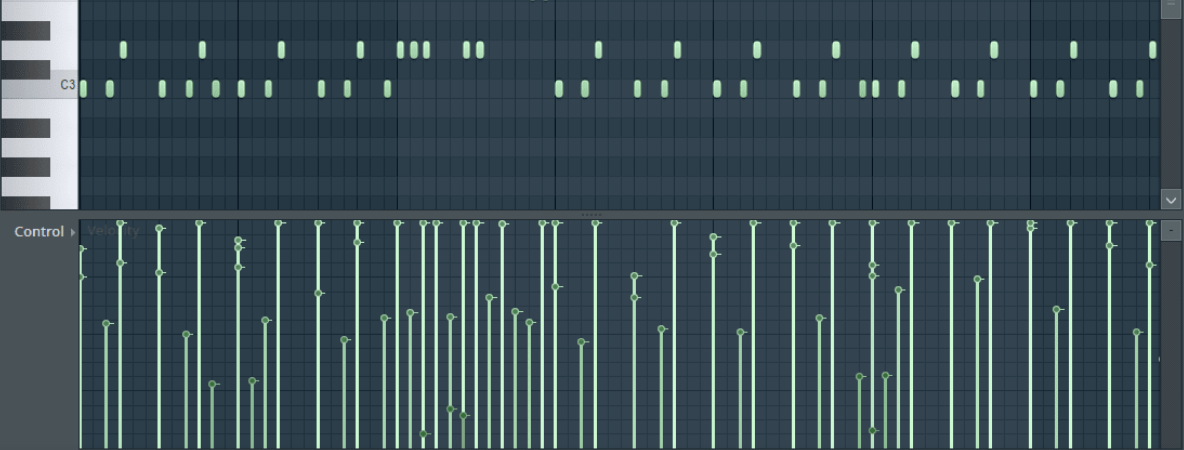
Thank you.
About the CTRL-Z issue: Its sends all non handled key strokes back to the Renoise main window, so it should work like when you are working the pattern editor. I’m not sure, if there is currently a problem with Renoise tool dialogs key handling and Linux. Did you changed the shortcut? For me its CTRL-Y for undo, which is as far as i know default.
About select mode: Do you mean rectangle selection? This works quite differently. Hold shift key, one click to start the rectangle selection(don’t hold the mouse button). Now move the mouse to a different position and click again. It should select every note inside these two positions.
I mean the two buttons on top left, pen mode and select mode. Only the pen mode keeps being selected and active even if I try to click select mode.
Mhn, strange. For me it works fine. Does the shortcut work? When you hold ALT, it should switch to pen mode. Its similar like in Reason’s piano roll: