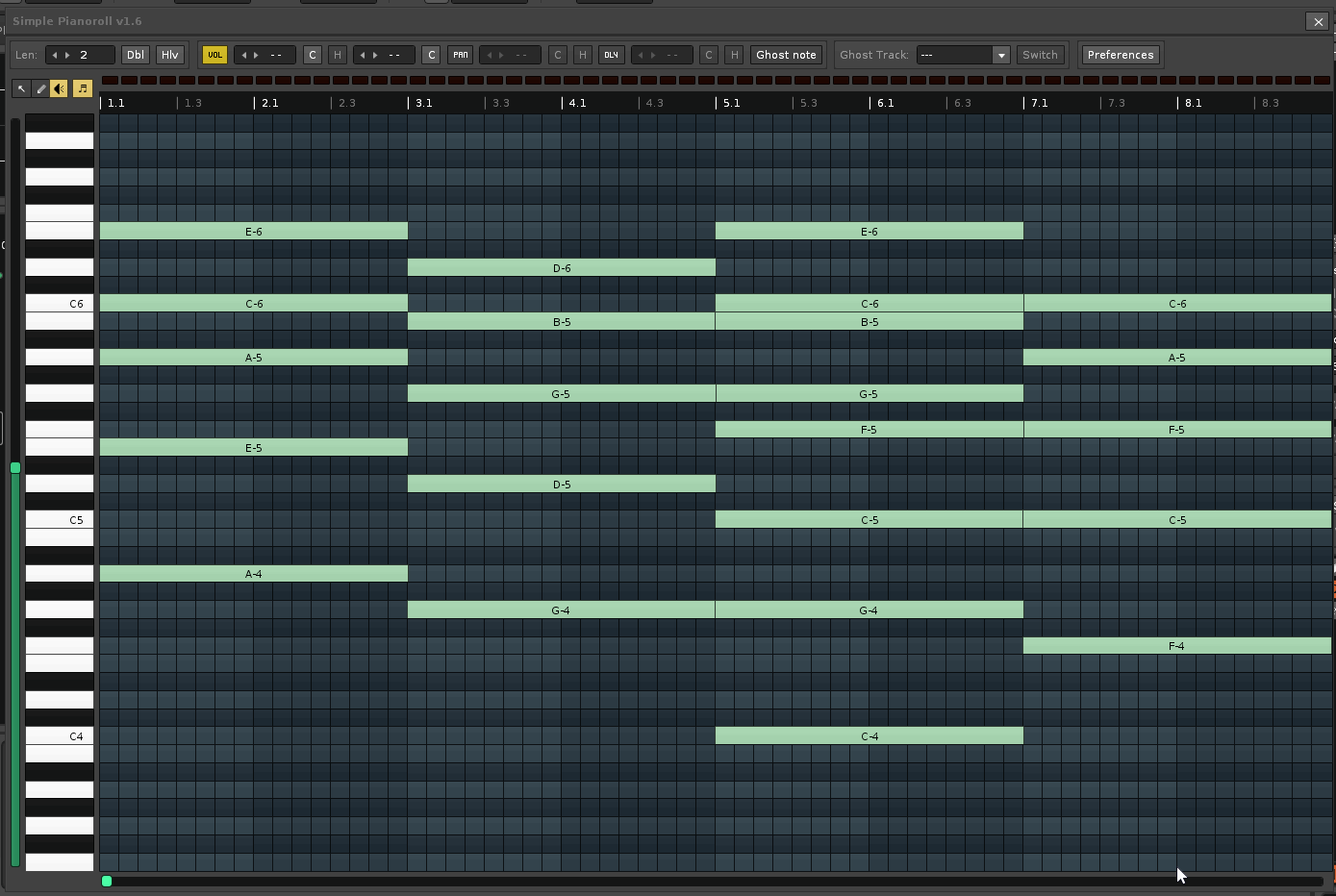Returned to my project today and it seems the buttons are properly working now. Don’t know what was up with it earlier.
Have you yet considered how to deal with Phrases as well? Piano roll seems to be unavailable for them at the moment.
Returned to my project today and it seems the buttons are properly working now. Don’t know what was up with it earlier.
Have you yet considered how to deal with Phrases as well? Piano roll seems to be unavailable for them at the moment.
Ok, good to know. About phrases, not yet i’ll add this to my todo.
Small update: 16.05.2021 v1.1:
Another quick update 23.05.2021 v1.2:
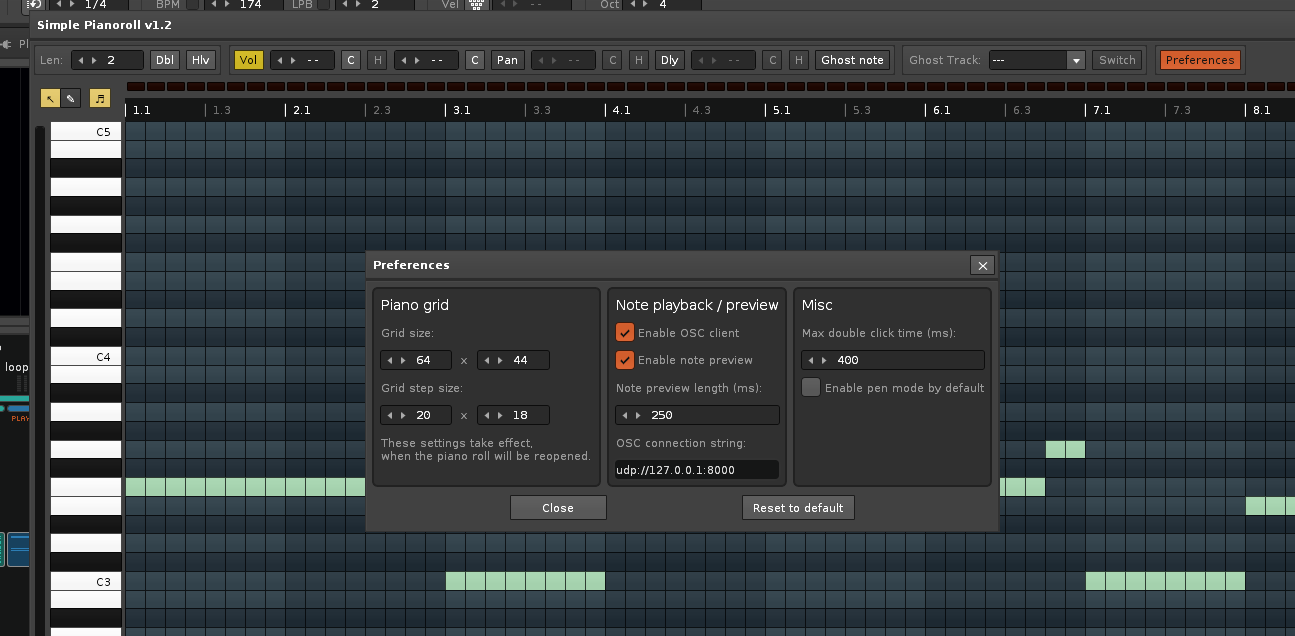
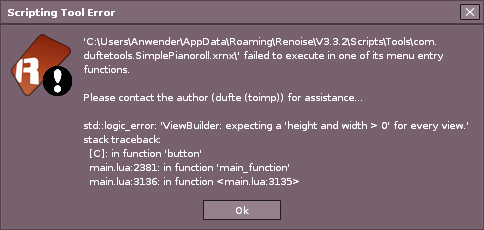
i get this!
only plays with Gridsize/Gridstepsize make it to max + close + recall Pianoroll
and then makke it to minimum + close + recall Pianoroll
But Anyway…very nice work Dude. Keep on. 
happy tracking 
Edit: After this Error i cant Recall Pianoroll Dialog.
Edit 2: Set Horizontal Gridstepsize to 4 result in same error
If i delete all set Notes in Pianoroll it stays an “OFF” at the Pattern. I think this should not be.
happy tracking
Gridsize vertical < 18 ( i have set to 15) Resulted in this…
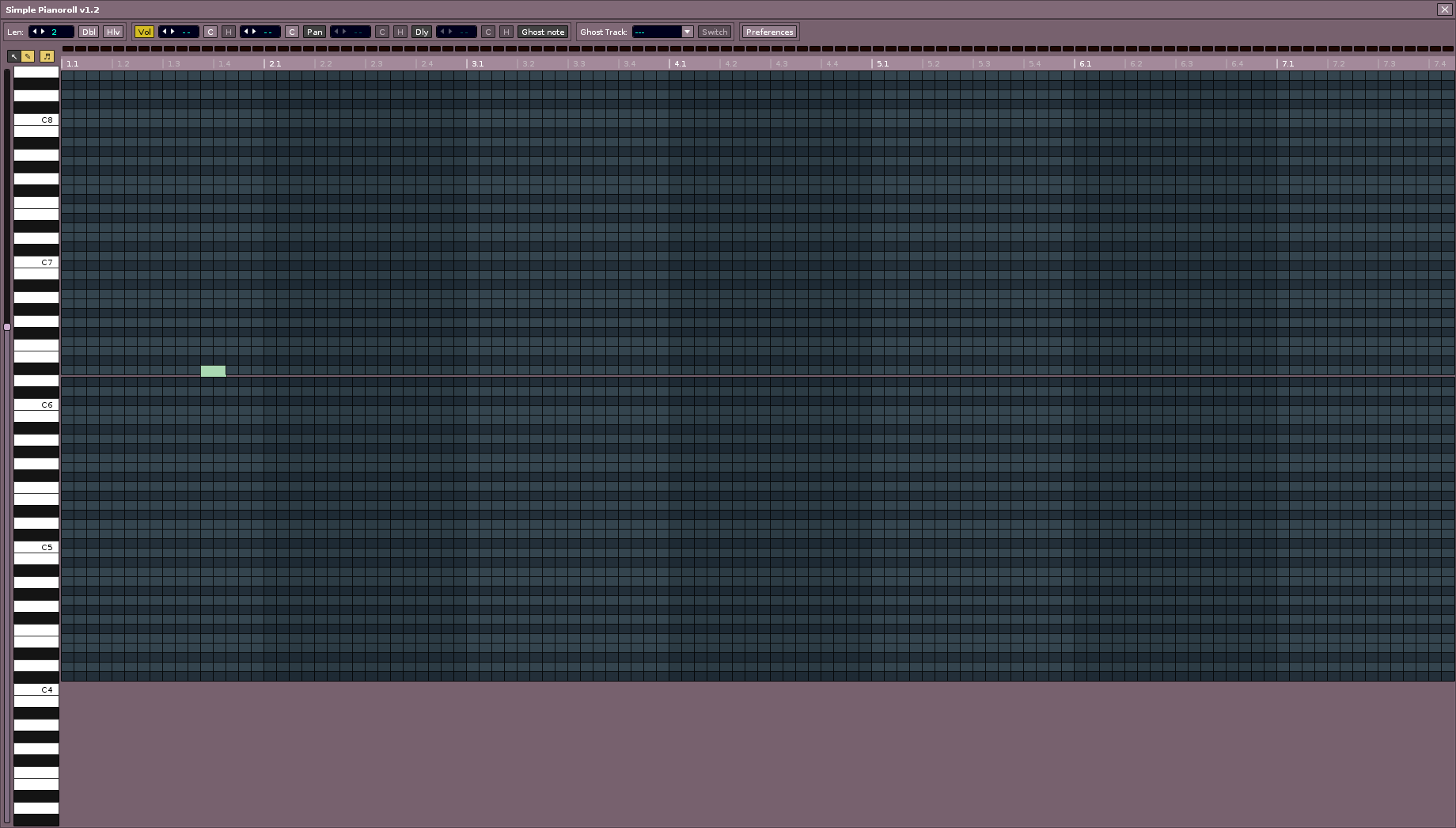
Horizontal Stepsize to 10 result in this…
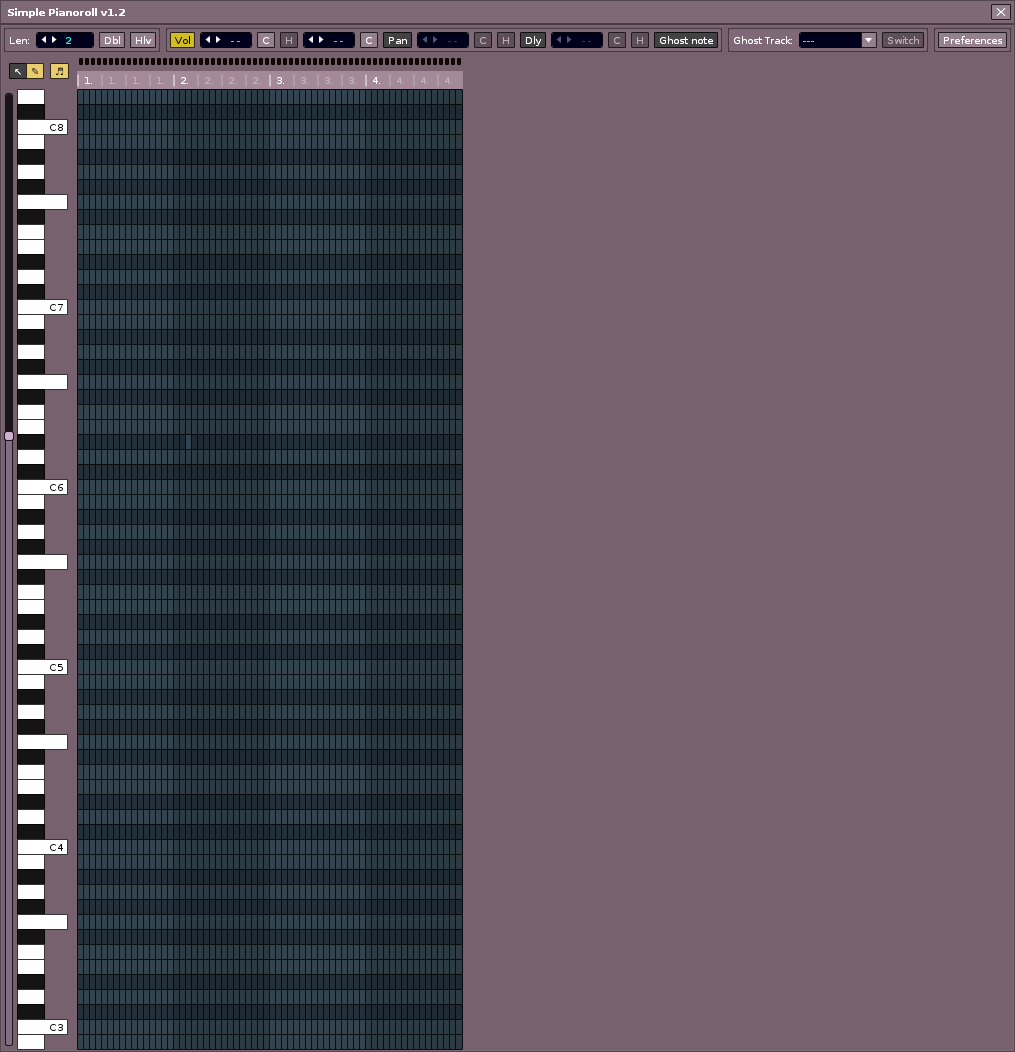
I think you should release the drawing of the key’s and the raster in some ways maybe.
selected notesize (2) is not equal to rastersize. Notesize (2) paints 4 grid raster cells
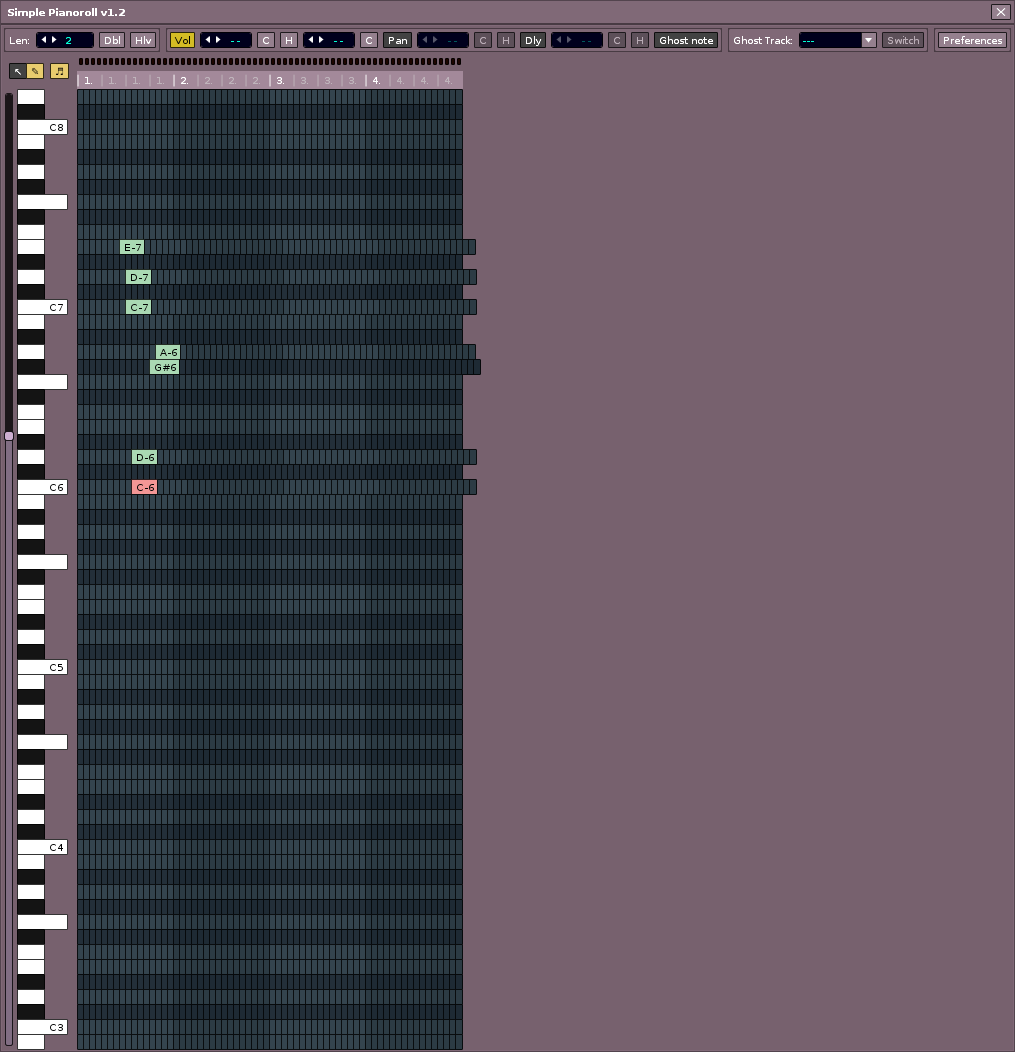
happy tracking 
I removed the step size setting. Causing more issues. Rest should work as expected. Uploaded as v1.3
Yes, is intended, because it could be possible, that you have a pattern before the current one with notes. And when the last note of this pattern doesn’t have an OFF it will be played through the empty one. Could happen when you create pad melodies. Could add an option to disable this, when this will be controlled manually.
Thank you for making such an incredible Piano Roll tool for free, this is what I was longing for out of Renoise and its new updates with user made content! So cool :).
New version 1.4:
I changed the note rendering, so it can display note cut effects and delay. There is still some minor quirks, but for most cases it should work. This also solves some note overlapping issues. I also added velocity based shading of note color (can be disabled). Plus several smaller fixes.

Nice work and nice new Velocity-Feature. But i tested it with a Pattern with high note density (many short notes) and massive Velocityrange. This will often used in Triole, sixtole and so on. And in this Case the different Note Coloring makes it very confusing. I think maybe it would better if you not change the Notecolor, rather the Note Alphacolor. Dont know if this is able to do in Renoise LUA Script. But if, it would be worth trying out.
I see in Sourcecode that you has method signatures with many, many Parameters. I would suggest u for better Readability and Cleaner Code that is easier to understand you use a Table to store all needed Data and only overgive this table to the function where needed that params. Maybe this means a slighty reduced performance, but the lowering of the code complexity and the better structuring and Readability wheight out this.
maybe this helps
https://intern.fh-wedel.de/~si/seminare/ws09/Ausarbeitung/09.lua/lua4.htm
hello. i have a question. is it possible to use this piano roll with samples, and not only VSTS ? 
i mean. do a previev with samples  because my violin sample aint working when i want to preview it in Piano Roll
because my violin sample aint working when i want to preview it in Piano Roll 
Yes, works also for samples. It uses Renoise OSC server for note preview. Just check the settings:
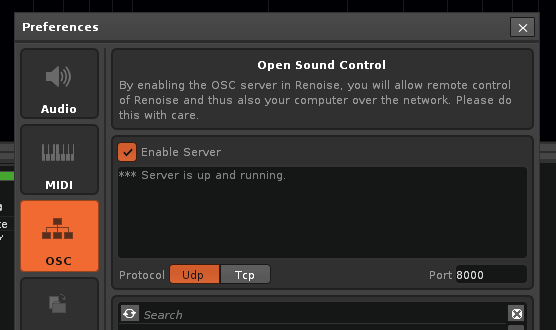
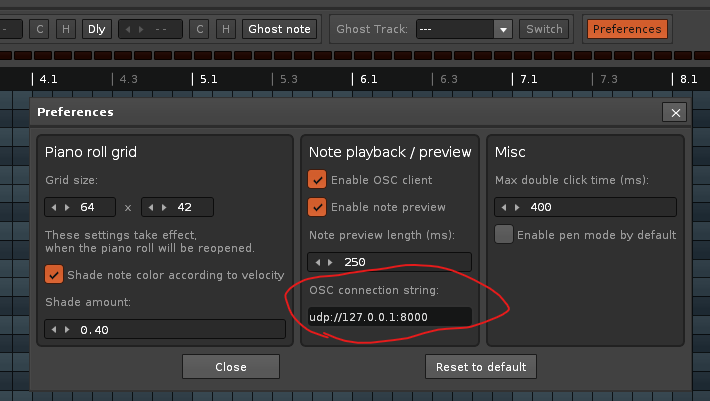
thank you owo
New in version 1.5:
Mainly added customizable scale highlighting and more options to change some behaviors for your own taste.
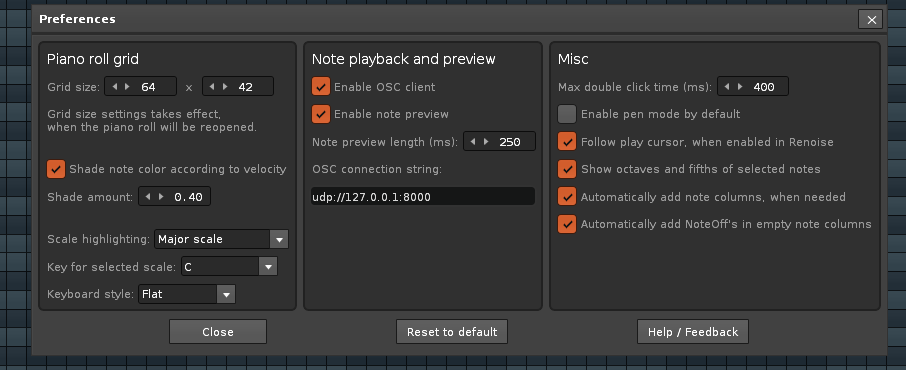
Thanks for your hard work friend.This is coming along very good
Great Job mate! I wished this would be integrated in natively in Mainprogramm so we can have sizeable Windows and Hardware accelerated Painting for smooth grid zooming & note Moving.
For me this is one of the best Renoisetools of the last decade. Very thank you for this!!!
happy tracking 
Another quick update version 1.6:
Some important fixes for pattern lengths smaller than grid and a new tool “audio preview”. Its similar like in FL Studio. Can be used to pre hear chords during editing. There is a shortcut too: ctrl+shift and click on a free spot. Also, the tool checks key modifiers even when its not in focus. This helps to fix issues, where the tool didn’t noticed, that one of the modifiers was pressed.