dear people, renoise piano roll, an octave contains 12 piano keys.
7 white keys and 5 black keys. I am not very experienced at playing the piano, my intention is to open a track with 12 tracks and start with C, C# D D# E F F#
G G# A A# B
I notice with piano roll that all samples are mixed together, is there something in the settings that I can set so that I have octave tracks for a good overview?
Hi, currently the tool places the notes wherever there is space. Additionally, it always tries to place the new note as far as possible on a lower column. The reason behind this was to quickly and without delay use legato portamento with VSTi instruments. In the meantime, I released a version where this sorting can be adjusted. It was introduced with version 4.3, giving you more control. I see from your picture that you are still using 4.0. It’s best to update to 4.3.
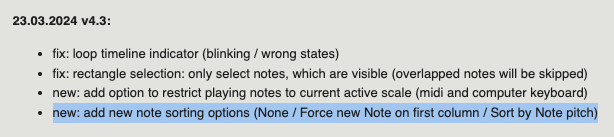
I didn’t realize this feature exists now. much nicer for me thanks
Hello together!
I’m testing this new feature at the moment. We discussed this a while ago. You should have a type of write protection on the trackcolumns too, which prevent the new sort of notes when you add additional notes in later sessions. For instance when you add your notes and safe your project, and on next day you load it again, and add some more notes. This has the potential for turn the note sorting into a mess. If you want avoid new sorting of existing track-columns you can mute the corresponding columns in Trackview, before!!! you open the pianoroll, then all muted track-columns should excluded from further notesorting. Please correct me if i write something false @toimp ! ![]()
This note sorting thematics are fairly complex in the end, because there are more than one approach to do this and different desired results. This automatic notesort cannot fits for all needs. Maybe a manual sorting Button and explicit selectable trackcolumns would be better in some situations. The “mute write protection” was, and should be a temporary solution. Best would be a column-selectionmatrix to divide the play/mute/hear and notepaint function from the columnsort. I’m thinking about it since longer time and have some ideas for this which i want share with @toimp when he is not so busy like at the moment.
If you want give support for this great project then help testing and report bugs. You can join Renoise Themes & Stuff Discord too, where we discuss in the beta-area. ![]()
happy tracking ![]()
hi, where’s the Renoise Themes & Stuff Discord, please?
