Forgive me if this has been asked before but is there a way in Renoise to add your slices as instruments? Not in the sampler but selectable instruments for tracks? Also I never use the mouse and I think that is SO awesome
One way… after creating the slices, then select all the samples and right-click to select ‘Save All Samples As’.
Then it is possible to drag those new samples onto individual Instrument slots.
you can also destructively render the slices (right-click menu in sample list), then route individual slices/samples to their own fx chains in the instrument fx section, where you can also assign the track routing on a per-chain basis at the far right. very flexible.
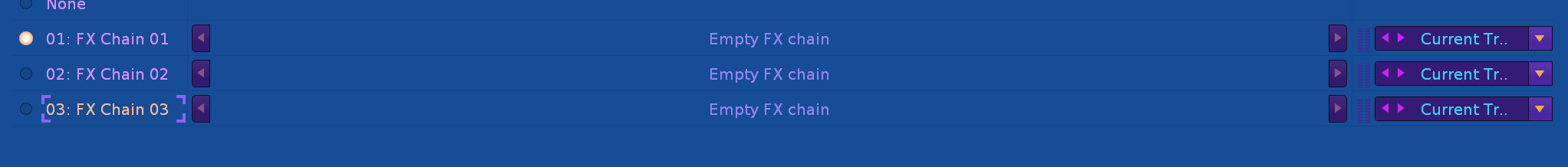
Do you just want to be able to use slices on different tracks? If that’s the case, you should be able to just do that directly in the pattern editor by simply placing the notes that correspond to the slices on the tracks you want. As long as you’re not using instrument fx chains as well.
So you can kind of take your pick, depending on where you want the bulk of your signal processing to take place. There are advantages to either approach
HTH
This topic was automatically closed 2 days after the last reply. New replies are no longer allowed.