I have cut up a folk song into sections to sample in a track and I want to place markers to trigger the sample at certain words/ sentences but I add markers and the I can’t trigger anything nothing plays. When I use autoslice it makes 100’s of markers (and the keys work for some and trigger tiny snippets of audio) I tried just deleting loads and moving what was left where I wanted but this didnt work- what am I doing wrong please?
Have you read the manual?
It may be difficult, but you can read all of them, check the headings and read from where you need to, or search for the keywords you are interested in.
https://tutorials.renoise.com/index.php?search=slice
You need to slice the sample where you want, adjust properties, etc., and put notes corresponding to each slice where you want in the pattern.
You probably shouldn’t use autoslice for this. It works best for percussion loops to quickly get a bunch of individual drum hits. If you still want to use it, try decreasing the sensitivity (the control to the right of the autoslice button).
When you say “nothing plays” it sounds like you might be struggling with Renoise’s key layout. Some keys on the PC keyboard aren’t mapped to any note, which mimics the gaps between the black piano keys. If this really bugs you there’s a somewhat hidden option on the Keyzones tab that forces all samples to be laid out sequentially (skipping the “black keys” entirely):
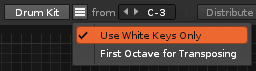
This option stays on for all future samples until you disable it. It doesn’t affect pre-existing slices.
Beyond that, just try to get used to making slices manually. The Slice tool is probably the easiest method, since you can just click around to make many slices at once. You might want to set Snap to 0 Crossing to reduce unwanted pops at the sample boundaries.