I am currently using a 60% keyboard without arrow keys which is very frustrating so I am going to upgrade. However I am unsure whether to get a full size keyboard or whether I can get away without having certain keys. At the minute I’m just thinking about arrow keys but I’m wondering whether I can benefit from having a numpad and function keys. I’m pretty new to renoise so I am not aware of every keyboard shortcut. I don’t want to regret not getting a full size keyboard later down the road. Any advice?
I like using the numpad +/- for pattern sequence navigation, and the / * are more handy there, too for octave or whatever.
My fav full-size options are:
Unicomp Model-M remake:
https://www.pckeyboard.com/page/product/NEW_M
Monoprice backlit w/ brown switches:
https://www.monoprice.com/product?p_id=33539
I also see unicomp has a mini-M now!
https://www.pckeyboard.com/page/product/MINI_M
I use a Lenovo USB trackpoint keyboard because I prefer that to a mouse when possible. I got the compact one with no track pad (not a fan) and no numpad.
I don’t think I’m missing out on anything when using Renoise.
I like the small footprint and the option to have the same layout as with my Thinkpad laptop.
I use a Bluetooth version of the same keyboard with my Surface Pro for that same reason (plus the Surface default keyboard sucks for developers)
this is not a mockup :] (though it is out of stock due to a parts shortage)
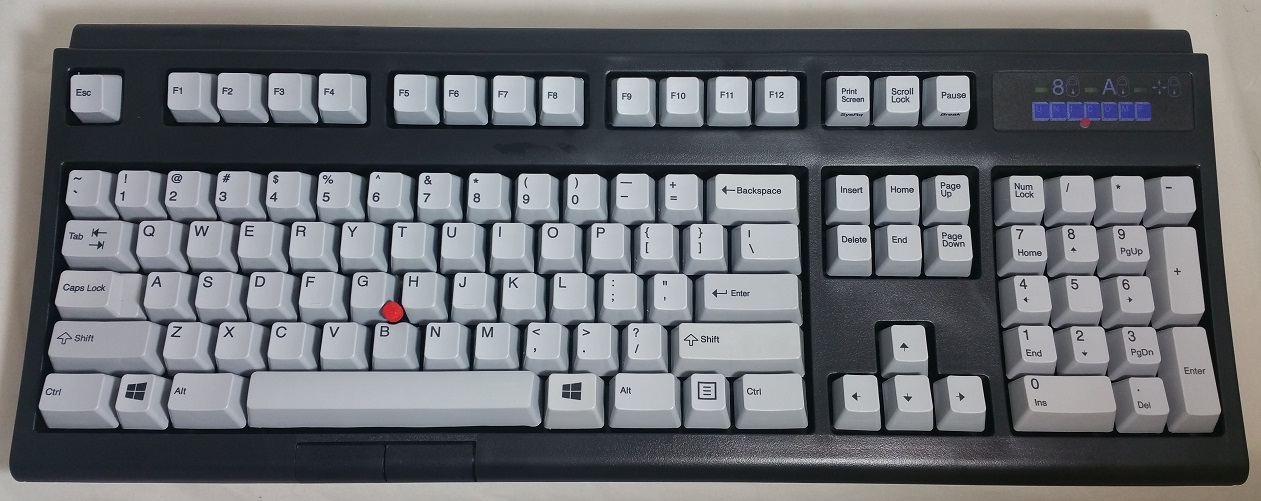
In Renoise you can use the Fn keys to change layouts. I don’t really use the numpad but since most of the keys are taken up by the simulated piano keyboard, it can be useful to be able to bind functions to them.
If you have the space on your desk I’d say go with a full-sized keyboard. Having more keys than you need is less of an issue than missing some, and you also don’t know what other software you might want to use in the future that could benefit from a numpad.
But there are also a few keyboards that have combined arrows/numpad which is a neat middle-ground option with one downside of missing the space around the arrow key which might make them a bit harder to feel/find depending on what you are used to.

This one is the Cooler Master Quickfire TK
I had something I think very similar, it had cherry switch keys (clicky clack!) and a track point, but I don’t recall if it had the numpad.
Sadly, it wasn’t durable.