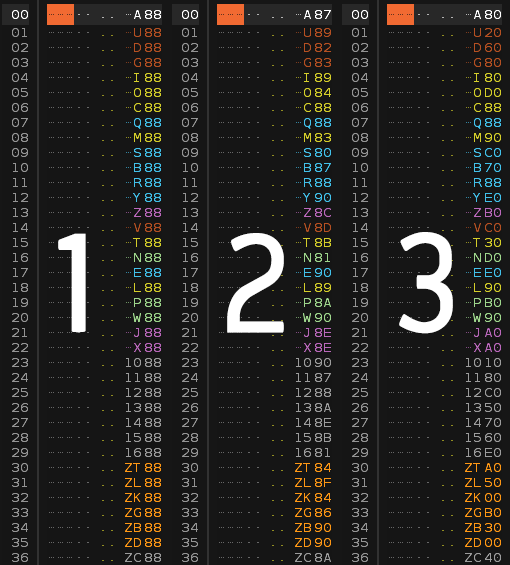The current version of the Human/Random-ize features are pretty ‘dumb’ when applied to effect command values and it would be better if they took a few things into account when making changes. Note that everything below applies to the effect columns, while the Vol/Pan column variants cannot be Human/Random-ized at all.
The C, Q and R commands don’t have their values changed, presumably because only they depend on the Ticks Per Line value. Instead, the Human/Random-ize process could detect the current TPL and make changes within the available range. It doesn’t matter if the TPL is changed later on, since any values above it just use the maximum anyway.
Randomize forces the second value to be 0 (this also happens for Vol/Pan/Dly values). In addition to not being maximally random, this also causes severe problems for many effect commands:
-
A, V, T, C, N and R use their two values separately (xy), so always setting y to 0 means you’ll always be playing the same variant.
-
S, Z, X and J target specific things and most of the time only the second value is actually useful, so always setting it to 0 renders these commands worthless.
-
B, ZG and x00y (turn effect on/off) are toggles so they’ll always be doing the same thing unless a 00 value randomly turns up. The value range should be restricted to 00/01.
- Before processing - 2. Humanized - 3. Randomized