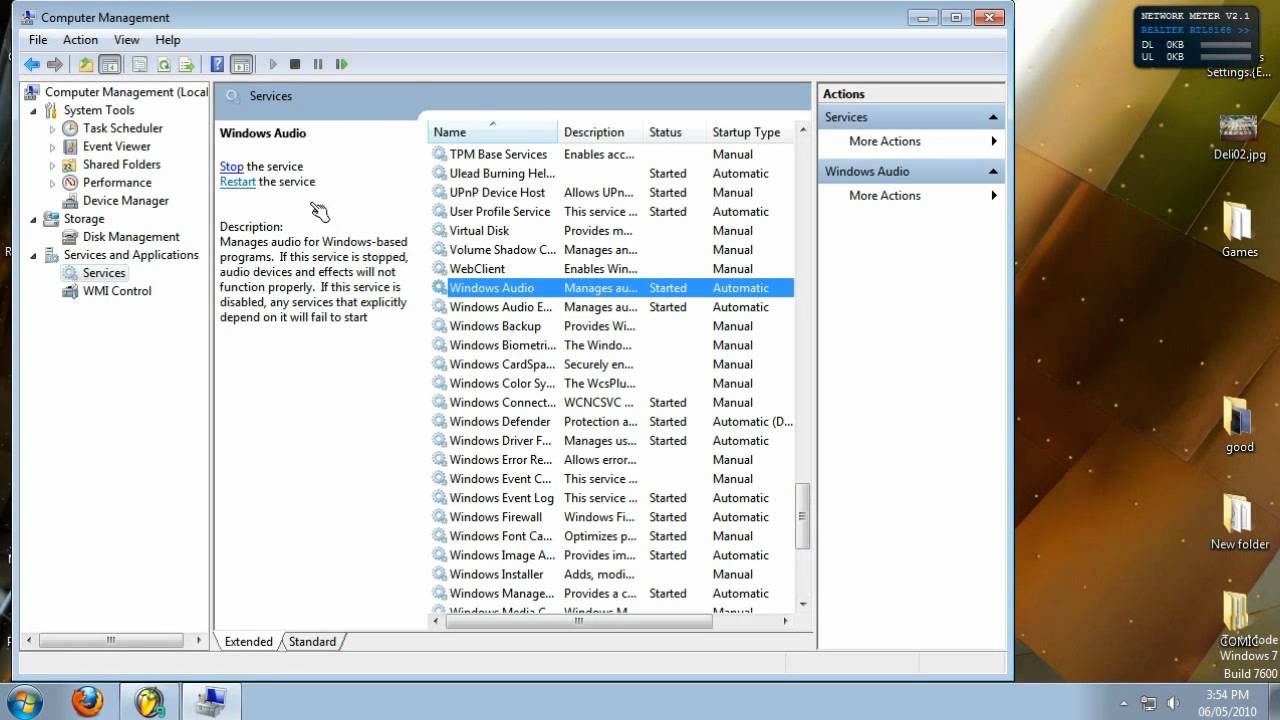Hi Vv, it says the following:
============================================================
Version : Renoise V2.8.1 (Aug 15 2012)
Date : 2013-01-24
Time : 22:42:00
OS : Unknown Windows Version (6.2) (x86_64)
CPU: Found 1 enabled unit(s) with 4 core(s) / 8 logical processor(s) per unit. 4 cores, 8 logical processors are enabled in total.
Application: Showing the splash window…
Application: Initializing the API…
Graphport: Initializing Freeimage…
GraphPort: Initializing DirectX…
GraphPort: Initializing the Font Engine…
MIDI: Initializing DirectMusic…
MIDI: Failed to get the DirectMusicPerformance Interface (error: 80040154). Skipping DirectMusic devices…
MIDI: Enumerating Windows MME MIDI devices…
MIDI: Adding MME in-device ‘USB2.0-MIDI’
MIDI: Adding MME out-device ‘Microsoft GS Wavetable Synth’
MIDI: Adding MME out-device ‘USB2.0-MIDI’
MIDI: Adding MME out-device ‘MIDIOUT2 (USB2.0-MIDI)’
MIDI: Finished device enumeration
ReWire Slave: ReWire engine link (Local Machine) is already installed and up to date…
ReWire Slave: ReWire engine link (Current User) is already installed and up to date…
ReWire Slave: ReWire Panel was initialized…
ReWire Slave: ReWire Slave mode failed to init (no master is running)…
ReWire Master: Successfully opened
Timer: Seems safe to use the ‘QueryPerformance’ counters…
Application: Start running…
Application: Loading the preferences…
Exception: The XML file ‘C:\Users\Steve\AppData\Roaming\Renoise\V2.8.1\Scripts\Tools\com.renoise.ToolUpdater.xrnx\manifest.xml’ does not exist!
Exception: The XML file ‘C:\Users\Steve\AppData\Roaming\Renoise\V2.8.1\Scripts\Tools\com.renoise.UpdateChecker.xrnx\manifest.xml’ does not exist!
ScriptingTools: Initializing Scripting Tool: ‘D:\Applications\Renoise 2.8.1\Scripts\Tools\com.renoise.ToolUpdater.xrnx’…
ScriptingTools: Initializing Scripting Tool: ‘D:\Applications\Renoise 2.8.1\Scripts\Tools\com.renoise.UpdateChecker.xrnx’…
Application: Init…
DspDevices: Registering native DSP effects…
DspDevices: Registering native plugin DSP effects…
ASIO: Initializing
ASIO: Trying to open ‘ASIO4ALL v2’
ASIO: LoadAsioDriver … OK
ASIO: ASIOInit … OK
ASIO: Using SampleRate 44100
ASIO: PostOutput is not supported
ASIO: FillDriverInfo … OK
ASIO: InputBuffers: 2 available, 2 selected - Type 18
ASIO: OutputBuffers: 2 available, 2 selected - Type 18
ASIO: OutputLatency: 0, InputLatency: 338
ASIO: CreateBuffers … OK
ASIO: ASIOStart … OK
ASIO: Up and running
MIDI: Opening MME Midi-In device ‘USB2.0-MIDI’
Application: Creating a new document…
MIDI: Loading MIDI actions from file ‘D:\Applications\Renoise 2.8.1\Scripts\GlobalMidiActions.lua’…
Osc: Loading OSC actions from file ‘D:\Applications\Renoise 2.8.1\Scripts\GlobalOscActions.lua’…
Player: Constructing…
Player: Creating the slave threads…
Player: Start running…
GUI: Creating the Document GUI…
GUI: Successfully constructed
Application: A new document was created.
GraphPort: Initializing in WindowedMode
GraphPort: Successfully initialized
Application: Init OK
Application: Enter MainLoop…
=====================================================