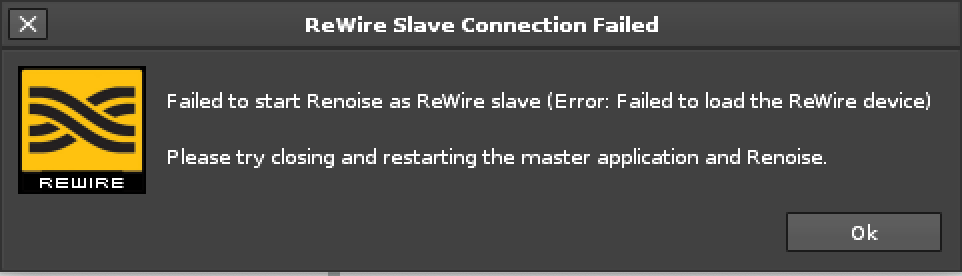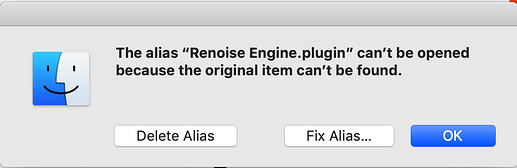Hey there! I’ve the same issue as this closed topic, except this is still happening:
App file is in Application folder alongside license file…
If i try to open Renoise as Rewire slave i get:
Which makes sense since it’s apparently not installed even though i’ve “installed” it many times when prompted.
Moving to Application folder or re-installing Renoise (after fresh new download) then re-booting hasn’t fixed the problem. Deleted the Info.plist just in case, also to no effect.
Thinking that other instances of Renoise installed previously (one 32-bit one for old projects and another 64-bit one) were the culprits, i’ve uninstalled them. Haven’t helped. Or did they still somehow leave some trash behind that i’d need to delete manually?
Looking at the log, as i get prompted to “install” Rewire it get:
ReWire Slave: ReWire shared library is already installed and up to date…
Then after i authorise the “install” i get:
ReWire Slave: ReWire installation succeeded…
ReWire Slave: ReWire Panel was initialized…
ReWire Slave: ReWire Slave mode failed to init (no master is running)…ReWire Master: Successfully opened
and the log when i try to launch Renoise in Rewire slave mode:
ReWire Slave: ReWire Panel was initialized…
ReWire Slave: ReWire Slave mode FAILED to init (device failed to load)!Error Message: Failed to start Renoise as ReWire slave (Error: Failed to load the ReWire device)
Error Message: Please try closing and restarting the master application and Renoise.
Next steps:
Deleted Rewire plugin files from App support > Propellerhead Soft:
ReWire Slave: ReWire installation succeeded…
ReWire Slave: ReWire Slave FAILED to open (Error: 100). ReWire might not be installed…
ReWire Master: FAILED to open (Error: 100). ReWire might not be installed…
As expected…
Then, uninstalled Renoise again, RE-downloaded from Backstage, RE-installed…
ReWire Slave: ReWire installation succeeded…
ReWire Slave: ReWire Panel was initialized…
ReWire Slave: ReWire Slave mode failed to init (no master is running)…ReWire Master: Successfully opened
Ok, nothing special… that’s expected…
Launching Renoise… getting prompt to install Rewire, OK.
Now let’s try Rewiring it to Reaper or Ableton Live…
Aaaaand another authentification promp to to “install” Rewire and:
ReWire Slave: ReWire Panel was initialized…
ReWire Slave: ReWire Slave mode FAILED to init (device failed to load)!Error Message: Failed to start Renoise as ReWire slave (Error: Failed to load the ReWire device)
Error Message: Please try closing and restarting the master application and Renoise.
I can Rewire Reaper and Ableton Live. This is happening only with Renoise’s Rewire.
I need help.
EDIT: maybe a clue - if i go to the the propellerhead rewire folder and click “Show original” on “Renoise Engine.plugin”. It just doesn’t find it… (which of course can’t be found anywhere on the system)
Deleting it, restarting Renoise, getting prompted blablabla re-puts the alias in that folder but still original doesn’t exist anywhere… Pointed it to the RenoiseRewireDevice.bundle in Renoise’s Resources didn’t help either…