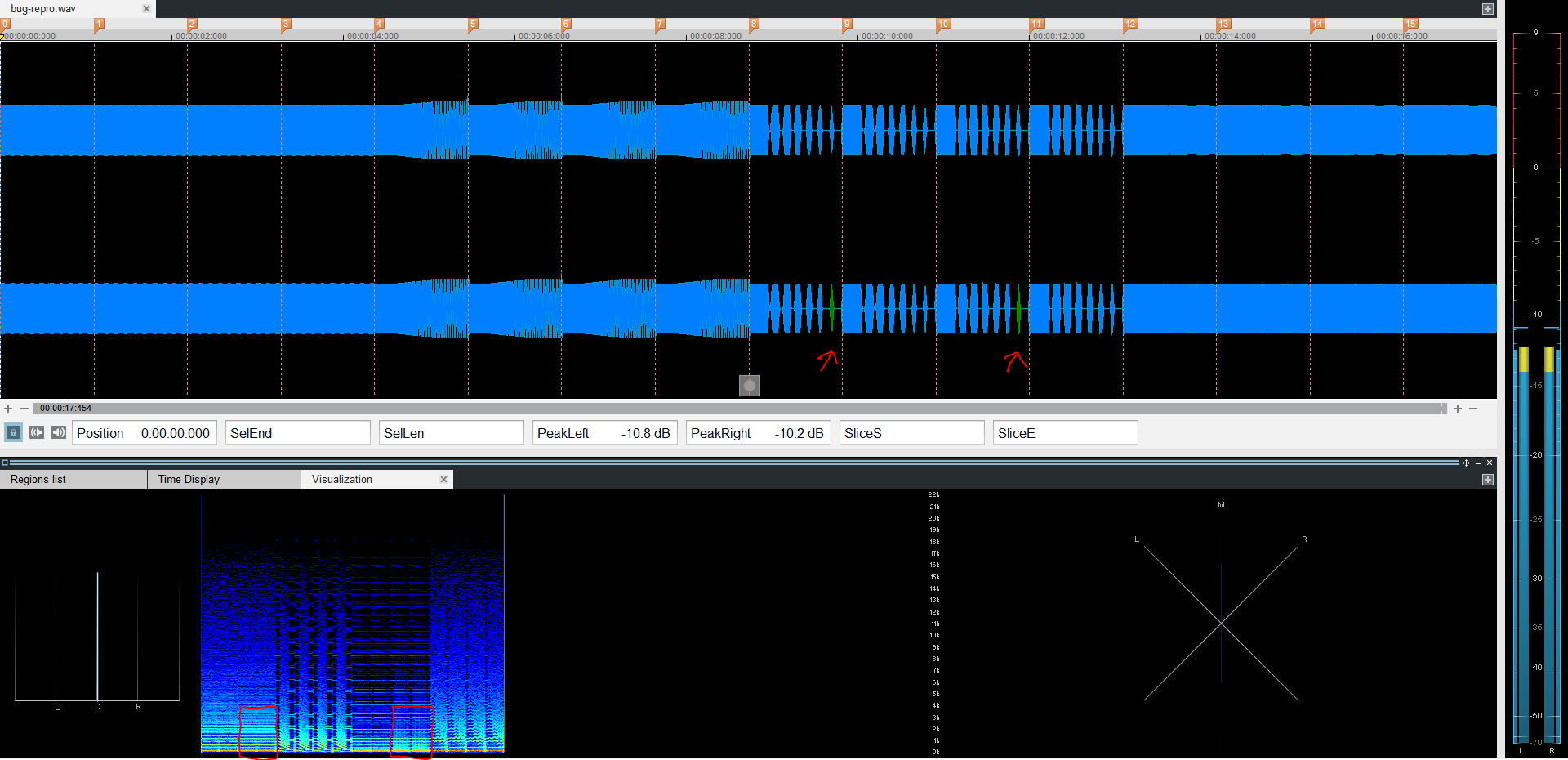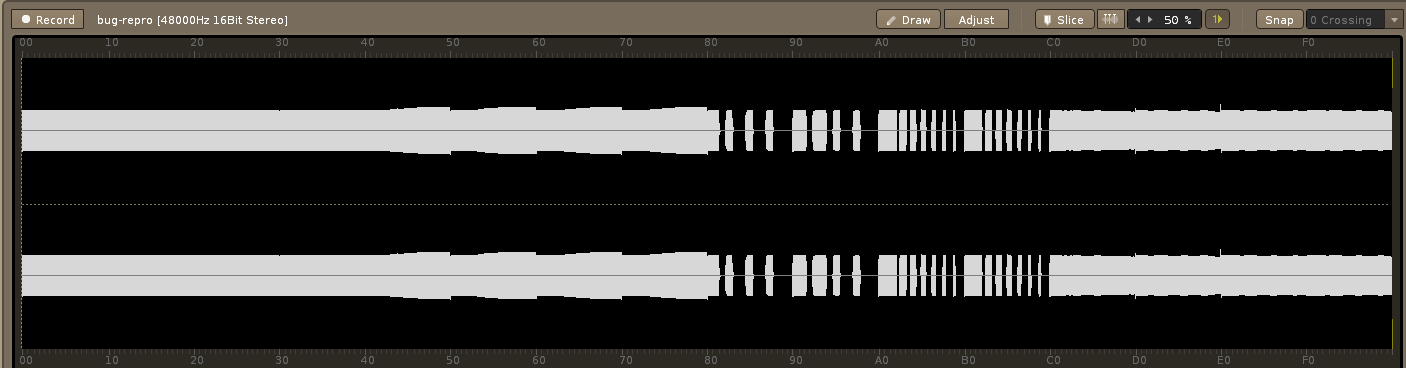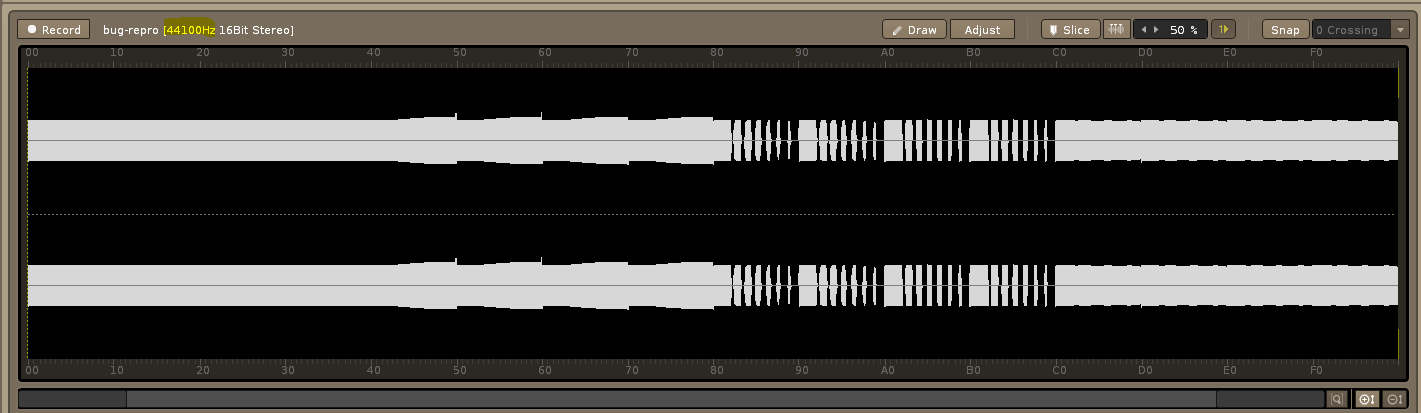Renoise 64Bit - V3.3.1 (Built: Jan 11 2021) MacOS Big Sur
Hi all!
I’m not sure this is intended behaviour, but I have noticed that using track/group commands is sometimes… weird when phrases are in play. (See the attached xrns for a detailed sample). For example:
- I expect C0X to cut the volume to 0 after X ticks of a line, but… it seems to either be lagged or ignored in some cases
- UXX / DXX seem to work consistently sometimes, but I’ve noticed GXX being ignored in some of my tracks.
I also haven’t managed to reproduce this on a small scale (still working on it), but I have noticed sometimes when I use phrases and track commands in tandem, the playback result can change after i save, restart renoise, and reload the file - specifically with GXX as a track command. When this happens I am not using any commands in the phrase itself, only on the track.
I’ll let you know if I can manage to reproduce the other behaviour on a smaller scale - it’s a little tricky since I have a hard time getting back to the state where it “worked” once
The attached xrns demonstrates laggy CXX behaviour in the presence of phrases. I am working on making a reproduction of the very strange GXX behaviour, but that one is a little tricky so it may take some time.
bug-repro.xrns (11.6 KB)
In the meanwhile, I suppose I should ask - is what I’m trying to do supported? Or is this a situation in which “don’t do that” might be the solution? I often use phrases to add/try out a quick octave or fifth doubling on an instrument, and it’s been really odd to see all my glides / stutters get “weird” when I reopen a file.
Thanks!
Jeanine
EDIT: Solved with the help of a second computer. In Preferences I had my latency set to max (as I was finished doing any MIDI recording and had moved on to mixing). Setting it to 15 or lower made it playback and render as expected.