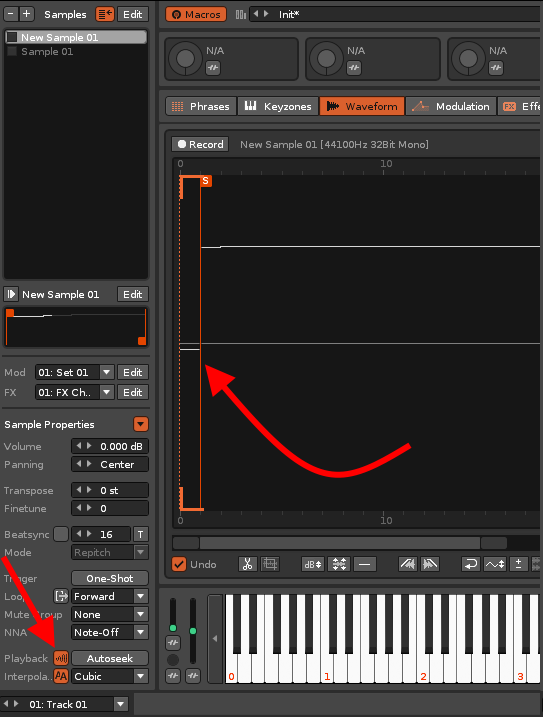Every so often there’s crunchy feedback in a thing I’m working on. I’m not sure where it is coming from and I don’t think it’s a cpu data limit cause it doesn’t go over 9% usually and the crunch is random.
Ambient Crunch.xrns (6.8 KB)
Go to the sampler. Your used sample has a very abrupt start. Furthermore, the loop is not well closed, constantly repeating this abrupt jump.
By modifying the beginning of your loop and also activating the fade option (the button between playback and autoseeck), you can help fine-tune the sound.
Is this your problem?
Test it:
Ambient Crunch_v01.xrns (6.9 KB)
Did you do anything else with it?
I tried following along with what you said and listened to the file you sent which sounded great and reminded me to update Renoise to the most current version, from 3.3.1 to 3.4.3 which seemed to solve the issue anyways and even kept the grit from not having the perfect loop.
Just the 2 things I told you before. In the _v01 file that I have sent you I have modified your loop 1 sample to the right at the beginning. Additionally, I have enabled the quick fade in/out button for that sample.
I think this has nothing to do with the Renoise versions. You simply have to prevent the playback of your audio waveform from making abrupt jumps between consecutive samples.
These are both are great; thanks.