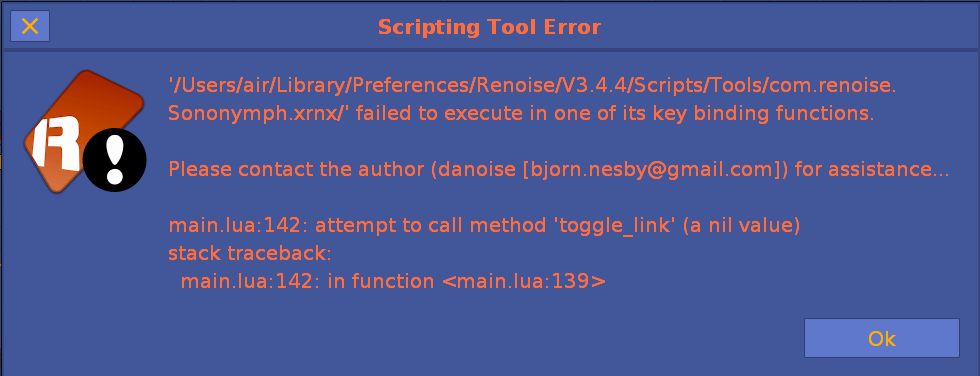Just yesterday I was wondering if there would be an update and it’s already here ![]()
Yes, very cool, everything fast on arm Macs.
cannot believe that people are not raving from the rooftops about this update! was way too slow before…now we just need a tool update for the sononymph tool
Never felt that slow to me on windows 10. Am thinking about moving all databases to the ssd drive though, now that I have created some room on it and create symlinks for the databases. Curious about the speed increase.
I don’t remember how making music before Sononym went
I had issues with using it with a cloud. Hope this is also solved now.
Hmm…
it seems to be implemented in the next version maybe:
The symlink method works with pcloud.
@danoise I am getting this error warning in 1.5, 12.6.1, m1pro:
2023-11-14T17:37:53.797Z - error: [RENDERER] Error in location status update: SQLITE_BUSY: database is locked
I place all my samples in Google Drive (using the virtual disk from the standalone Win 10 app) and never had any problems. Glad to know you found a workaround through symlinking!
Hmm…Each library is a database which can only be modified (written to) by one process at a time.
Maybe some other software might have opened or gained an exclusive lock on the file (sononym.db).
Does the problem persist after a clean restart of your computer?
Is the folder synchronized/backed up by some kind of background process?
Cannot replicate it currently. But had it two times, hence I reported. Yes, I restarted the device. Weird… The folder is not synced or so, only maybe a backup regularly running over the whole user dir. Sononym also did operate normally, even with the error.
Btw I redirected the tool to the new version of Sononym, so that is all that is required for it to function with the new version of Sononym.
Does someone observe flickering of the GUI under Linux. Could be that it is because indexing is still not finished (?)