Howdy,
Alright, so this is a weird one. Just this last November I upgraded to 3.3.2, and up until very recently I had no problems whatsoever with it. Then about two days ago, while trying to boot up a track I’d been working on since then, I get this message for several Valhalla DSP plugins I had in my sends:
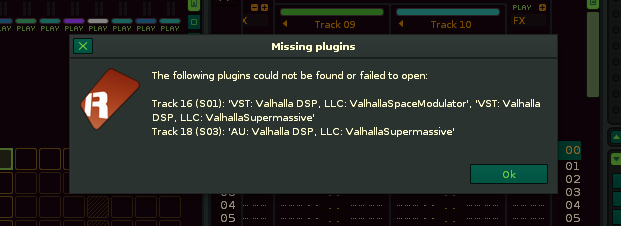
I know it’s not an issue with the plugins themselves, though, as they’ll even boot up in Audacity without any problems. Furthermore, even .component (AU) versions of these and other plugins fail to initialize, despite the directories being configured exactly how they should. In chronological order, I’ve tried to:
- Restart Renoise and perform manual scan
- Restart computer
- Manually edit plugin directories (and then revert them to default)
- Reinstall all Valhalla DSP plugins (.vst/.vst3/.component)
- Reinstall Renoise from freshly downloaded .tar file
- Manually delete all caches through preference folder, un- and reinstall Renoise from an even fresher .tar file
- Look through config.xml file (Renoise actually showed connectivity to the directories)
For added context, this is a 64-bit copy of Renoise I’m running on a MacBook with macOS Sierra 10.12.6 and an Intel i5. I’ve had Renoise on here in one iteration or another since 2017, and never had any major compatibility issues like this come up. As it stands right now, Renoise won’t initialize plugins of any kind, and most won’t even show up after a scan.
Thanks in advance!