Just a quick shout-out to @ffx for updating the hidden Native DSP effects for 3.3 - they are so useful!
heh thx, but the original was made by gova. I only tuned it for the new versions and added basic config.
Still! updated = more better!
Btw. if you are interested, I made far more interesting tools, which I personally use all the time. Those might be a bit difficult to understand by description  I don’t know. Would like to have some feedback here from you, if it is clear to you, what these do:
I don’t know. Would like to have some feedback here from you, if it is clear to you, what these do:
you can jump thru send targets of a track with this, and also jump thru send sources, if you highlighted a send track. This saves my day in a project with a lot of sends, which usually make a Renoise song very cluttered and confusing.
This is something I use all the time. It allows you to “transpose” aka increase / decrease any kind of value in the pattern. I use this for instrument number changes, volume changes, I move note-offs with this. Have the feeling that nobody else is using it 
This is only a collection of simple tools, but I use it for my regular master mono check, my block playing, and also to enable metronome/edit at once.
And of course this, because I like to record knob movements straight from plugin guis as in any other DAW.
Some of these are real spaghetti code, but it works afaik. Wanted to do a OO style framework for the Renoise API, but somehow I am never sure what for such an effort, if even some basics still are missing in Renoise. I think danoise already did something similar.
I’ll be sure to check these out - today’s gonna be kinda split up weird, but I’ll do my best! Thank you for sharing these 
@ffx I’m intrigued by the Unified Value Shift and Transpose Tool, but for some reason, I’m missing the menu items of where I think they should be. I have installed the plugin, it’s showing up in the “Tools Browser”, but I may be mis-interpreting the directions on the actual plugin page.
I’m going to explain now that I’ve got some brain damage from a few brain surgeries, and sometimes I don’t understand directions; would it be possible to share a few screen-shots of where I can find this tool? I think I remember this being a reason I had downloaded/given up on it before (in the past). I could not actually figure out how to use it. I try to use tuning on a variety of sampled tones, etc., and I end up doing a lot of it by hand.
Any help would be greatly appreciated!
And thank you for sharing these with us -
Thanks for the feedback. Surely it does not have to do with any braindamage, but instead with my poor documentation.
The UVS tool AFAIK has no settings at all, it provides (badly readable) shortcuts in the shortcuts list:
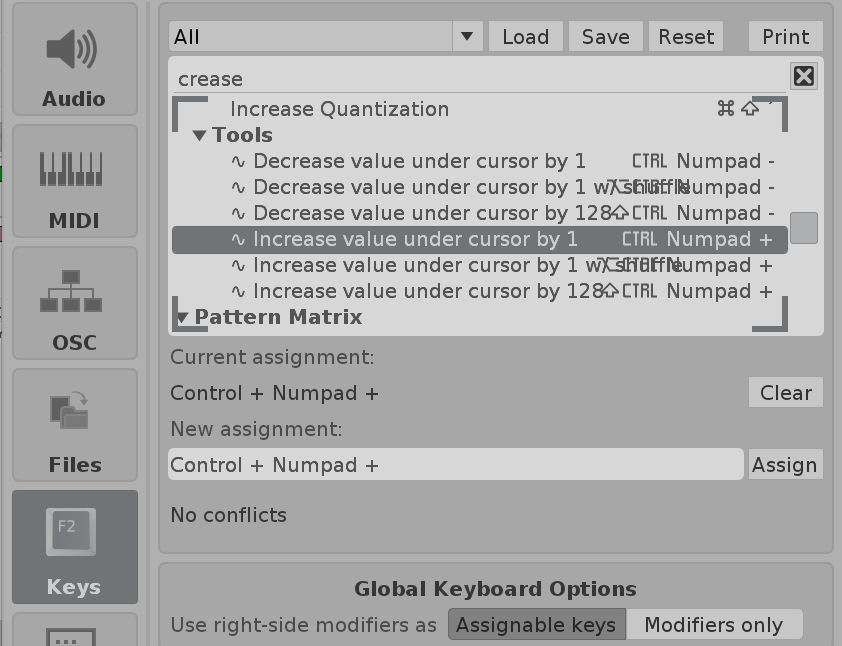
Most important are “Decrease value under cursor by 1” and “Increase value under cursor by 1”. I set those to ctrl + numpad plus / ctrl + numpad minus.
Now place the cursor on some notes of your pattern. If you have no selection in the pattern at all, it will affect only the note under the cursor, with a selection, only the ones within.
Some examples
Go to a track and select everything of it by pressing ALT+T. Make sure the cursor is on the note column. Now call the tools’ shortcut “…increase by 1”. All notes within selection should now transposed by 1.
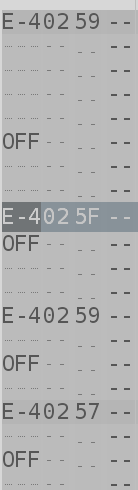
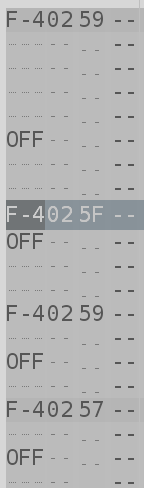
Move the cursor now onto the instrument number column and use the shortcut (inc by 1) again:
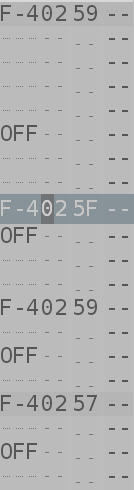
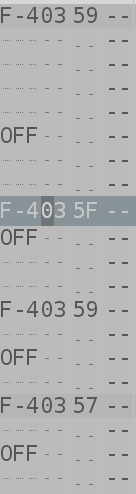
Move the cursor now onto the volume column, and do the same again:
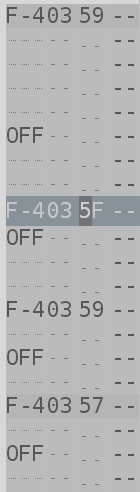
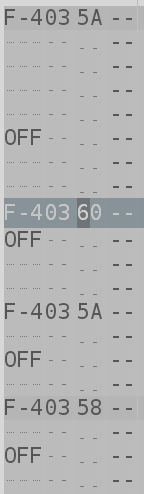
And finally try the delay column (I left out panning, but should work, too):
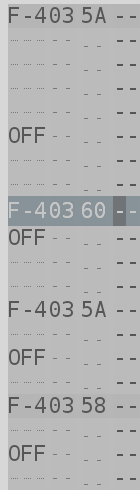
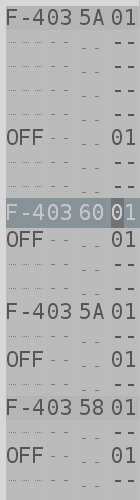
Disable the selection now, set the cursor on the delay column of a single note, and use the shortcut “…decrease by 1” this time 2x:
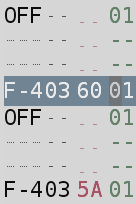
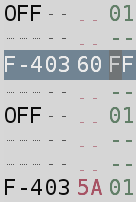
There are also a lot of other shortcuts, for example transpose note occurences. Let’s say you have a sequence of repetitive notes, e.g. an ostinato, and now want to only transpose the C-4 to a C#4. Put the cursor onto the C-4 and use the shortcut.
Those “shuffle” shortcuts use the current step length you set and only then affect the rows within the step length.
Hope this helps somehow…  Should consider to name these in a better way.
Should consider to name these in a better way.
Aha! Thank you -
I was expecting some sort of ‘pop-up’ window to show up. That would be the easy way, what I’m used to, and why I couldn’t find it  D’oh! (imagine Homer Simpson…)
D’oh! (imagine Homer Simpson…)
I’ll give this a go - will be starting a new album eventually, and there’s certain things I’ve been wanting to do. One in particular is - detune the ENTIRE track or the actual application. It’s something I used to be able to do in Reason - you could detune the entire program by +/- 100 cents. I’m actually a bit surprised that it’s not available here, would be very useful. So, I’m thinking that your tool, for now, would be a quick 'n easy way to detune lots of audio, instead of adjusting every instrument’s parameters. We’ll see.
Thank you so much for clarifying this - have you posted it also on your Tool’s page? In case there’s other folks who might be like me and not able to figure it out.
I absolutely love this tool! One thing I noticed and I’m not sure this is intended behaviour:
If I use the +/-128 function on the note column it increases the note by one, same as the +/-1 function.
To transpose one octave you have “transpose by inversion”, but this doesn’t work on the fx-columns. Ultimately this means that you need to map six commands instead of four to have ‘big’ note and fx changes.
IMO, +/- 128 should be +/-12 in the note column. Or is this just not possible with the way it’s implemented?
In any case, thanks so much for your work, this is exactly what was missing from my Renoise workflow!
