Thanks for the feedback. Surely it does not have to do with any braindamage, but instead with my poor documentation.
The UVS tool AFAIK has no settings at all, it provides (badly readable) shortcuts in the shortcuts list:
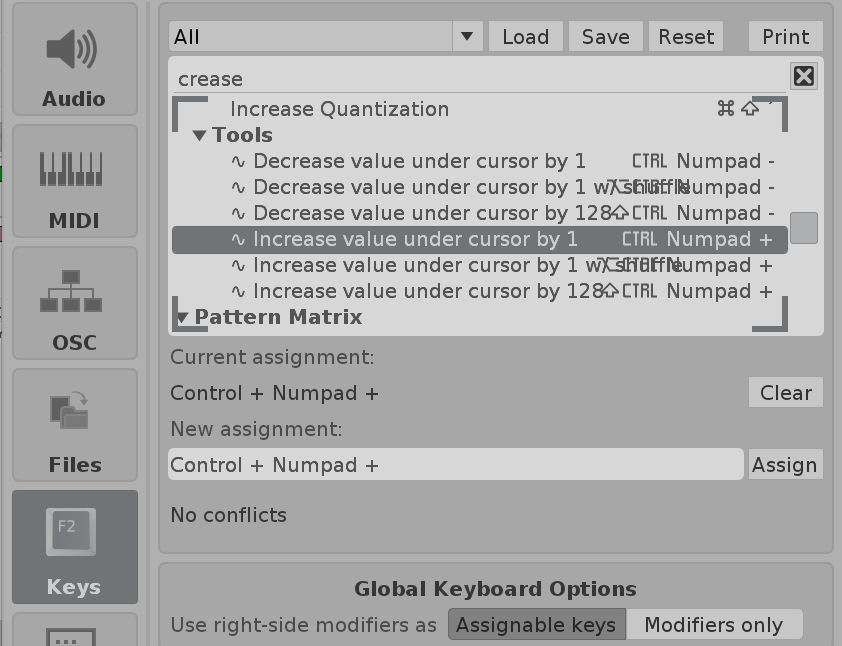
Most important are “Decrease value under cursor by 1” and “Increase value under cursor by 1”. I set those to ctrl + numpad plus / ctrl + numpad minus.
Now place the cursor on some notes of your pattern. If you have no selection in the pattern at all, it will affect only the note under the cursor, with a selection, only the ones within.
Some examples
Go to a track and select everything of it by pressing ALT+T. Make sure the cursor is on the note column. Now call the tools’ shortcut “…increase by 1”. All notes within selection should now transposed by 1.
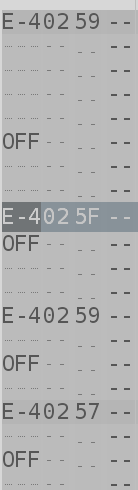
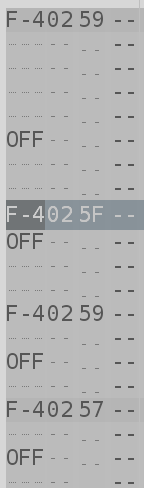
Move the cursor now onto the instrument number column and use the shortcut (inc by 1) again:
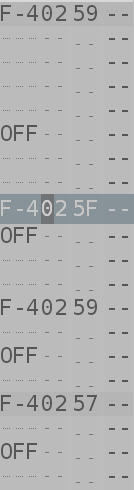
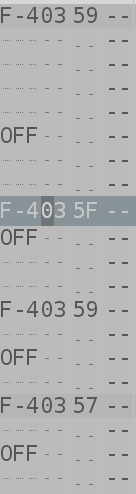
Move the cursor now onto the volume column, and do the same again:
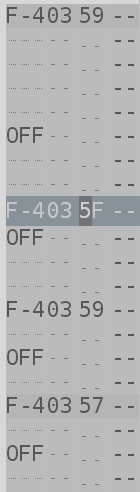
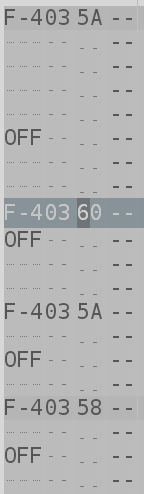
And finally try the delay column (I left out panning, but should work, too):
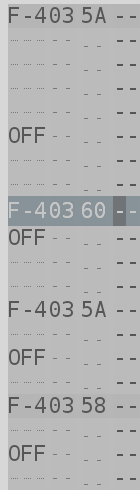
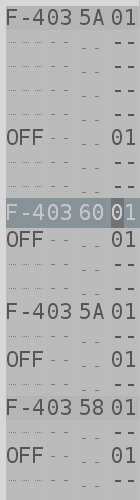
Disable the selection now, set the cursor on the delay column of a single note, and use the shortcut “…decrease by 1” this time 2x:
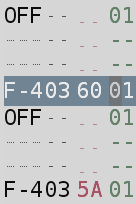
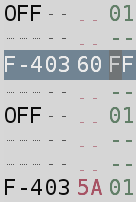
There are also a lot of other shortcuts, for example transpose note occurences. Let’s say you have a sequence of repetitive notes, e.g. an ostinato, and now want to only transpose the C-4 to a C#4. Put the cursor onto the C-4 and use the shortcut.
Those “shuffle” shortcuts use the current step length you set and only then affect the rows within the step length.
Hope this helps somehow…  Should consider to name these in a better way.
Should consider to name these in a better way.