R3.2.4 Win10 x64. (Renoise.Song.API.lua)
The following property is not available: .display_name
Need to add:
renoise.song().instruments[].plugin_properties.plugin_device.display_name, _observable
Edit: It has not yet been added in R3.3.0.
R3.2.4 Win10 x64. (Renoise.Song.API.lua)
The following property is not available: .display_name
Need to add:
renoise.song().instruments[].plugin_properties.plugin_device.display_name, _observable
Edit: It has not yet been added in R3.3.0.
R3.2.4 Win10 x64. (Renoise.Song.API.lua)
An _observable property is required to indicate that a new instrument VST plugin has been loaded.
renoise.song().instruments[].plugin_properties... ...
Edit: This has been fixed in R3.3.0.
renoise.song().instruments[].plugin_properties.plugin_device, _observable
-> [renoise.InstrumentPluginDevice object or renoise.AudioDevice object or nil]R3.2.4 Win10 x64. (Renoise.Song.API.lua)
The following property is not available: .target_value ((it’s a proposal, or “target_input”))
renoise.song().instruments[].sample_modulation_sets[].target_value, _observable
renoise.song().selected_sample_modulation_sets_target_value, _observable
Currently there is no way to select tabs: Volume, Panning, Pitch, Cutoff, Resonance, Drive
renoise.SampleModulationDevice.TARGET_VOLUME
renoise.SampleModulationDevice.TARGET_PANNING
renoise.SampleModulationDevice.TARGET_PITCH
renoise.SampleModulationDevice.TARGET_CUTOFF
renoise.SampleModulationDevice.TARGET_RESONANCE
renoise.SampleModulationDevice.TARGET_DRIVE– Where the modulation gets applied (Volume, Pan, Pitch, Cutoff, Resonance).
renoise.song().instruments.sample_modulation_sets.devices.target
→ [read-only, enum = TARGET]
Related issue:
Edit: It has not yet been added in R3.3.0. In fact, this matter is quite important. It makes the previous selection of the target impossible to later insert a device from the tool, as well as the navigation between the targets.
@taktik, please ,can you resolve this particular issue soon?
R3.2.4 Win10 x64. (Renoise.Song.API.lua)
The following property is not available: .mode
renoise.song().instruments[].sample_modulation_sets[].devices[].mode, _observable
The property appears in the documentation, but it is not available internally in the API.
– renoise.SampleVelocityTrackingModulationDevice (inherits from renoise.SampleModulationDevice)
--------- Constants
renoise.SampleVelocityTrackingModulationDevice.MODE_CLAMP
renoise.SampleVelocityTrackingModulationDevice.MODE_SCALE-------- Properties
– Mode.
renoise.song().instruments.sample_modulation_sets.devices.mode, _observable
→ [enum = MODE]– Min/Max velocity.
renoise.song().instruments.sample_modulation_sets.devices.min
→ [renoise.DeviceParameter object, 0-127]
renoise.song().instruments.sample_modulation_sets.devices.max
→ [renoise.DeviceParameter object, 0-127]
Edit: This has been fixed in R3.3.0.
-- Mode.
renoise.song().instruments[].sample_modulation_sets[].devices[].mode, _observable
-> [enum = MODE]R3.2.4 Win10 x64. (Renoise.Song.API.lua)
The following parameter is not available: .model
The track devices Analog Filter and Digital Filter return 5 parameters, including the filter type. But the filter model is missing (do not confuse “type” with “model”). It is necessary to be able to change the model parameter from the API to have full control of these two devices.
renoise.song().tracks[].devices[].parameters[] (for Analog Filter and Digital Filter)
Note: a parameter does not need to be automatable to be controllable from the API, even from MIDI routing. At least it would be nice to be able to access and change the value of this parameter on both devices.
Edit: It has not yet been added in R3.3.0.
Access to the instrument parameter on the meta instrument devices would be nice here -renoise.song().tracks[].devices[].parameters[].
Also registering, unregistering and reading midi mappings that bypass the traditional renoise midi-mapping dialog would be handy. Currently there’s just that bool return for is_midi_mapped. Even with duplex there is still the ‘manual’ mapping part. There could be some pretty clever dynamic mappings as a result of rapid unmapping, mapping.
R3.2.4 Win10 x64. (Renoise.Song.API.lua)
The API has no way to select the automatable parameter in the automation editor to display the envelope window. It would be great to have this function: :open_envelope_automation()
renoise.song().tracks[].devices[].parameters[]:open_envelope_automation()
-- Set a new value and write automation when the MIDI mapping
-- "record to automation" option is set. Only works for parameters
-- of track devices, not for instrument devices.
renoise.song().tracks[].devices[].parameters[]:record_value(value)
-- Not valid for parameters of instrument devices. Returns true if creating
-- envelope automation is possible for the parameter (see also
-- renoise.song().patterns[].tracks[]:create_automation)
renoise.song().tracks[].devices[].parameters[].is_automatable
-> [read-only, boolean]
-- Is automated. Not valid for parameters of instrument devices.
renoise.song().tracks[].devices[].parameters[].is_automated, _observable
-> [read-only, boolean]
-- Returns the automation for the given device parameter or nil when there is
-- none.
renoise.song().patterns[].tracks[]:find_automation(parameter)
-> [renoise.PatternTrackAutomation or nil]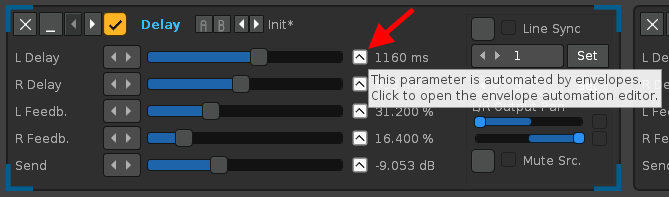
For example, the action of this function would be exactly the same as pressing the button marked in the screenshot, for the associated parameter. In this case it would be the first parameter of the device.
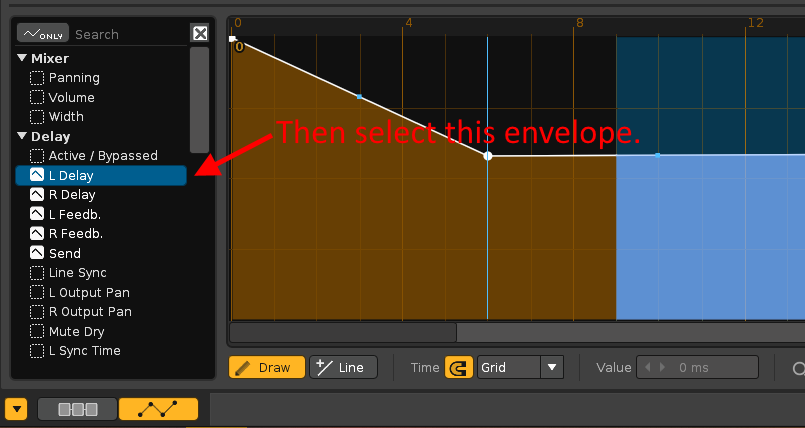
Or, at least select the parameter in the automation editor (without opening the automation editor), so that it displays the associated envelope: :select_envelope_automation()
renoise.song().tracks[].devices[].parameters[]:select_envelope_automation()
The latter would be better.
Edit: This is already covered
– Selected parameter in the automation editor. Can be nil.
– When setting a new parameter, parameter must be automateable and
– must be one of the currently selected track device chain.
renoise.song().selected_automation_parameter, _observable
– Example:
renoise.song().selected_automation_parameter=renoise.song():track():device():parameter()
Thanks to @KanetonKiller for reporting on this!
Edit2: There is only one problem with this matter. Active/Bypassed cannot be selected.
The Active/Bypassed state does not appear to be considered “a parameter” of the device. It is a parameter with its properties, but it does not have an index to access it. Therefore it has no index. Could it be worth 0? So it would be possible to select it like this (…device():parameter(0)) :
renoise.song().selected_automation_parameter=renoise.song():track():device():parameter(0)R3.3.1 Win10 x64
The API also has no way of selecting the line within the selected phrase. Something like this:
renoise.song().selected_phrase_line_index This does not exist!
Perhaps this would also be possible:
renoise.song().instruments[].phrase_playback_pos (with “phrase index” and “line index”) This does not exist!
This matter has been highly demanded by various forum members in recent years.
R3.3.1 Win10 x64
I’m not sure about this but the API also not has a way to switch between Note-On Layer and Note-OFF Layer. Something like this
renoise.song().instruments[].layer_note This not exist!
It is not possible to change both panels, but it is possible to detect which layer the selected sample belongs to:
renoise.Instrument.LAYER_NOTE_DISABLED
renoise.Instrument.LAYER_NOTE_ON
renoise.Instrument.LAYER_NOTE_OFF
-- Access to a sample mapping by index. Use property 'sample_mappings' to
-- iterate over all sample mappings and to query the sample (mapping) count.
renoise.song().instruments[]:sample_mapping(layer, index)
-> [renoise.SampleMapping object]
-- Mapping's layer (triggered via Note-Ons or Note-Offs?).
renoise.song().instruments[].sample_mappings[].layer, _observable
-> [enum = renoise.Instrument.LAYER]Most of the entries I add in this thread have to do with visual access to the panels.
In general, if the API does not allow the visual change of a specific panel, it is not possible later to select any element that is inside it, losing control from the tool. There are the Note-On Layer & Note-Off Layer panels within the Keyzones or the selection of Vol-Pan-Ptc-Cut-Res-Drv within the Modulation.
On the other hand, if the API does not allow the selection of an object, parameter or member of a list, control is also lost from the tool. There is the lack of selection of the parameters in the list of the automation editor, or the selection of the current line within the phrase editor…
Sorry to insist on it, but it does not make much sense to have access to the change of a multitude of parameters from the API, if you do not previously allow the quoted selections or similar.
In general, almost everything is covered. But there are some details that “are not wishes” to fill this forum, they are things that are really lacking for consistency within the API. They are not new features. They are things that really should be available. Since they are not available, there are other things in the API that are available that cannot be used because they depend on the above to really have control.
…
R3.3.1 Win10 x64
renoise.song().instruments[].sample_mappings[].read_only
when this condition is true, the API disable these options:
renoise.song().instruments[].sample_mappings[].base_note, _observablerenoise.song().instruments[].sample_mappings[].note_range, _observableThis should not happen. base_note and note_range should still be available to be able to create distribution functions (as custom Drum Kits) within keyzones when slices exist.
…
On the other hand, these two switches should appear deactivated:
…
renoise.song().instruments[]:sample_mapping_overlap_mode, observable
Replace with this:
renoise.song().instruments[].sample_mapping_overlap_mode, observable
…
Also, I think the API wrongly checks the values of:
renoise.Instrument.OVERLAP_MODE_ALL
renoise.Instrument.OVERLAP_MODE_CYCLED
renoise.Instrument.OVERLAP_MODE_RANDOM
The values are compared with 1, 2 and 3, when it should be 0, 1 and 2.
You can check it in the terminal by printing:
renoise.song().selected_instrument.sample_mapping_overlap_mode=3
*** std::logic_error: ‘invalid overlap_mode enumeration value ‘3’. valid values are {OVERLAP_MODE_ALL = 1, OVERLAP_MODE_CYCLED = 2, OVERLAP_MODE_RANDOM = 3}.’
*** stack traceback:
*** [C]: ?
*** [C]: in function ‘__newindex’
*** [string “do…”]:22: in function <[string “do…”]:9>
*** [string “renoise.song().selected_instrument.sample_m…”]:1: in main chunk
It would be nice, when you could create simple menus like this for own tools:
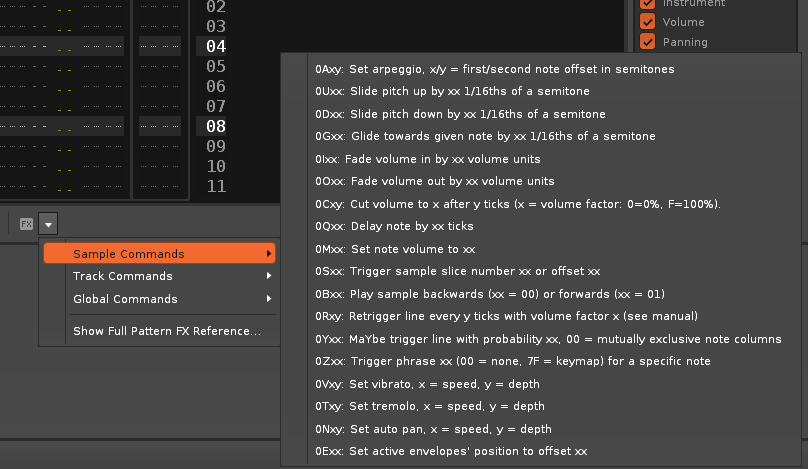
As far as i can seen, i need to create an extra dialog for this. Which is kind of complicated. I just need something like “vb:menu” 
Also please add a “vb:scrollbar” so we don’t need to use a slider for this.
Access to the LFO’s custom envelope.
Missing observable for loop block variables. I currently use a simple compare in idle function as workaround:
song.transport.loop_block_start_pos_observable
song.transport.loop_block_range_coeff_observable
song.transport.loop_block_enabled_observable
It’s possible to select automation and show it:
rna.window.active_lower_frame=renoise.ApplicationWindow.LOWER_FRAME_TRACK_AUTOMATION
rns.selected_automation_parameter = rns.tracks[i].devices[j].parameters[k]
Maybe i haven’t understand what you want to do…
Thank you very much for pointing this out specifically! I really didn’t see it. Rather I did not try it. This matter was one of the ones that bothered me the most. Turns out it’s already well covered. Thanks a lot!
In case I have more blunders, do you know if there is a solution for the following?
There is nothing that bothers me more than claiming something that is already included.
Simplest would be to have a color property, but perhaps you really want to avoid third party rainbow guis.
Primitives Vector drawing and blitter operations. Or is it already possible?
I don’t think so. IMO viewbuilder should be consistent with Renoise. I don’t think there is a single place in Renoise where vertical text is being used.
Renoise uses vertical text in the name of the tracks when they are collapsed, or in the keyzones grid. Renoise already uses vertical text!
It would be perfectly doable to have vertical text in the API as well. Quite useful for certain tools, by the way!