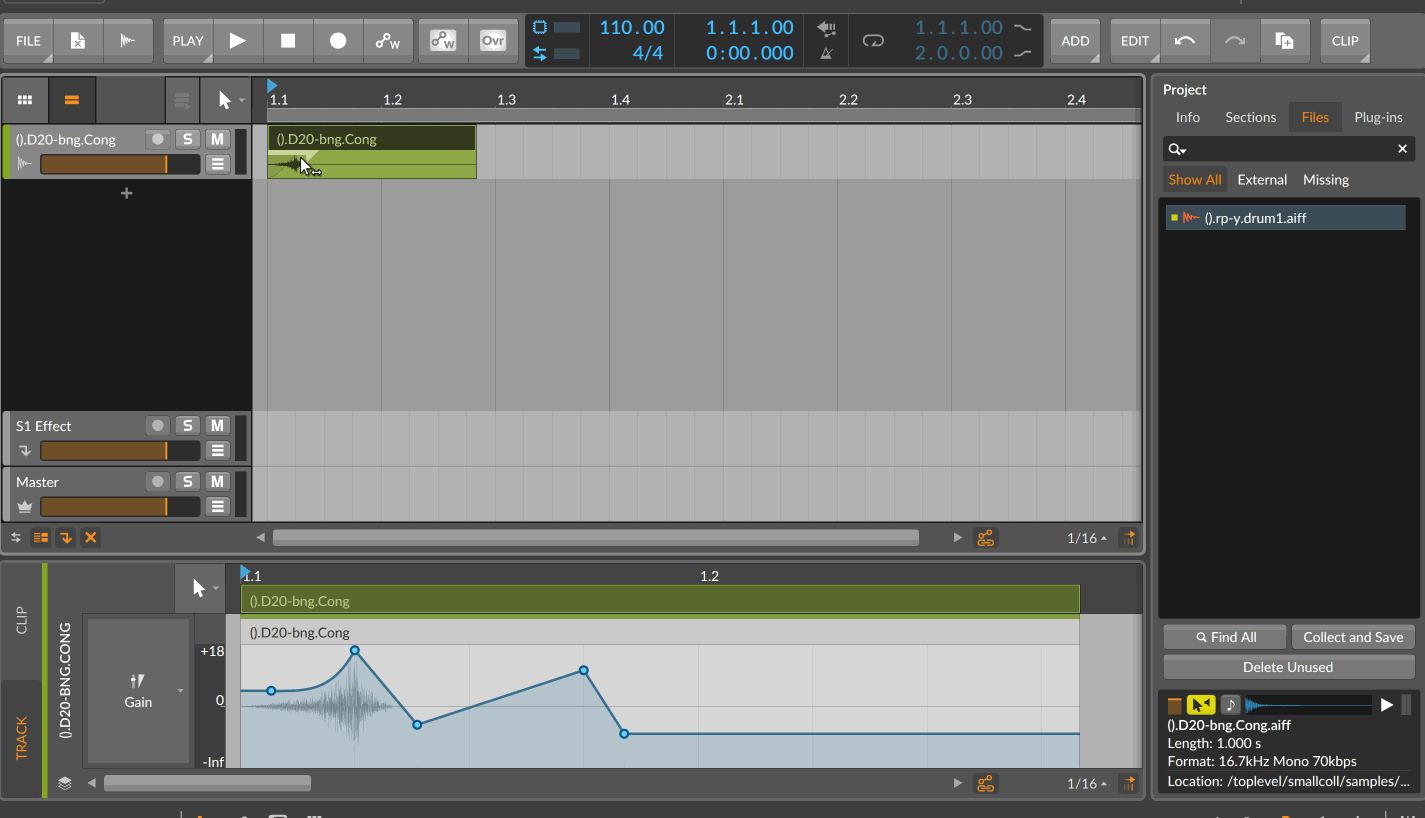What I am totally missing (in most pianoroll style DAWs, but especially in Bitwig) is this visual focus on the notes, multiple tracks in parallel. That’s what I love so much about Renoise. The view is plain, you can exactly see the rhythmical note structure, and harmonies side-by-side. A pianoroll is nothing in comparison. Though it is much more comfortable in many things, the pianoroll in Bitwig totally lacks of this “zoomed-out harmonical focus”. Hard to downgrade here for me… And in Renoise, you mostly work with the keyboard, that is not possible really in Bitwig’s pianoroll. Of course you work much faster with the keyboard than with a mouseclick-orgy.
Also I wished I could use all my drum samples directly in the sequencer view (and shape it here precisely). Currently that is not possible, since there is no oldschool resample/pitch player mode for the plain samples, only raw or timestretching. I would love to have sample clips, with a sampler player mode, and then automation curves per instance, not per track, so i could even make instance clones of this. I think Logic has that. I find Bitwig too basic here. If the sampler’s clip was properly visualized straight in teh sequencer view, and you even could shape it directly there, it would be a solution for me.
Also the sequencer view somehow lacks of details: You can’t see a lot of the waveform at all, it is not very helpful, and you can’t zoom in only a bunch of tracks at all or simply by clicking it. Also here I miss this zoomed-in focus style. It looks all very eyecandy, yet it is not really optimal in UX, too small, too little details or too cluttered, too. And the sequencer view does not show anything useful regarding the notes.
In Renoise, you can very quickly scaffold a song’s harmonical/melodic structure, while in Bitwig’s painroll, you have the total focus of very small details, but it takes eons to complete your actual songs’s note data. No, removing notelength and velocity (a drum view) is not a proper solution. So in Bitwig, you tend to make very nice details in each tracks, yet the tracks do not play nicely together, rhytmically and harmonically. The macro view for notes and rhythm is missing. Of course this is possible, but way harder to achieve than in Renoise.
Also I prefer vertical scrolling, can’t really tell why exactly that is (an emotional thing). I think my eyes don’t like horizontal scrolling so much, it also is “biased”, while vertical scrolling is neutral. Maybe the right-to-left scrolling triggers the wrong half of my brain, since I am left-handed 
Any opinions here?
![]()
 anyway I always looked at the specs and did a cpu power / cash ratio based purchase, so I never got a mac.
anyway I always looked at the specs and did a cpu power / cash ratio based purchase, so I never got a mac.

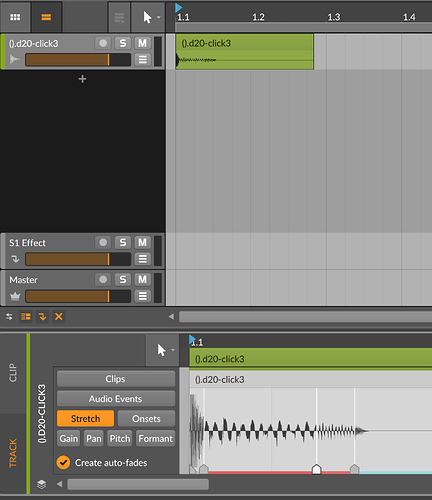
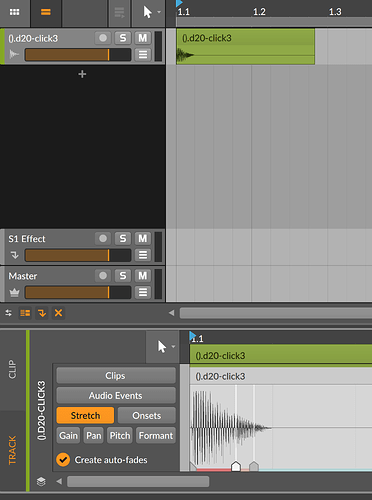
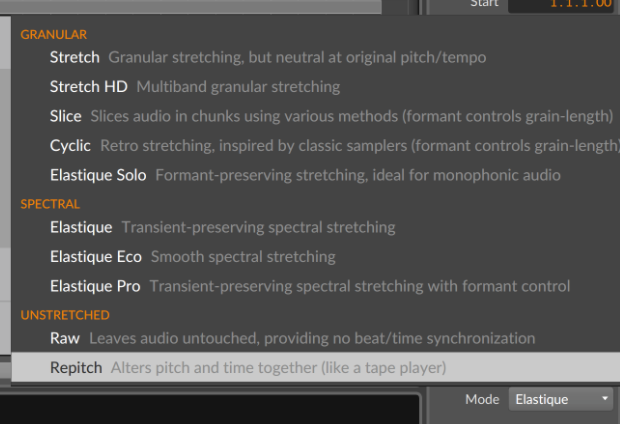
 Now effects on the sample, pre-rendered, destructive would be cool.
Now effects on the sample, pre-rendered, destructive would be cool.