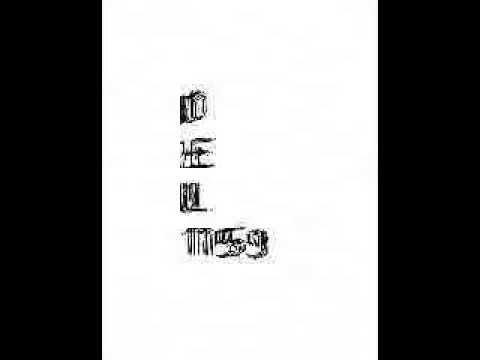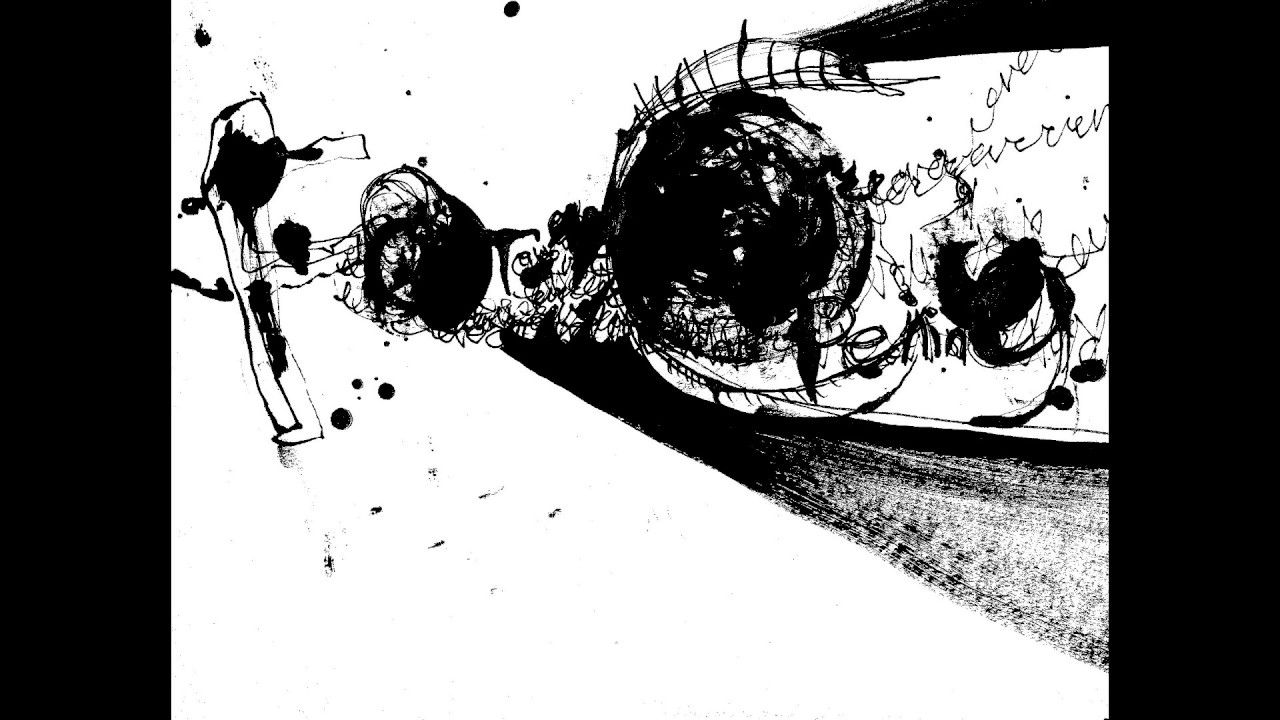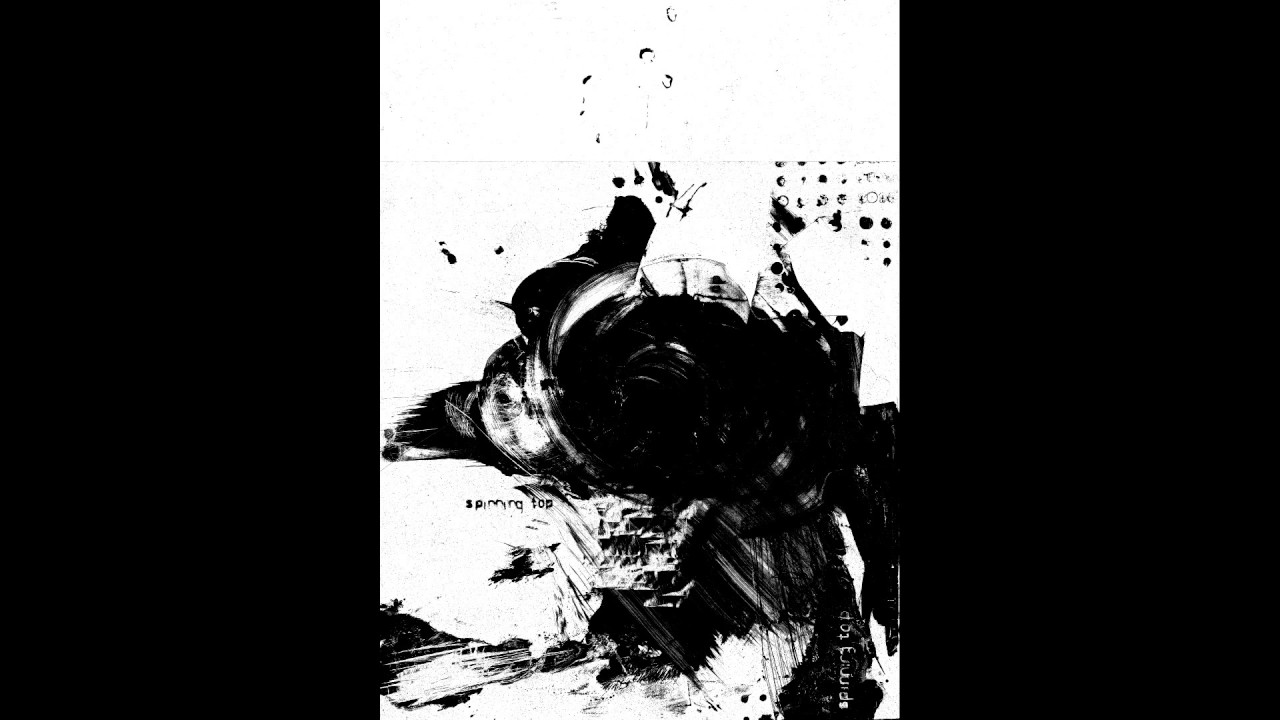I didn’t use it since a few years, tried it again yesterday.
Really impressed, I’m currently trying to make a jungle tune in it.
The audio editing is smooth and the interface is really reactive (compared to bitwig…)
makes chopping breaks in audio an almost pleasureful experience.
The things that are missing compared to other daws :
-
No “lfo tool” or modulators EDIT: I’m wrong !. I think this is not such of a loss, since there is the lfo automation generator thing. Automation is really well done, you can do automation clips and move them around under your media items. not bad
-
No straightforward midi drum machine thing. If you want to control samples by midi, you have to stack instances of the internal sampler and set manually the note for each instance … annoying.
-
No integrated slicing. We lose some of the renoise workflow here. No way to quickly try slicing something to see if it sounds good.
-
No cool way to do parallel processing. You really have to setup send busses for this kind of things… annoying. Bitwig is clearly the winner there (and Renoise in the sampler).
There is also a cool feature, you can apply effects to “clips”. This is similar to the sampler effect chains in renoise.
In a way those limitations are OK. This makes me more focus about making a track and less about endless sound design sessions like in Bitwig. Compared to Renoise it’s cool to see the waveforms of the breaks you are slicing. I will see what I will come up with it…
 will look at those
will look at those