Post things here you’ve just learnt or mentioned recently…
Mine:
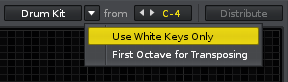
By default, Renoise will lay the slices out in consecutive order, using both white and black keys. If you’d prefer to only use the white keys for triggering your slices, click the arrow next to the Drum Kit button in the toolbar above the keyzones display and choose “Use White Keys Only”. Then click the Drum Kit (short for “Generate Drum Kit”) button and the slices will be repositioned to white keys only. To change the starting key for the slices, edit the note value labelled “from”.