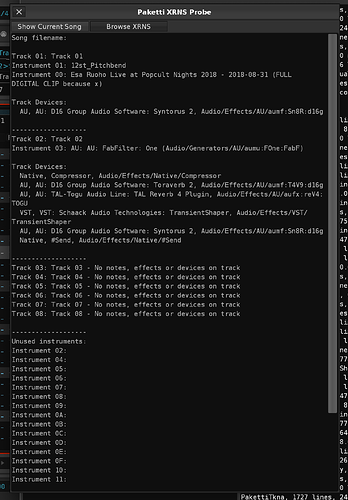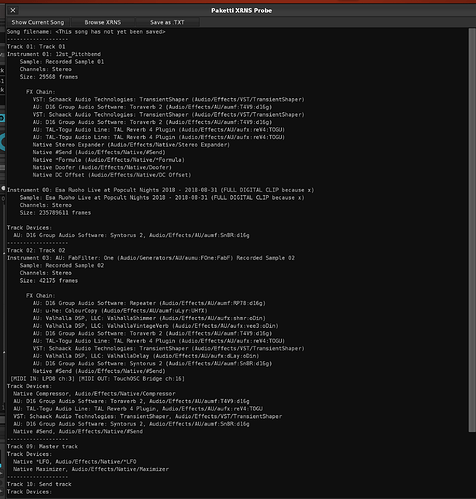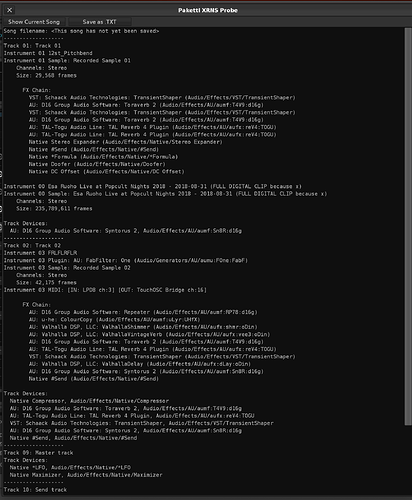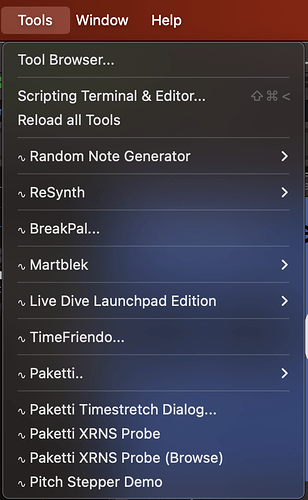midierror
March 16, 2025, 12:34pm
1
Hi
eg.
Track 1: Bongo Rhythmn
Instruments: C6 SAMP Bongo.wav, F9 INST Serum
Effects: NATIVE Filter, PLUGIN D16 Frontier
Track 2: Bass Line
etc
I don’t need any parameter information. This would really help rebuild old tracks with missing plugins and effects.
Is it possible?
Thanks
2 Likes
joule
March 16, 2025, 12:36pm
2
Yes, that’s quite easy. A good candidate for someone who wants to dip their toes in tooling.
2 Likes
Garf
March 16, 2025, 12:51pm
3
A missing plugins tool where you could decide which plugin to use instead of a missing plugin would be nice.
I’ve stopped using Waves software a while back and I used to use their tape plugins etc on all tracks, so how sweet would it be if you had a tool that could replace all of a missing plugin with another.
1 Like
esaruoho
March 16, 2025, 1:33pm
4
Sure i can do that. But it would be a good tool for a beginner to make.
1 Like
esaruoho
March 16, 2025, 1:39pm
5
I had the beginnings of something like this, called it the .XRNS Probe. It would take the selected xrns and tell u which plugins are used in it. Then i realized it should be a LUA tool and not an AppleScript tool so that it could be multiplatform.
1 Like
midierror
March 16, 2025, 8:09pm
6
Cool! Well if you can outline what’s required to make it, I’d be interested to know…
What are the steps to making this happen and output as a text file?
esaruoho
March 16, 2025, 9:49pm
7
Song Analysis:
Track 01: Track 01
Instrument 01: 12st_Pitchbend
Instrument 00: Esa Ruoho Live at Popcult Nights 2018 - 2018-08-31 (FULL DIGITAL CLIP because x)
Track Devices:
AU: D16 Group Audio Software: Syntorus 2 (Audio/Effects/AU/aumf:Sn8R:d16g)
-------------------
Track 02: Track 02
Instrument 03: AU: One (Default Sound)
Plugin: AU: FabFilter: One
Path: Audio/Generators/AU/aumu:FOne:FabF
Format: AU
Track Devices:
Compressor (Audio/Effects/Native/Compressor)
AU: D16 Group Audio Software: Toraverb 2 (Audio/Effects/AU/aumf:T4V9:d16g)
AU: TAL-Togu Audio Line: TAL Reverb 4 Plugin (Audio/Effects/AU/aufx:reV4:TOGU)
VST: Schaack Audio Technologies: TransientShaper (Audio/Effects/VST/TransientShaper)
AU: D16 Group Audio Software: Syntorus 2 (Audio/Effects/AU/aumf:Sn8R:d16g)
#Send (Audio/Effects/Native/#Send)
-------------------
Track 03: Track 03 - No notes, effects or devices on track
Track 04: Track 04 - No notes, effects or devices on track
Track 05: Track 05 - No notes, effects or devices on track
Track 06: Track 06 - No notes, effects or devices on track
Track 07: Track 07 - No notes, effects or devices on track
Track 08: Track 08 - No notes, effects or devices on track
is this kinda what you’re lookin for
working on it…
esaruoho
March 16, 2025, 10:07pm
8
gonna continue on this tomorrow
EDIT: one thing that occurred to me was that this also needs to show midi input device + channel, midi output device + channel, per instrument.
2 Likes
midierror
March 17, 2025, 10:57am
9
Superb!
esaruoho
March 17, 2025, 10:59am
10
interesting, i was just about to post a new screenshot. hold on.
Song filename: <This song has not yet been saved>
-------------------
Track 01: Track 01
Instrument 01: 12st_Pitchbend
Sample: Recorded Sample 01
Channels: Stereo
Size: 29568 frames
FX Chain:
VST: Schaack Audio Technologies: TransientShaper (Audio/Effects/VST/TransientShaper)
AU: D16 Group Audio Software: Toraverb 2 (Audio/Effects/AU/aumf:T4V9:d16g)
VST: Schaack Audio Technologies: TransientShaper (Audio/Effects/VST/TransientShaper)
AU: D16 Group Audio Software: Toraverb 2 (Audio/Effects/AU/aumf:T4V9:d16g)
AU: TAL-Togu Audio Line: TAL Reverb 4 Plugin (Audio/Effects/AU/aufx:reV4:TOGU)
AU: TAL-Togu Audio Line: TAL Reverb 4 Plugin (Audio/Effects/AU/aufx:reV4:TOGU)
Native Stereo Expander (Audio/Effects/Native/Stereo Expander)
Native #Send (Audio/Effects/Native/#Send)
Native *Formula (Audio/Effects/Native/*Formula)
Native Doofer (Audio/Effects/Native/Doofer)
Native DC Offset (Audio/Effects/Native/DC Offset)
Instrument 00: Esa Ruoho Live at Popcult Nights 2018 - 2018-08-31 (FULL DIGITAL CLIP because x)
Sample: Esa Ruoho Live at Popcult Nights 2018 - 2018-08-31 (FULL DIGITAL CLIP because x)
Channels: Stereo
Size: 235789611 frames
Track Devices:
AU: D16 Group Audio Software: Syntorus 2, Audio/Effects/AU/aumf:Sn8R:d16g
-------------------
Track 02: Track 02
Instrument 03: AU: FabFilter: One (Audio/Generators/AU/aumu:FOne:FabF) Recorded Sample 02
Sample: Recorded Sample 02
Channels: Stereo
Size: 42175 frames
FX Chain:
AU: D16 Group Audio Software: Repeater (Audio/Effects/AU/aumf:RP78:d16g)
AU: u-he: ColourCopy (Audio/Effects/AU/aumf:uLyr:UHfX)
AU: Valhalla DSP, LLC: ValhallaShimmer (Audio/Effects/AU/aufx:shmr:oDin)
AU: Valhalla DSP, LLC: ValhallaVintageVerb (Audio/Effects/AU/aufx:vee3:oDin)
AU: D16 Group Audio Software: Toraverb 2 (Audio/Effects/AU/aumf:T4V9:d16g)
AU: TAL-Togu Audio Line: TAL Reverb 4 Plugin (Audio/Effects/AU/aufx:reV4:TOGU)
VST: Schaack Audio Technologies: TransientShaper (Audio/Effects/VST/TransientShaper)
AU: Valhalla DSP, LLC: ValhallaDelay (Audio/Effects/AU/aufx:dLay:oDin)
AU: D16 Group Audio Software: Syntorus 2 (Audio/Effects/AU/aumf:Sn8R:d16g)
Native #Send (Audio/Effects/Native/#Send)
[MIDI IN: LPD8 ch:3] [MIDI OUT: TouchOSC Bridge ch:16]
Track Devices:
Native Compressor, Audio/Effects/Native/Compressor
AU: D16 Group Audio Software: Toraverb 2, Audio/Effects/AU/aumf:T4V9:d16g
AU: TAL-Togu Audio Line: TAL Reverb 4 Plugin, Audio/Effects/AU/aufx:reV4:TOGU
VST: Schaack Audio Technologies: TransientShaper, Audio/Effects/VST/TransientShaper
AU: D16 Group Audio Software: Syntorus 2, Audio/Effects/AU/aumf:Sn8R:d16g
Native #Send, Audio/Effects/Native/#Send
-------------------
Track 09: Master track
Track Devices:
Native *LFO, Audio/Effects/Native/*LFO
Native Maximizer, Audio/Effects/Native/Maximizer
-------------------
Track 10: Send track
Track Devices:
AU: D16 Group Audio Software: Toraverb 2, Audio/Effects/AU/aumf:T4V9:d16g
AU: TAL-Togu Audio Line: TAL Reverb 4 Plugin, Audio/Effects/AU/aufx:reV4:TOGU
VST: Schaack Audio Technologies: TransientShaper, Audio/Effects/VST/TransientShaper
AU: D16 Group Audio Software: Syntorus 2, Audio/Effects/AU/aumf:Sn8R:d16g
-------------------
Track Summary:
Sequencer Track Count: 8
Master Track
Send Track Count: 1
Total Tracks: 10
anything else i could add wdyt @midierror
if we’re lockdown on this content, then i’ll start working on the “extract .xrns .xml and get the data and show the same way”
1 Like
midierror
March 17, 2025, 11:01am
11
That’s great! It has all the info I need and more! Much appreciated
1 Like
esaruoho
March 17, 2025, 11:01am
12
i also knocked in the textfile output. okay. so… let’s go with this a bit, and i could push you a build of Paketti which doesn’t yet have the browse xrns song (i.e. external Song.xml conversion etc) enabled, and you could have a look. wdyt?
esaruoho
March 17, 2025, 11:05am
13
yeah this hotswap is next for sure. i have like fusionfield 1, fusionfield 2… and since 1 doesn’t exist, and 2 has a different plugin identification code, i constantly get missing plugins and if i just bump in a fusionfield2 it just won’t work in the same way. or sound in any way similar.
this type of stuff would be magical to have in a music making app.
esaruoho
March 17, 2025, 12:15pm
14
ok after some more tweaks, here’s a release version. i’ll re-enable the “Browse for XRNS” after the Song.XML extraction is fully functional.
Quality-of-Life (QoL) Workflow suite of tools for Renoise written with LUA - Continually ingesting and porting features from other tracker software (Impulse Tracker, Scream Tracker, ModPlugTracker,...
1 Like
midierror
March 17, 2025, 8:17pm
15
Awesome thanks! How do I use this? I see lots of options
esaruoho
March 17, 2025, 8:19pm
16
hit “Paketti XRNS Probe” from the main menu
midierror
March 17, 2025, 8:22pm
17
Amazing !!!
This tool has so many features… seems like it does loads
1 Like
esaruoho
March 17, 2025, 8:23pm
18
enjoy!