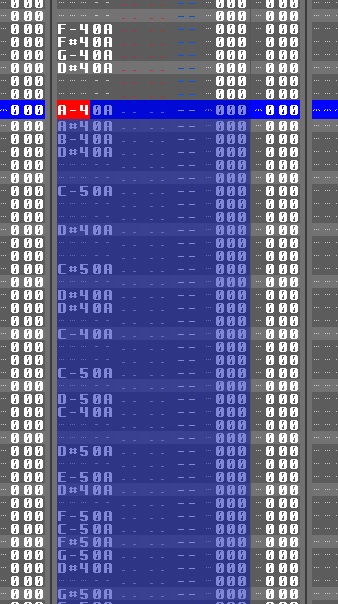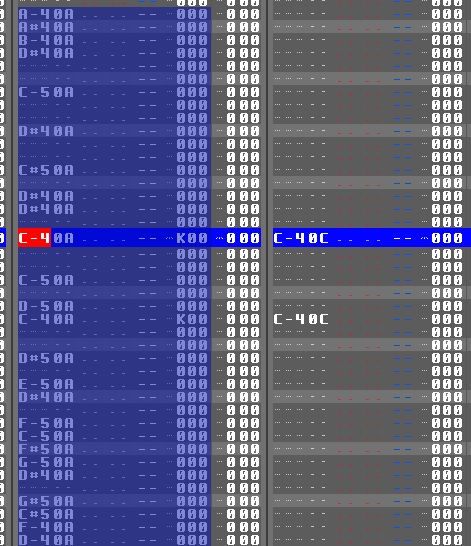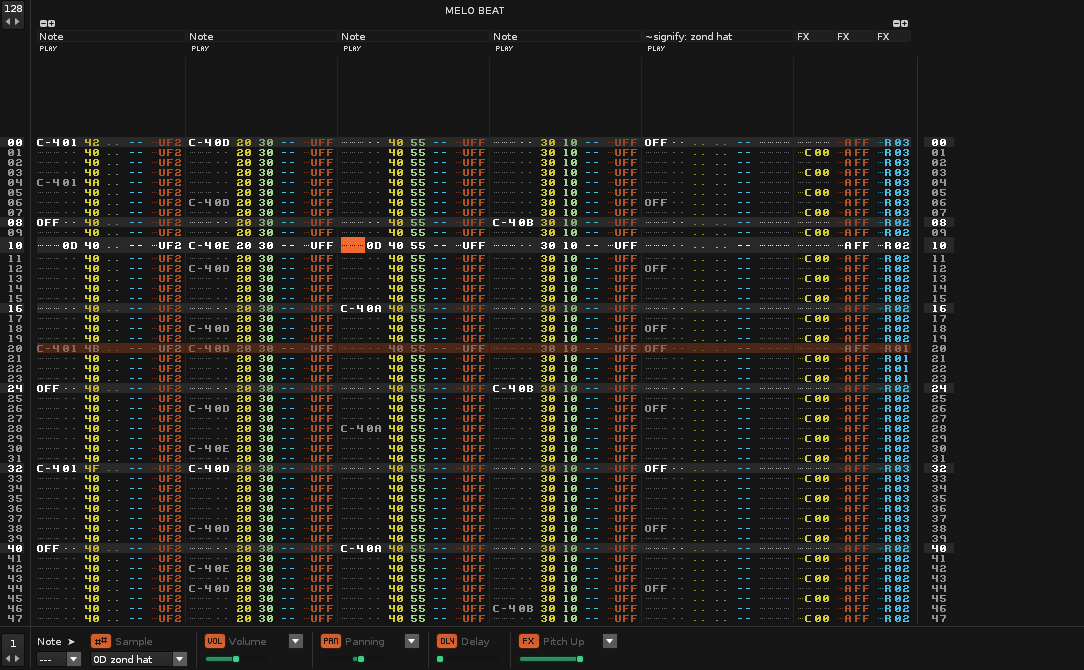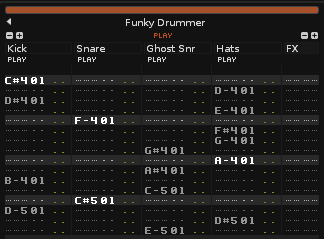Ey,
Looking for a tool that can do the following;
Dealing with a densely programmed multi-sampled breakbeat instrument in the pattern editor it can often be tricky to quickly see where certain sounds are, for example if you want to align hits with sounds in other tracks. Align kicks with subs, snares with claps. cymbals, atmospheric stuffs etc.
 notes.jpg
notes.jpg
I would love a tool where you can keyboard shortcut or right mouse click a sound from the sample list in the instrument editor or the particular note-event where the cursor resides in the pattern editor, select ~signify or something and all the note-events from that selected sound in the track get a kind of code/pattern command that makes it stick out from the other note events.
I’m not sure what would be the most handy, none affecting code that could work, perhaps a currently unused pattern command could be inserted?
 notes2.jpg
notes2.jpg
So in above screenshot the selected kick sound gets a KXX as pattern command.
Would something like above idea be doable?  Perhaps there already is a tool which can so something similar?
Perhaps there already is a tool which can so something similar?
Well, I think I understand the idea.I can think of 3 ways to do this:
- Include effects parameters in the note. The first form is the one mentioned by DJeroekbut done to make it more useful, not just to mark.It is possible to select any block within the pattern-track and analyze a specific note and assign any command. Not only would you mark it but you could assign any command, and this is useful.
- Include note-OFF’s separately. The second is the one mentioned by Danoise. But it is limited by the number of note columns, and I would use the first column of free notes to write the notes-off.
- Export / Import to a phrase the note. If the block to analyze is a single note columnit is possible to import that note column of pattern editor into a phrase within the instrument itself,and separate the notes there in some way, duplicating only the note selected in another column of note, or only export only that note in the corresponding position, being able to export the 12 note columns at the same time.
The 3 ways are possible through the available API (v3.1.1).The best way is not to abuse the process and analyze blocks within a pattern-track (not analyze an entire track, the worst case are 1000 patterns x 512 lines).In fact, it would be possible to create a tool that includes the 3 methods.I quite like the third method, create a phrase and paste there the notes you want. You would have a clear view of the notes, and you could later import the phrase into the pattern editor, separating notes easily between patterns.
- The simplest method to follow is to copy the entire block, all the notes, and then delete all the content that does not correspond to those notes, preserving the effects parameters of each note even.
- The cleanest and fastest method, I suppose it’s just copying the selected note inside the block to analyze.
I have a module in a much wider tool that already exports and imports from the pattern editor to the phrases. By adding a single drop-down menu to the GUI to signal a note, you could already do method 3. It is even possible to add a checkbox to automatically analyze the note you want to duplicate so that the menu changes automatically.
Of course, any useful function, it is better to be under the hood of Renoise.Regardless of this, the best way to highlight is to isolate.
Edit:I forgot… Any function is possible to fire it from a specific keyboard command, if the tool is a window, it must be selected (if I’m not mistaken).
 Perhaps there already is a tool which can so something similar?
Perhaps there already is a tool which can so something similar?