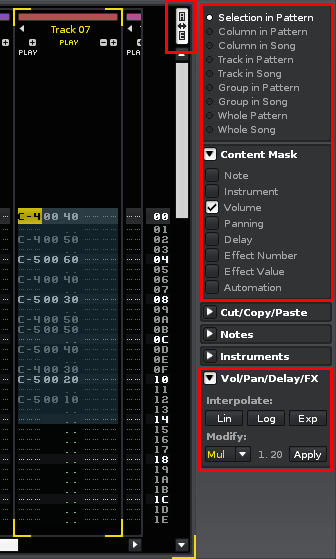Is there a quick way to boost the velocity of all notes in a track? I have a tendency to not hit my midi keyboard as hard as I need to when its on the kitchen table… just wondering if there was an easy way to add a 20% increase or so to all the selected notes?
Cheers
Sparky