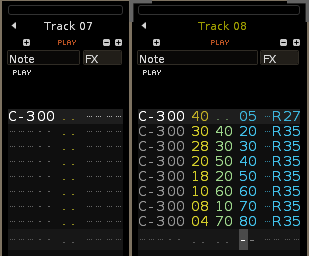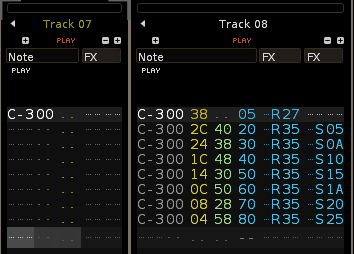Hi,
New to Renoise and I’m really digging the ‘Delay’ column, it’s so great not having
to put silence at the start of my samples and use the Axx offset to change delay!
Now I’m trying to improve the implementation of ‘Reverb’ in tracking by leveraging
this awesome new feature. Unfortunately, it is sounding slightly choppy; below
is my current way of doing reverb in Renoise, I’d really like to know if anyone
has any tips on impementing reverb without devices or vst, just tracker stuff.
Here I’m just using a closed Highhat with Six Ticks per Line and 8 LPB.
There are three early reflections followed by echos coming in at different
angles. But my previous tracker was able to put filter cutoff values into
the effects column to reduce highs of these reflections; cant figure that
out in this tracker though (yet…).
Example: