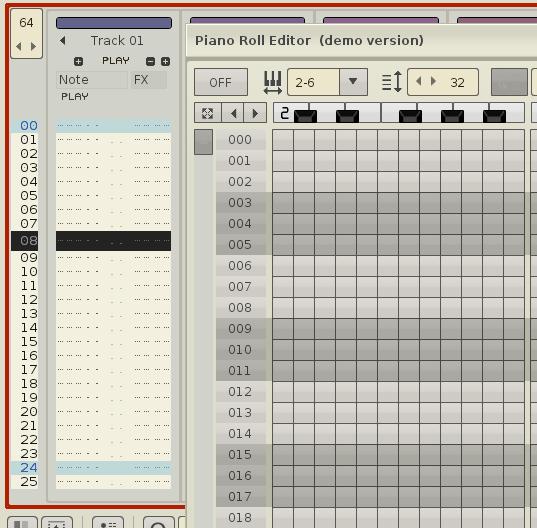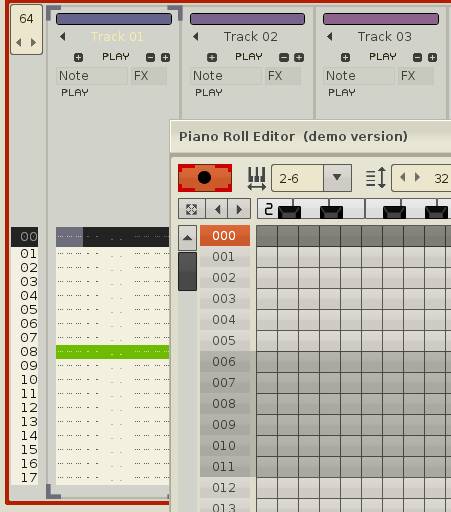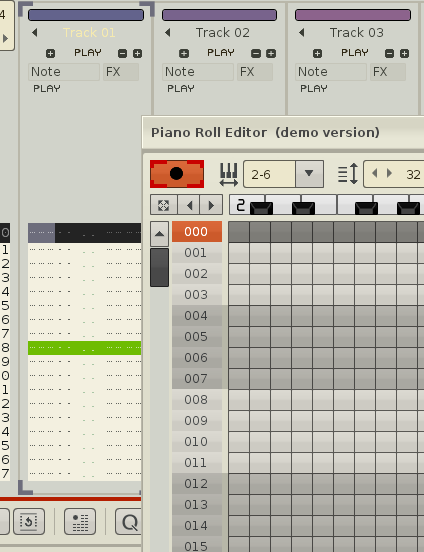I bought Renoise after realizing how AMAZING the tracker workflow is for trap and hip hop music. My previous DAW for beatmaking was Bitwig, so I’ve started to notice a trend that niche DAWs targeted at electronic musicians are typically the best for trap and hip hop, but get missed by the hip hop community due to preconceptions & marketing (I don’t necessarily mean bad marketing by BW or RN, but intense marketing by specialized hip hop tools like MPC/Maschine).
It’s best to track trap drums set at 24 lines per beat, or the next highest or lowest number that is divisible by both 3 and 4, allowing easy switching between normal hi hats and triplets, triplet rolls, etc. You can stagger your rolls as well thanks to the Delay function, producing speeding up and slowing trap drum rolls I’ve achieved before with Bitwig 4’s Operator functions.
But the problem is it’s very unwieldy to track at 24 LPB. That’s where Piano Roll Editor comes in
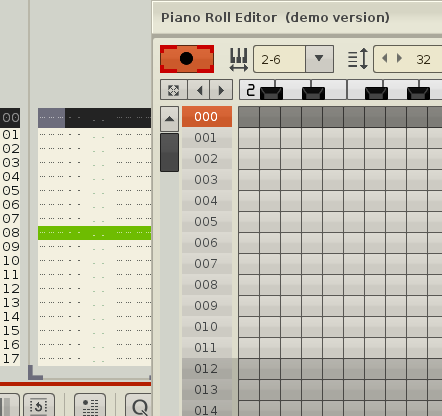
By adjusting the shading in PRE side by side with or instead of the pattern editor, you can easily adjust the shading to highlight where your triplets and quarter notes should fall at different speeds in different places throughout the song without having to change your LPB in the pattern editor or getting confused.
I haven’t tried the PRE with phrase editor yet - I assume it works the same - but the phrases are also amaaaaaaazing for trap producers. Using that you can keep your pattern editor LPB at 4 and setup just different phrases’ LPB to accommodate different speeds and divisions for trap rolls.
Renoise is THE daw for trap imo.