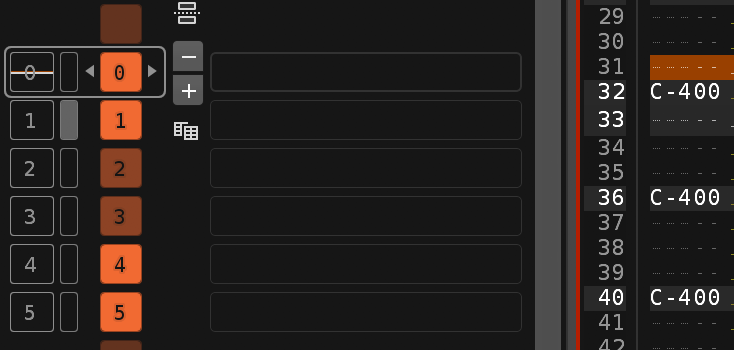Hi everyone,
I am new to renoise and I must say I love the layout and the concept of tracker style seq 
I have been following a tutorial and when I create a few seq patterns I try to click on the seq number to select the pattern but it doesn’t switch to that pattern. Instead I have to use the scroll bar to move down until it moves to the appropriate pattern.
see the screen shot below I select pattern 1 but it does not shift focus to pattern 1.
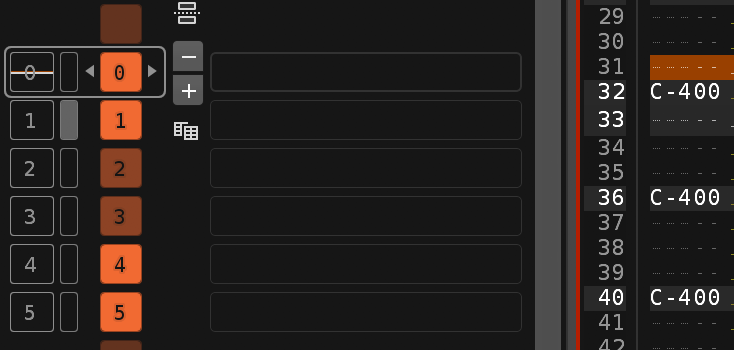
I am using 3.2 and Macbook pro
I click on the orange pattern number but no joy.
any help would be appreciated.
thanks
Matt
I was using my trackpad at the time and now I am using the mac magic mouse I can scroll through the patterns but… is there any way I can just click a pattern and it will shift focus to that pattern
?
https://tutorials.renoise.com/wiki/Pattern_Sequencer
Looks like the answer is no, at least from what I have seen in the manual, though the following shortcuts from the bottom of the manual page I linked may help. (no clicking, but there appear to be default keybindings for similar behavior to what you are looking for.)
Sequencer Shortcuts in the Pattern Editor
While editing patterns in the Pattern Editor, you can also quickly navigate and modify the sequence using keyboard shortcuts:
-
Left Control/Command + Arrow Up/Down: Select the next/previous pattern in the sequence.
-
Left Control/Command + Arrow Left/Right: Change the current pattern’s number.
-
Left Control/Command + Insert Key: Insert a new pattern into the sequence.
-
Left Control/Command + Delete Key: Delete the current pattern from the sequence.
-
Left Control/Command + Spacebar: Schedules the pattern currently being edited for playback. This only works with decoupled playback enabled.
-
Left Control/Command + Left Shift + Spacebar: Immediately plays the pattern currently being edited. This only works with decoupled playback enabled.
1 Like