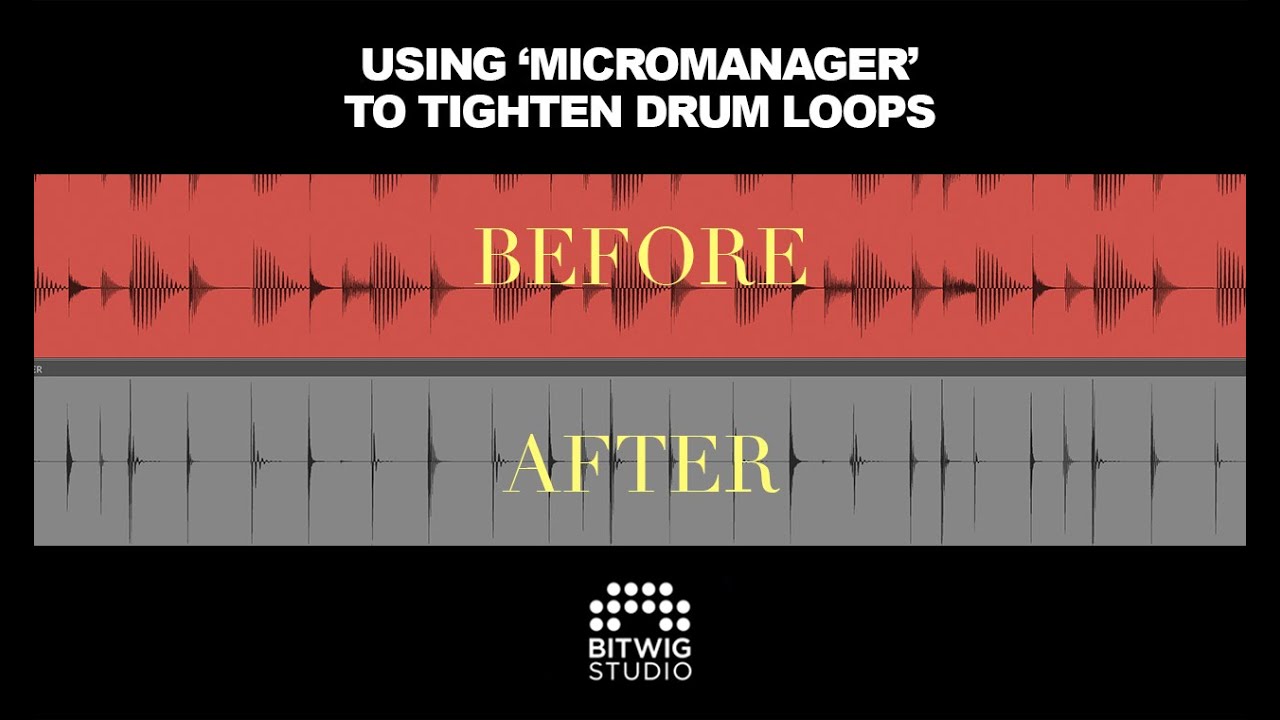Tried working with decay and transients, but I’m just not ‘getting it’. Anybody have a suggestion? I don’t make micro-house, but I can see something like this being used on most any type of loop to get pretty glitches or rhythmic patterns.
Would likely reach for a multiband send which sends to compressor
channels which add custom fast attack and shaping to the sounds.
Signal Follower + Gainer may also give you that kind of effect.
I’ve also started using Bitwig. I’ll take a look at what’s in the preset. To get sharp clicky attacks in Renoise via native effect devices in tracks, you may need to try auotmating the enabling and disabling of a gate device mixed with an lfo for the decay envelope, otherwise everything has one tick of ramping at the beginning of any attack/change
I was trying that out, and I think it’s just the ‘order’ of things. I was hoping for a bit of gentle randomness to the decay of a sound - but the envelope isn’t quite as distinct (not yet with my initial fiddling). I can get crackles and pops and all sorts of nice sounds - it just doesn’t feel right yet. I probably have to set the LFO to ‘beat’ instead of time ![]()
I purchased Bitwig late last year, and it’s great, but I can’t sequence well with it, because I’ve grown so bored of horizontal sequencing - I feel like such a snob with Renoise now, y’know? If Renoise had just a couple of thing things Bitwig has (which I’m tired of repeating, so I won’t say), hell, I’d be done yappin’ about it by now ![]()
Slapped this together, I think it’s kind of nice and gets similar results ![]()
Micro-Transients.xrdp (25.6 KB)
It uses a little feedback in the control-signal path similar to zensphere’s feedback tutorial. I set it up using one of the renoise stock kits, and that worked well – if I set it up correctly it should work on anything as a negative only gain effect (besides filter phasing).
Edit: I slightly tweaked it after realizing it didn’t work so well on synths – I think there are some really nice sweet spots that you kind find with breakbeats that give a really nice ghost note effect.
Will check it out, thank you!
@uncle_c It does something - to test it, I made a simple house beat. This does work, in a way, but I believe all the sounds must be relatively loud, with lots of transients. I also believe that each ‘step’ in that Bitwig patch has the same set of controls. That’s probably why the Bitwig patch works as well as it does, it’s a sequencer in and of itself.
I’ve got this other way to do things, and it’s pretty rudimentary, but succeeds in sounding pretty close to the Bitwig patch, and it isn’t quite as ‘loose’ on the start.
Literally randomized decay and filtering in the individual instrument’s ‘Modulation’ tab. LFOs set to ‘beats’ instead of milliseconds. Works exactly as the Bitwig patch, and if the end-user wanted to add macros to the instrument, the volume levels could be randomized as well. I only set up the LFOs to modulate decay length and filtering. Much more could be done with this. I used a cassette noise sample as the sound source. Put up some straight sixteenths in the sequencer, and listen to the variation.
Randomized Decay Instrument.xrni (135.3 KB)
Now, if we had the capability to slice a sample and then jump from slice to slice randomly… Well, y’know?
We do ![]()
Go to keyzones after slicing, select the “layer” button on the top right, then select “random” from the play mode drop down on the bottom right. I thought you eschewed generativity, tho? ![]()
![]()
Well, almost eschewed - I’ll take some samples and do randomized panning, very slight pitch-adjustments (just enough to make the pitch sound like a randomized chorus), randomized slight filter adjustments (to sound like a finger touched a string slightly heavier than the finger before it). Humanized stuff. Just not ‘the computer is taking over the sequence’ type stuff - it’s not writing my melodies, it’s not writing my beats/patterns, it’s not generating the song. I’ll go so far as to not even let the sequencer drop-out notes (which I did allow to happen back in 2018).
Where I will let randomization happen, in this case, is as a semi-granular (chunk) playback of say, a noise waveform, or a field recording. I turned a noise waveform into a hi-hat in the example I uploaded today, and if there are X slices in a noise waveform, and it’s leaping between slices, I’ll place that under a contained ‘timbral change’ effect in my own mind - I don’t consider it generative, even if it is to a certain extent.
With this layer/slice randomization, this is semi-granular (also not what I consider generative). And this is way cool!
Oh, i ain’t gonna judge. I’ll take randomness and generativity any day of the week, as long as it’s constructively applied ![]()
If you don’t mind slicing your samples and using the instrument editors modulation tabs sets presets. You can save a modulation set with this kind of snappy behavior using a fader device in the volume tab for example, link the duration to a macro for extra control win. Or when you have set up a flexible enough instrument with more elaborate random elements or control, it is just a matter of loading in new sounds. The instrument editor is really powerful.
Truth!!
That’s really neat! I wish I understood how to write for the formula device. Looking at your code I sort of have an idea of what is going on. But not to the extend that I could write my own. Anyways, good stuff, thank you!
The code that’s being used in this doofer is actually one of the stock presets (input inertia) so you can use at least this functionality any time you want!
In terms of getting the math, as someone who is both a programmer and failed highschool algebra – I feel you. Some of the control-signal manipulation that you can do with the device requires a better understanding of trig/calc than I have.
I need to make some videos explaining the knowledge that I do have.
Yeah, buddy!
Dooooo iiiiiit ![]()
I can’t be the only person you end up helping out with this stuff ![]()
here’s a doofer I made a while back when I was experimenting with modulation feedback that’s useful for granulizing (making into tiny chunks) all kinds of sounds. play with the parameters and input signal level to get a result you like. you could automate the dry<>wet knob to let specific sounds through if you wanted. i might have posted this before… but it does yield a similar result to the micromanager as well ![]()
FB - GATE GRANULES.xrdp (13.9 KB)