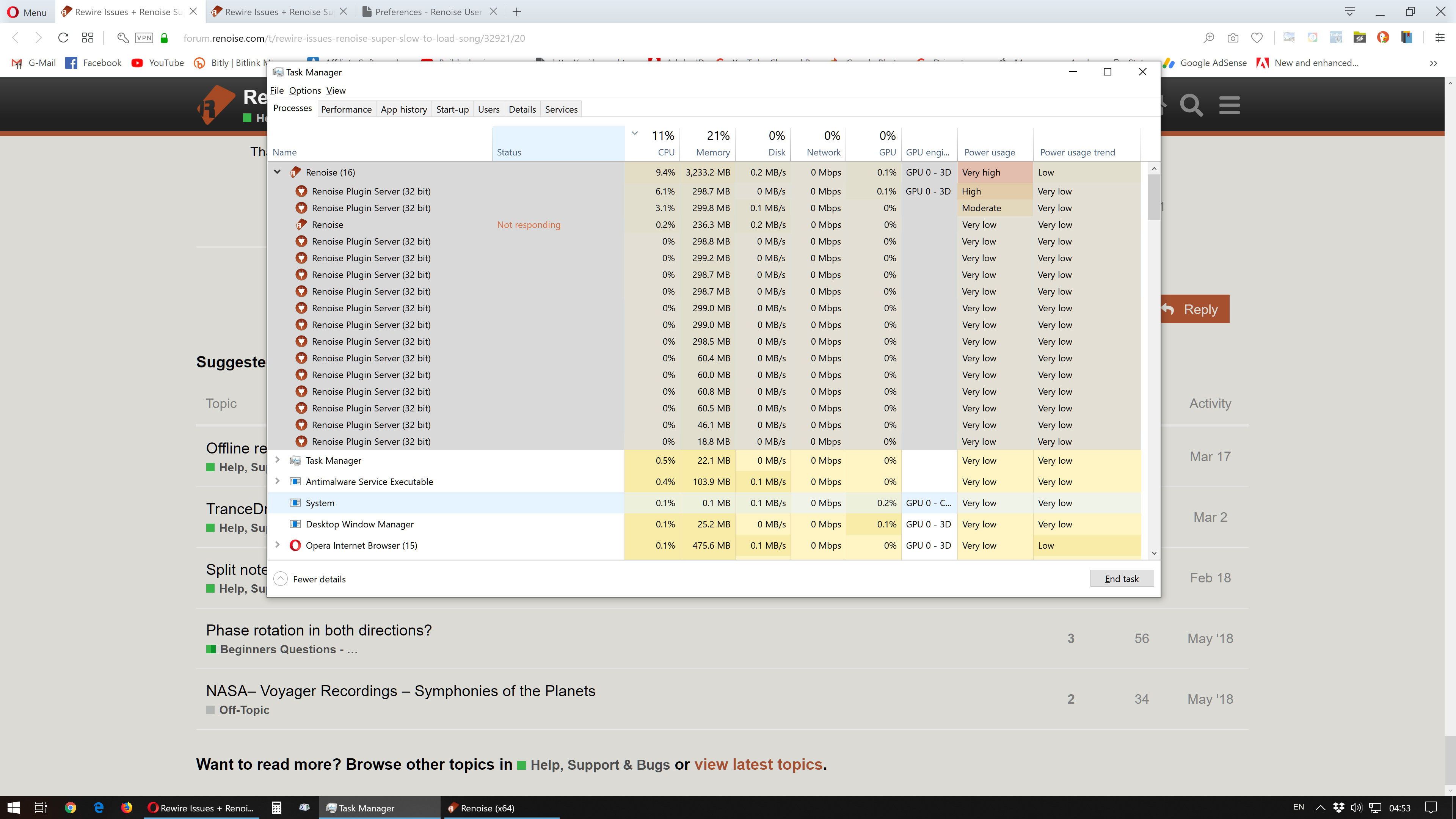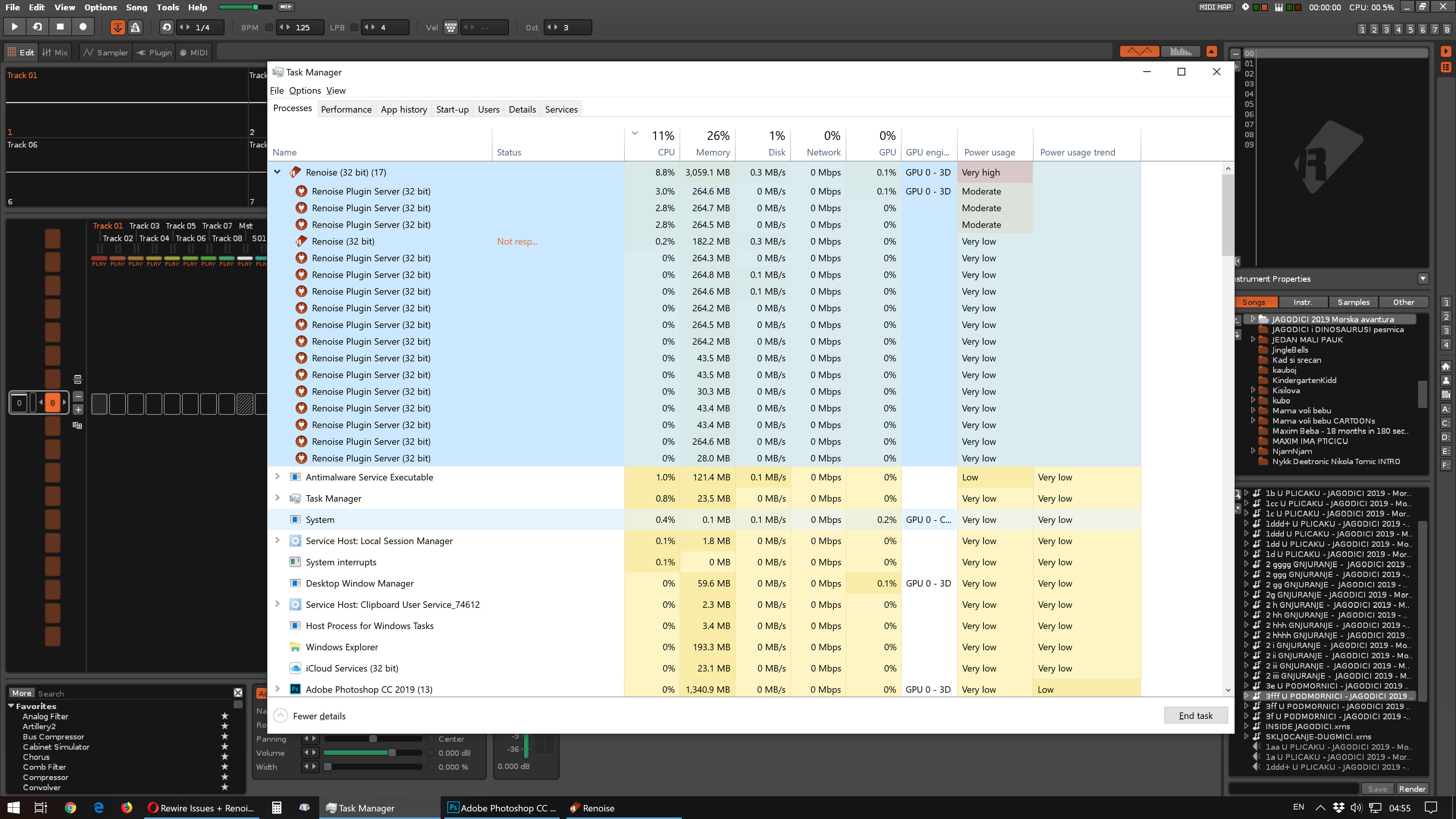Hello
I see only similar posts from 10 years ago, so I decided to ask question:
- I have latest Windows 10 Pro 64-bit (10.0, Build 17763) with:
- i7 (older processor, I think I’ve bought it 3 years ago, 6 cores,12 CPUs)
- 32 GB Ram
- VIDIA GeForce RTX 2080 (with 8GB)
- 4k system resolution
- SSD disks
- Focusrite Scarlett 6i6 usb connected sound-card (set all to 48 khz)
- Latest Renoise (3.1.1) x64 and x32 version and all latest drivers…
… and - weird problem (that never happened before, on Win7 for example) and it is - SLOW SONG LOADING. Whatever song size I try to load, I have to wait over 40 seconds to Renoise “initialise” and then I will see fast loading samples and VSTs (in less than a second).
The same is with x32 version (but a bit faster) so I guess: Windows? Drivers? Something else?
Renoise (still) works fantastic, but slow loading is a bit annoying.
Here are snapshots of loading the same song on Renoise x64 and below is Renoise x32 version (4 times faster but still slow if compare with Windows7 and last years of work):
In Renoise icons long time ago I put “Run As Administrator” (I forgot what problems I had and why I put it, to be honest).
Btw, in Renoise settings device type is “ASIO” and device is set to “Focusrite USB ASIO” with samplerate “48000”
When open “ASIO control panel” I can see 48khz and buffer set to 1024 and Multi CPUs is set to 12, Limite to stereo in/out and Dithering are set to ON, Automatic PDC is set to on and CPU overload is set to 90%, 500ms…
I rarely use MIDI (lazy, mostly compose music on keyboard) and have ReWire bought (but used it few times)…
In Device Type I can only select ASIO while Direct Sound does not work (fails to reinitialise “Focusrite USB audio”)…
Any ideas?
Thanks