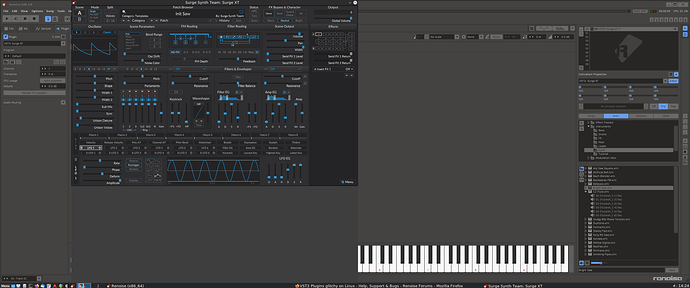I’ve seen this happen a lot too, Kubuntu 22.10, but also in previous versions.
bump.
I read somewhere this has to do with JUCE, but what do I know?
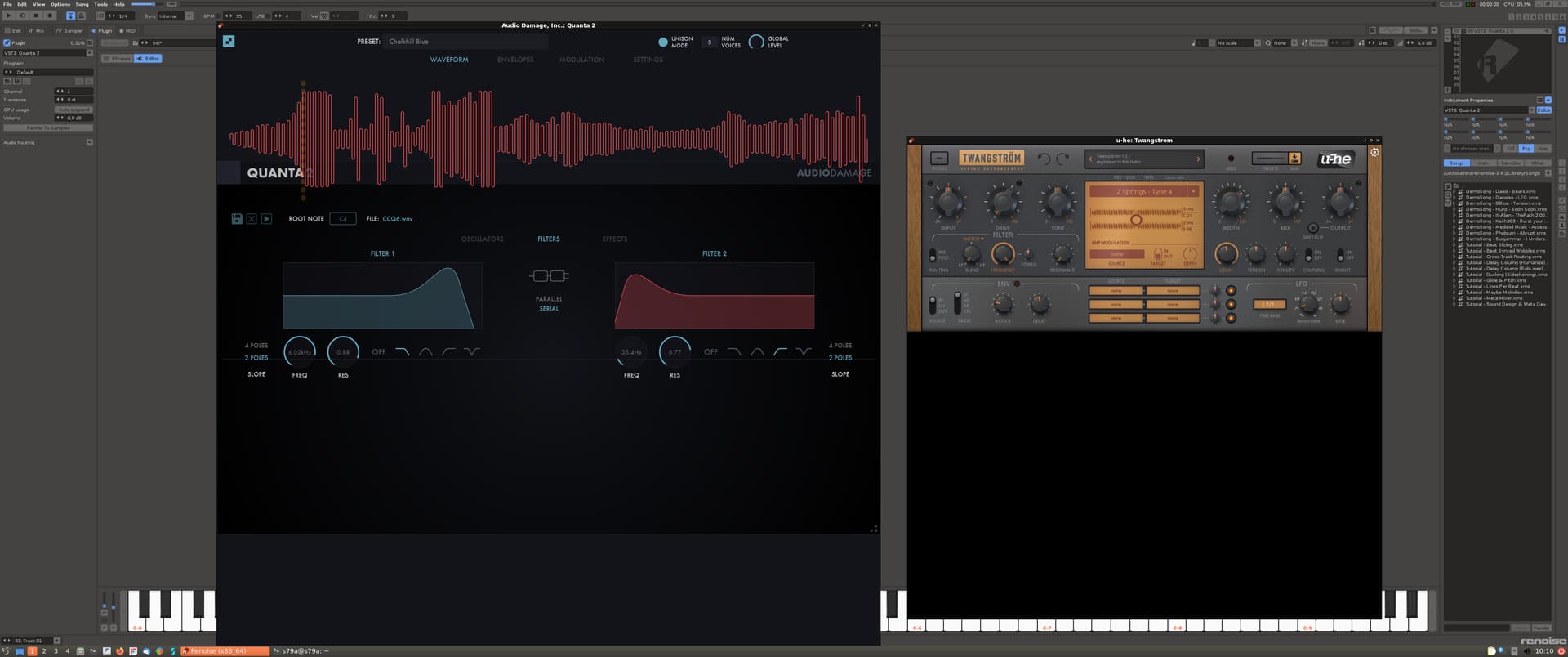
If it helps, at least in Linux (Kubuntu), when this happens and the window manager gives the ability to maximize the plugin window, I find that when I click “maximize”, and then double click on the title bar to bring the window size back to “normal”, the plugin UI is rendered and sized as I would expect it to. I’ve noticed that not all plugins get that “maximized” option, but for those that do, this is a workaround.
after cleaning my renoise installation and Surge XT config files I rescanned the VST3 plugins and opened Surge XT in an empty project.
Log.txt says:
Blockquote
Blockquote Application: A new document was created.
Blockquote GraphPort: Initializing in WindowedMode…
GraphPort: Successfully initializedApplication: Init OK
StartupWindow: Closing the window…
Application: Enter MainLoop…
Vst3Plugs: Instantiating: /usr/lib/vst3/Surge XT.vst3…
Vst3Plugs: Failed to apply initial controller state to controller (not critical)Vst3Window: Creating a new main window…
Vst3Window: Setting window properties…
Vst3Window: Creating plugin parent window…
Vst3Window: Mapping the window…
Vst3Window: Attaching the plugin to the plugin parent window…
Vst3Window: Plugin requested new Windowsize 1814, 1130
Vst3Window: Setting new Windowsize 1815, 1382
Vst3Window: Plugin window attached via _XEMBED_INFO
Vst3Window: Closing the Editor…
Vst3Window: Editor was closed
(END)
So surge requests a windowsize 1814x1130, but renoise opens a window 1815x1382, that’s why it’s too tall
seems to be a bug @taktik
I switched from Ubuntustudio to MX Linux and VST3 is unusable.
Now it’s working more or less after switching on Compton.
We’re only setting new window sizes that are checked/acknowledged by the plugin via Steinberg::IPlugView::getSize. So that second size come from the plugin, not from Renoise.
Maybe we should stop checking the size this way and just pass the requested size, but that might break other things. I’ll have a look at it…
Without Compositor it’s glitchy and unusable. With compositor it only glitches once when opening the VST3.
edit: seems to be related to this:
Did you try using a compositor?
tried, didn’t make a difference ![]()
I’ll check if I also get the size log message
Is this comment on the yabridge site maybe related?
“Renoise doesn’t handle VST3 editor window sizing correctly”
“Renoise doesn’t handle VST3 editor window sizing correctly”
This was fixed a long time ago (two years ago). I had been in contact with them then.
I’m very interested in solving these VST3 GUI problems, but I’ need more info here.
Which distribution are you using with which plugin at which display settings (UI scaling) and what exactly are the problems? The only thing I can see here is that some people have problems with some plugins. The problems seem to be wrong window sizes and random? crashes when opening the GUI.
With Wayland enabled or not and VST3’s XEMBED support, this is quite a can of worms. There are so many possible WM/plugin host combinations and UI scaling settings that behave slightly differently, that it will be impossible to nail this down completely. But we could of course try to solve the most obvious common problems.
I’m on Ubuntu 23.04, X11 with nvidia-drivers, no wayland, no compositor. I’m using icewm but the problem occurs also on xfce.
Renoise GUI scaling is set to “auto”, the problems are posted above, with screenshots, sometimes renoise crashes because of this.
Troublesome Plugins are e.g. Surge XT, Stochas, Quanta 2, TAL-Drum, TAL J8, Speedrum, Odin 2, I haven’t enountered any problems with VCV Rack 2, pianoteq, ACE or redux.
With Surge XT, after loading the plugin and opening the window, the GUI size is wrong. I can manually resize the window and save the GUI settings, but after closing and reopening the window all settings are wrong again.
- Tested Live System Ubuntustudio 22.04
System:
Host: ubuntu-studio Kernel: 5.19.0-1017-lowlatency x86_64 bits: 64
Desktop: KDE Plasma 5.24.7 Distro: Ubuntu 22.04.2 LTS (Jammy Jellyfish)
Graphics:
Device-1: Intel Xeon E3-1200 v3/4th Gen Core Processor Integrated Graphics
driver: i915 v: kernel
Display: x11 server: X.Org v: 1.21.1.3 driver: X: loaded: modesetting
unloaded: fbdev,vesa gpu: i915 resolution: 1920x1080~60Hz
OpenGL: renderer: Mesa Intel HD Graphics 4600 (HSW GT2)
v: 4.6 Mesa 22.2.5
Ubuntustudio uses kwin as a compositor by default and also x11. Without kwin being enabled Hive VST3 looks fine after opening. Only shortly after opening the GUI there is an empty black box at the bottom of the GUI that sometimes flickers. Size of the plugin is 100%.
With compositor being disabled it sometimes behaves the same, but sometime the box starts flickering and does not dissappear and I see the Renoise GUI flickering through. In the screenshot however it’s all black. I can get rid of the box by moving the window downwards and upwards again. When moving the GUI the window is strongly tracing (Bild zieht nach und ich kann damit den ganzen Bildschirm abdecken). This only happens while the flickering box is present.

- Tested Main System
System: Host: fox Kernel: 5.10.0-23-amd64 x86_64 bits: 64 Desktop: Xfce 4.18.1
Distro: MX-21.3_x64 Wildflower September 18 2022
Machine: Type: Desktop Mobo: MSI model: H81M-E34 (MS-7817) v: 3.0 serial:
UEFI: American Megatrends v: 17.5 date: 03/30/2015
CPU: Info: Quad Core model: Intel Core i5-4460 bits: 64 type: MCP cache: L2: 6 MiB
Speed: 1139 MHz min/max: 800/3400 MHz Core speeds (MHz): 1: 1139 2: 1242 3: 1246
4: 1165
Graphics: Device-1: Intel Xeon E3-1200 v3/4th Gen Core Processor Integrated Graphics
driver: i915 v: kernel
Display: x11 server: X.Org 1.20.11 driver: loaded: modesetting unloaded: fbdev,vesa
resolution: 1920x1080~60Hz
OpenGL: renderer: Mesa DRI Intel HD Graphics 4600 (HSW GT2) v: 4.5 Mesa 20.3.5
Again x11. Without compositor I’m getting the black again that flickers. It vanishes when I move the window down (to the border of the screen) and up again. However here I’m getting the tailing effect also when the plugin GUI looks fine.
This does not happen with compositor (compton or the xfce compoositor) enabled. Changing the size from 100% to any other values does not help.
All U-he plugins tested (only VST3) have such issues. No problems in any other DAWs.
All tested without compositor:
Surge XT shows the same tailing (without compositor), but the GUI looks fine.
Odin (2.3.4) also looks fine, I only get tailing which maybe is normal? No issue in Reaper though.
Vital 1.5.5 looks fine except a short flicker similar to U-he plugins, but it crashed Renoise some days ago.
Plugdata 0.7.0 → fine
Carla → fine
Tal Sampler → fine
Granulizer 2 | Inertia Sound Systems (V 2.4.0) → flickering sometimes like U-he
Thanks to both of you for your detailed feedback!
I can now replicate the initial wrong window size and have a fix for that. Also a problem where VST3 GUIs would sometimes break after being opened/closed a few times.
I can’t replicate this yet, but will try to install Xfce for this. Does this “tailing effect” only happen with plugin windows or also with other Renoise windows such as the Renoise Preferences window? Does it only happen where there’s this black unused area?
Thanks for looking into it (again). The tailing also occurs with the preference window of Renoise and while I move the window the spectrum analyzer slows down. Maybe that’s another problem and related to this:
All other installed programs I have behave normal, i.e. no tailing. But I get the tailing when e.g. moving windows of Firefox ontop the Renoise GUI. This happens on my Desktop PC and my Laptop (Lenovo T440p) both running MX Linux
“Does it only happen where there’s this black unused area?”
It’s the whole window, but as written above also other windows are affected as long the Renoise GUI is underneath it.
Thanks. Could be a HiDPI scaling issue.
Which resolution is your monitor set to? Is HiDPI scaling enabled in the system? Which scaling are you running Renoise at? If it’s set to auto, which percentage is applied here?