When I try instantiating a Waves V12 plugin in Renoise 3.3.0, the display is shown upside down as shown in this image.
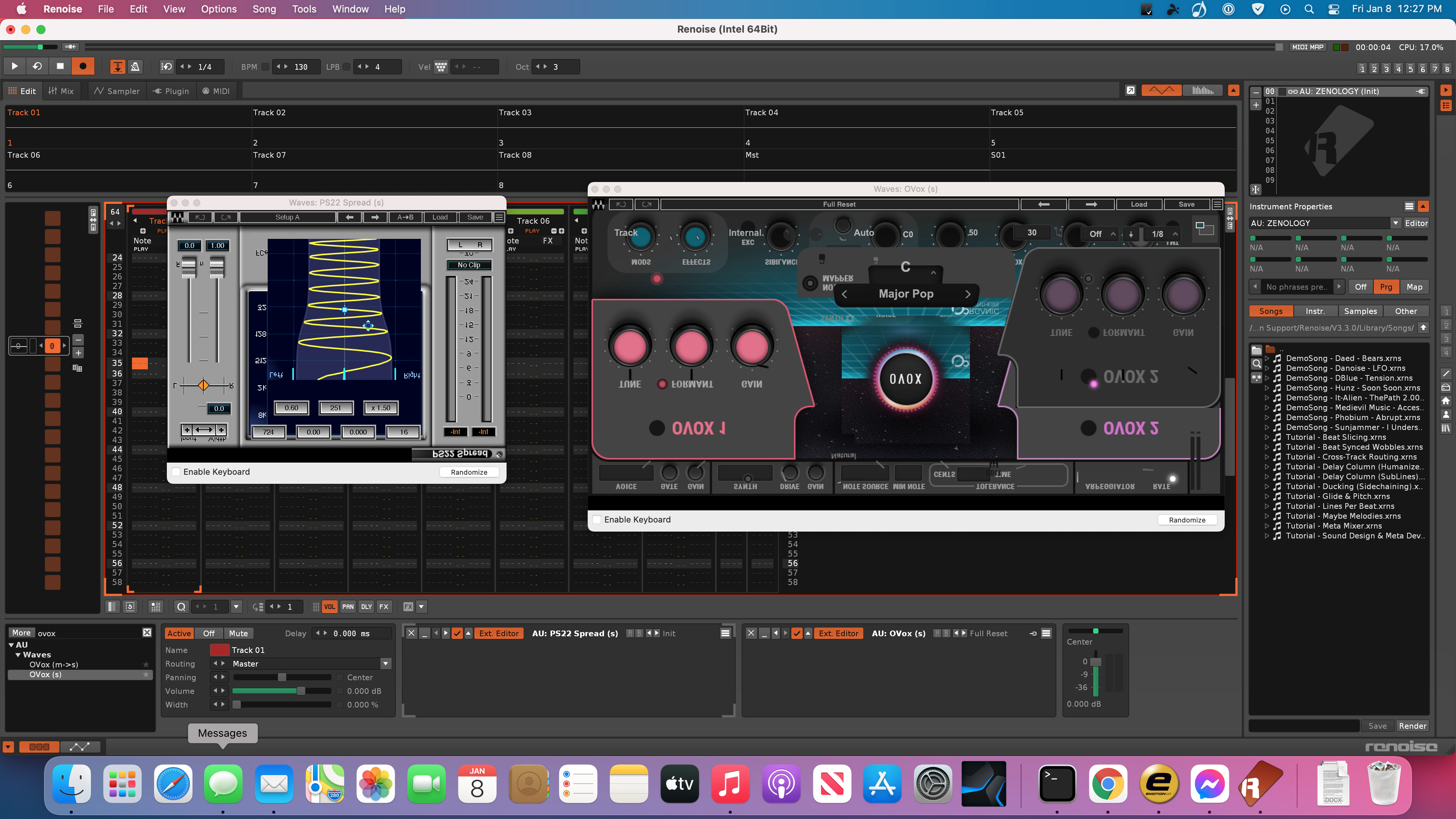
When I try instantiating a Waves V12 plugin in Renoise 3.3.0, the display is shown upside down as shown in this image.
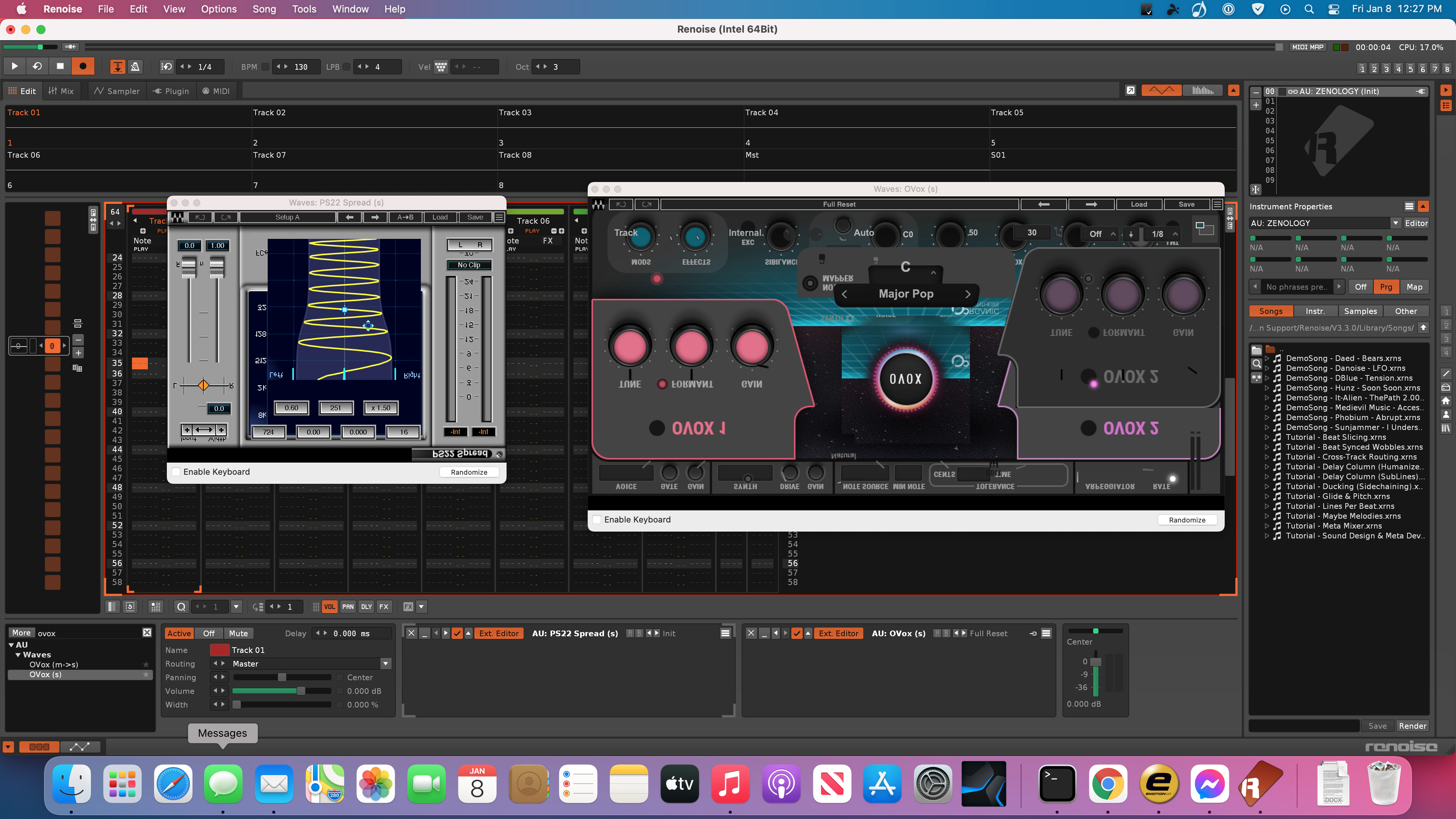
Which Window Manager and Operating System is that?
I’m not able to reproduce this using regular Windows 10.

Also suspect in the screenshot you posted is that the Listbox dropdown
is showing the pre-set un-flppped, im sure its the same type of Widget
the rest of the GUI uses… probably TCL a derivitive… so it may be a clue.
Hth…
I am running macOS 11.1 Big Sur.
Are you updated to Waves V12?
Nod, good question, my Waves version is V12.0.11 | 2020 and oVox is 12.0.0.
Have you updated your Waves software in Waves Central to the latest bugfix release?
Yep, both the Waves Central and oVox are up to date according to Waves Central.
Wonder if it is related to the ‘big sur’, idk… does it happen if you open oVox outside of Renoise?
Same issue is exist. The problem isn’t “Big sur” but macOS & Waves, I think.
I shouldn’t laugh with it , but it’s kinda funny
Still bugs me that only some GUI Widgets are upside down.
What occurrs to me is, since most “Canvas” widgets, like
Zinc for example, utilize OpenGL to provide transparency
and other features, wonder if un&re-installing or updatng
OpenGL could provide some relief.
I saw a possible cause for the issue on this Waves forum thread:
Upon delving deeper into the issue: it is probably due to the Core Graphics coordinate system. If the programmers would check which coordinate system is being used for handeling the drawing, the output can be put right for all hosts.
Probable culprit may be the use of direct Core Graphics calls (which yield far greater power over graphics) in stead of UI graphics calls (which compensate for any coordinate system mixup).
How to compensate the flipped coordinate system of core graphics for easy drawing?
@taktik: Could there be a possible workaround on the Renoise side to enable Waves plugins to display a proper GUI on macOS? I’m having the same issue with 3.3.1 and Waves 12.7 on macOS Big Sur 11.2.3 as shown in this image.
FYI, and I won’t repeat over and over any further info here anymore: Waves “fancy” waveshells can load the same plugin thru different waveshell versions. So it might be the case that your flipped plugin was loaded thru the wrong waveshell version. This is due the way Renoise special-case handles the waveshells (other DAWs might handle this in a smarter way). So the steps to try would be:
Check your waveshells in your vst dir, remove everything old. Normally you only need waveshells from one and the same version and filedate.
But first close Renoise, remove ALL waveshells from VST dir. Start Renoise and do a vst scan (if you do that manually). All waves should be removed from list.
Now close Renoise again. Add only the proper waveshells back to the vst dir. Start Renoise, do a scan.
If that did not work, try the other waveshell instead, if there was any other waveshell version, and repeat the steps above.
PS: And step 0: First completely remove all waveshells from audiounit dir and restart macos.
I tried fully uninstalling/reinstalling all of my Waves products, and the issue persisted.
(All the plugins were loaded through the 12.7 WaveShell.)
Did you EXACTLY do what I wrote? Since else, I cannot help you.
I dot exactly what you says, severals times and it doesn’t work.
It seems that renoise display the UI in an bad way…
I precise : Mac os X catalina, Renoise 3.3.2, Mac pro, Waves plugin 12.0
So does developpers are going to repair this problem ?
Ok, sorry then I don’t know a solution.
Thank you. I try the waves plugin with GarageBand on Mac os x and there’re no problem. The problem seems to be only with renoise.
So, for other users which have the same problems. Going back to V11 work wells with Renoise. You can do it with Wave Central.
Another one running into this problem here - I accidentally made the mistake of updating to Waves V12.7 and trying the VST2 plugins, oops.
I can add that it’s not just a Big Sur problem - it’s happening in Renoise 3.3.2 on High Sierra 10.13.6 on a MBP2012 as well. (That said, I’ve not yet tried ffx’s suggested full uninstall trick.)
I’m pretty sure it’s a Waves problem, because every other plugin works with Renoise… but Waves have confirmed they won’t fix it as Renoise is not officially supported. The last hope is if taktik can somehow find a way to patch around it.
EDIT: In the meantime I’ll try rolling back to Waves V11, at least Waves have some instructions for rolling back to v11 here.
I noticed that the new CLA Nx plugin appears properly in Renoise.
Looking at the About box, it uses version 12.10 of the underlying libraries (WavesLib et al.)
Hopefully, we’ll see the 12.10 libraries propagate to the other Waves plugins soon.
I somehow wrote an appeal to those waves support and the answer was: we do not support renoise, so if you want you can install the old version of the installer.