This has just started happening,ive already cleared the cache and rescanned multiple times, no joy, any ideas?
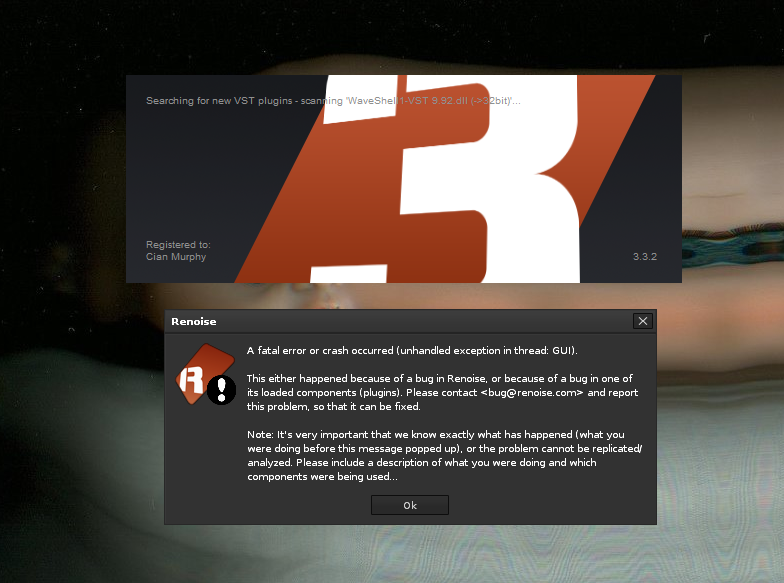
Nobody else having this problem???
No mate, have you updated your Waves lately? Appears as though yours is version 9 of the plugins, I think mine are all on v12. I know the cheeky feckers charge for keeping VSTs up to date so if you can’t update further without paying maybe delete the .dlls for now?
What a bunch of shit,that’s enough to put me off buying from them, the amount of money I spent with them…
Try remove the CachedVST database files and see what happens
I think I remember somehow that bridged Waveshell does not work anymore, use the 64 bit version of Waves and Renoise. Maybe I am wrong.
EDIT: It crashes in the GUI thread, this is most likely a plugin loaded.
Do open Renoise via double click on a Renoise song?
Waves clearly doesn’t care about Renoise users either. I’ve been off them since the whole upside-down GUI thing. Many other software developers out there to choose from
To be honest, I don’t really like the sound of the waves plugins, it’s a lot off marketing around it, but when you compare them to other plugins, the’re not special at all. And then all the hassle with there shells and so on.
They used to be top notch, when there weren’t many other companies building plugins, but those times are over imho.