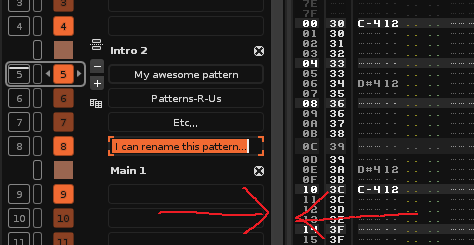Hi everyone,
Yesterday I was driving my car on my way to work, and then I thought : there is no function to name patterns in Renoise and I miss it.
Well first, I know I should be concentrated on the road and not think of things when it is not time 
 .
.
Anyway, I have searched through the forum but did not find anything about that, maybe I did not search well, or maybe there is already a function in the program that can do such a work, but here’s the idea :
When you create variations in your patterns within the same track, the only way for you to differentiate them is to change their colors, otherwise, you don’t know if the pattern on sequence 1 is exactly the same as the pattern on sequence 2.
Imagine you have a kickdrum on track 1, and you create your first pattern with a very basic kick sound on each beat. Then on sequence 2 you want to add a little change by removing the last 4 kicks to create a stop & go before the next sequence starts (watch track 03 on the image below, it’s exactly the deal there).
Once again the only way to differentiate them 2 patterns seem to use different colors. But if you want to keep things organised by using the same color for your whole kick on track 1, then you only have the possibility to vary the color itself (if you started with a light red, you can then use a dark red, etc…)
What would be useful IMO is that you can name those patterns differently. For Instance you would name the first pattern “Kick base” and then the second one “Kick Stop & Go”, or so…
I have noticed a space on the GUI that seem not to be used and that could be a good place for the name of the pattern to appear once you click or edit a pattern :

Other option could be that when you place your mouse over the pattern without clicking for 2 seconds, a message box could appear giving you the name of the current pattern :
What guys do you think about that ? If something like that already exists, then I would be very grateful to anyone who would tell me !