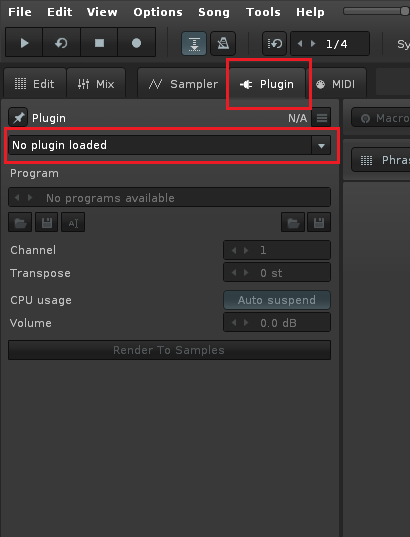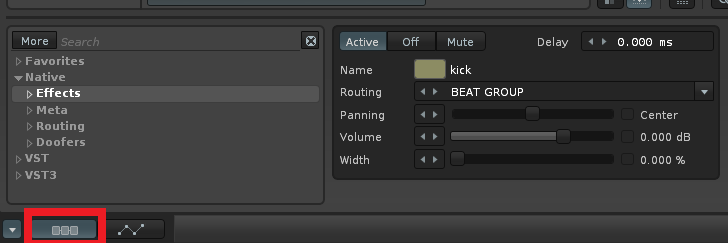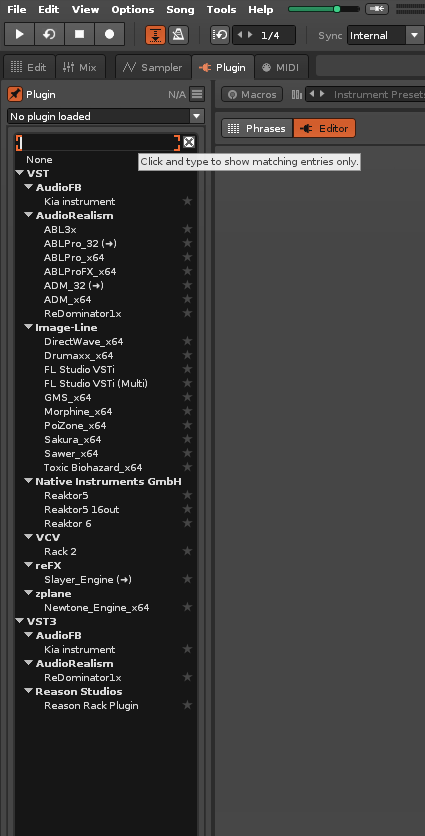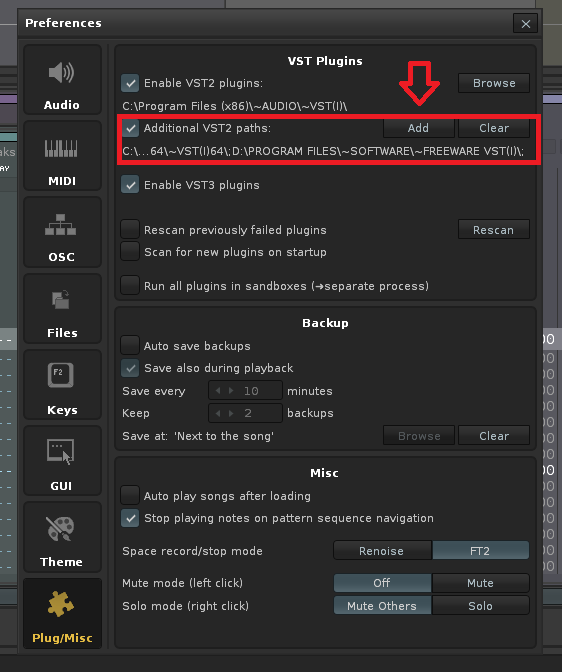I got a couple of VSTs I wanna add.
#1 I open up Renoise.
#2 Hit Ctrl + “,” for Preferences.
#3 Go to “Plug/Misc”.
In other DAWs I just select multiple paths and that’s it.
But I read that Renoise support 2 paths because it supports 2 paths.
#4 So I created a “VST Plugin” folder where I copied all VSTs.
( C:\Program Files\Renoise 3.4.2\VST Plugins )
- NATIVE INSTRUMENTS Reaktor 5
- NATIVE INSTRUMENTS Reaktor 6
- FL Studio All Plugins Edition Image-Line Shop
- Reason Lite 10
- AudioRealism Complete Bundle 2: Complete Bundle 2 - AUDIOREALISM VIRTUAL SYNTHESIZERS
- Kia Our Instrument | Instrument inspired by nature | Kia
#5 I click “Browse” and set the path to:
C:\Program Files\Renoise 3.4.2\VST Plugins
I also tried out my desktop path:
C:\Users\C\Desktop\VST Plugins
I also tried out scanning my whole C:// drive.
#6 It scans and finds all the VSTs that I copied into the folder.
I can see this via the status task on the down-left corner.
But I can only use a fraction, like 1/10 of the plugins.
So far I tried clearing the cache, installing Renoise new,
checking of course if I have the newest version (Renoise 3.4.2 x64), different VST plugin paths, googling the problem, and searching on the forum here as well, I tried it with running the app in admin mode and without admin mode.
I tried every option in the “Plugin/Misc” tab in the VST Plugins window from: Checking and unchecking “Enable VST2 plugins:”, “Additional VST2 paths:”, “Enable VST3 plugins”, “Rescan previously failed plugins”, “Scan for new plugins on startup”, “Run all plugins in sandboxes (arrow to the right separate process)”.
Checkinr or unchecking those boxes led to the same result in the same amount of time and so on and so forth.
As for the plugins themselves:
I know they work in FL Studio and Cubase.
I’ll add a video pretty soon because I heard this helps the troubleshooting progress.
Edit:
#1 I also tried moving the .vsts directly into the VST Plugin folder so Renoise doesn’t have
to dig through folders of subfolders.
#2 By doing this I realized that by scanning plugins Renoise kinda randomly copies .vsts
to funny directories.
I found the Kia.vst in a FL Studio plugin folder. I didn’t put it there.
I found that ReDominator.vst was in 3 or 4 different spots at the same time.
But what if I wanna scan the plugin? Does Renoise duplicate the plugin so it can say:
Sorry, duplicate I don’t touch that.
I will post the video tomorrow.