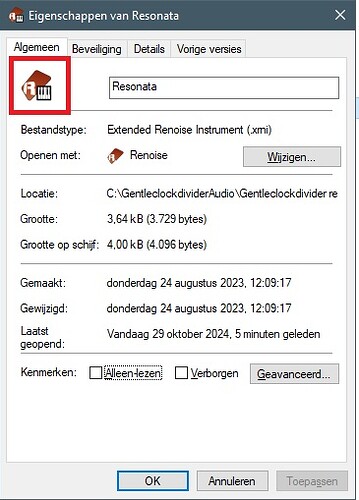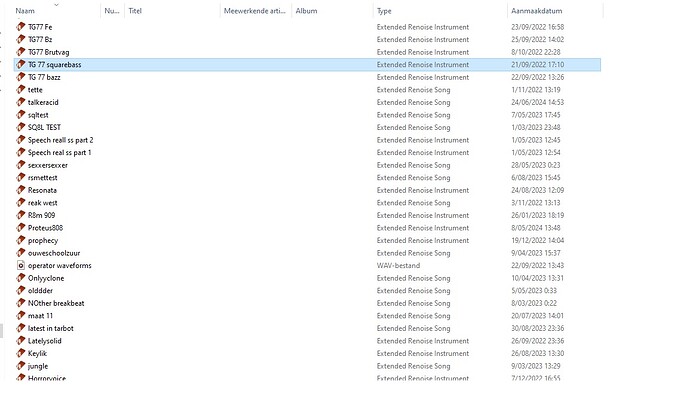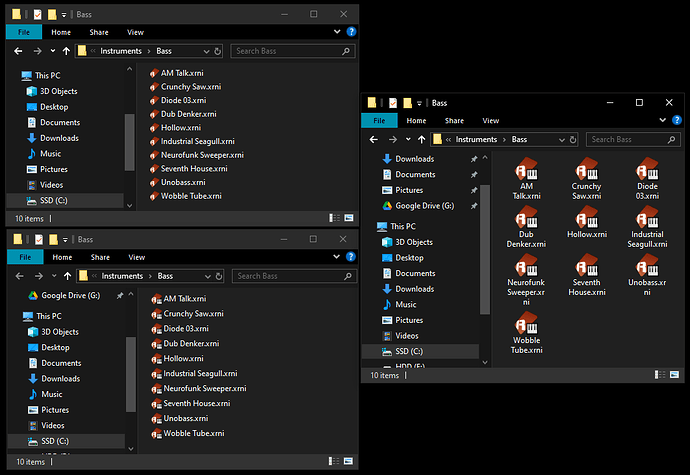When I’m in win explorer , there are no dedicated icons for renoise instruments, they only show up when right clicking them
When the Explorer view is fully zoomed out and the icons are tiny, there’s not much point in showing a tiny blob of mostly indecipherable pixels, so it just defaults to the basic Renoise icon instead – then at the very least you know it’s associated with the app.
Try using CTRL + Mousewheel to zoom into Explorer a little bit and then the more detailed icons should appear.
It works the same way for any Renoise filetype – not just instruments.
Ah yes ,makes sense