Found an older thread from 2015 asking for this, has this been included at any point since?
the only way is to create template i guess… i am not aware of option about pre-defined interpolation
yeh seeming that way, devs please consider this in future updates cheers
You could write a tool that sets this automatically, or with a keyboard shortcut to set all of the current instrument’s samples’ interpolation to none. I’ll see if I can bang something together if I have some time later.
Oh wow thank you!
Give this a shot:
com.dlt.DefaultSampleSettings.v0.1.xrnx (2.7 KB)
When you install it, right click in the samples list or instrument list to see the “Default Sample Settings” submenu which will allow you to set defaults. It only supports interpolation mode and antialiasing at the moment, because I just don’t have a ton of time, but it should work for what you need.
When I get some more time, I’ll add support for the rest of the sample properties.
Cheers, and please pay it forward!
Renoise has dozens of variable settings throughout. It is not possible to have a specific controllable setting for everyone.
However, interopolation is a characteristic of each sample, within the native instrument. Therefore, you can build different approaches to LUA tools.
- Approach 1. Through iteration, apply a specific setting (interpolation) within an instrument (for all samples or a specific sample) or even for all instruments at once. A function needs to be triggered.
- Approach 2. Using a sample notifier, change a specific setting (interpolation) each time you add a sample automatically. A tool option needs to be activated (on / off).
In short, LUA tools are for this. Learn to encode in LUA and you can expand much of Renoise to your specifications.
Awesome man
Skills! Thank you so much! one thing is there a way to highlight every sample and apply this default to them all at once? Kind of like the functionality in “EasyTune (All Samples)” tool? Thank you again bro
Right click on the instrument in the instrument list to apply settings to all of that instrument’s samples.
If the operation is to change the interpolation to all the samples of a specific instrument, you just have to select them all in the sample box, and then change the interpolation. The same for any other direct feature of the sample.
Sorry what I meant was every instrument in the instrument list window, so say I have 10 instruments, highlighting them all and then any way to right click and apply the interpolation to “all instruments” instead of going through one by one?
Here’s the updated version, which will allow you to set defaults for many other sample properties, and apply settings to every sample in the song, should your little heart desire. You can do this from the settings dialog or by right clicking in the instruments list.
com.dlt.DefaultSampleSettings.v0.2.xrnx (3.9 KB)
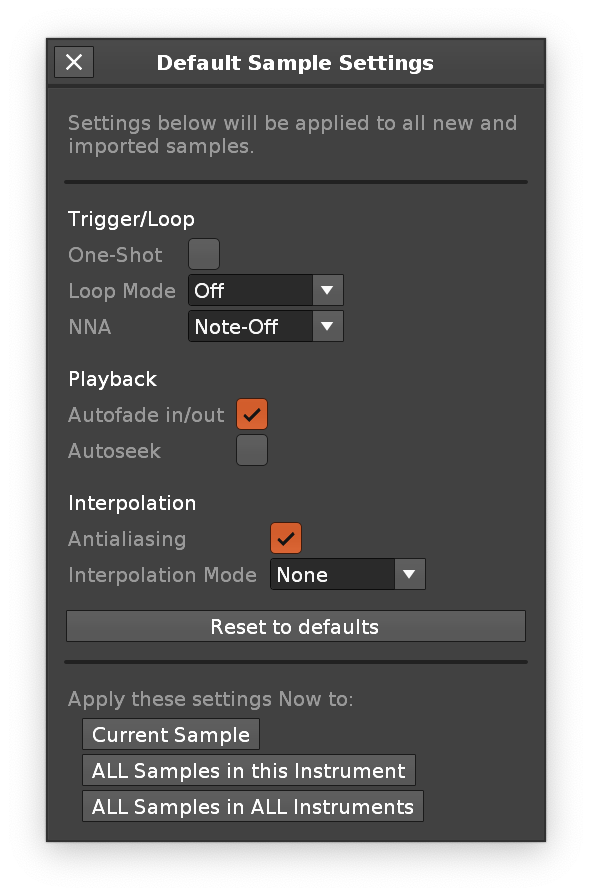
Enjoy!
:o This is incredible! Thank you!!!
This topic was automatically closed 2 days after the last reply. New replies are no longer allowed.