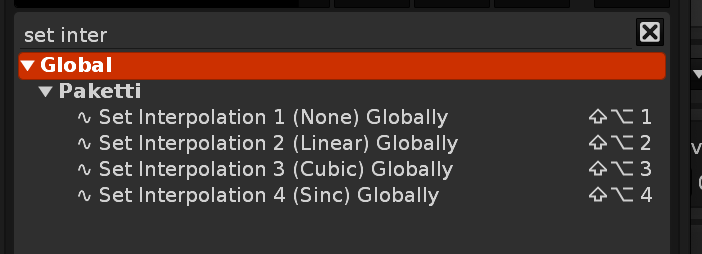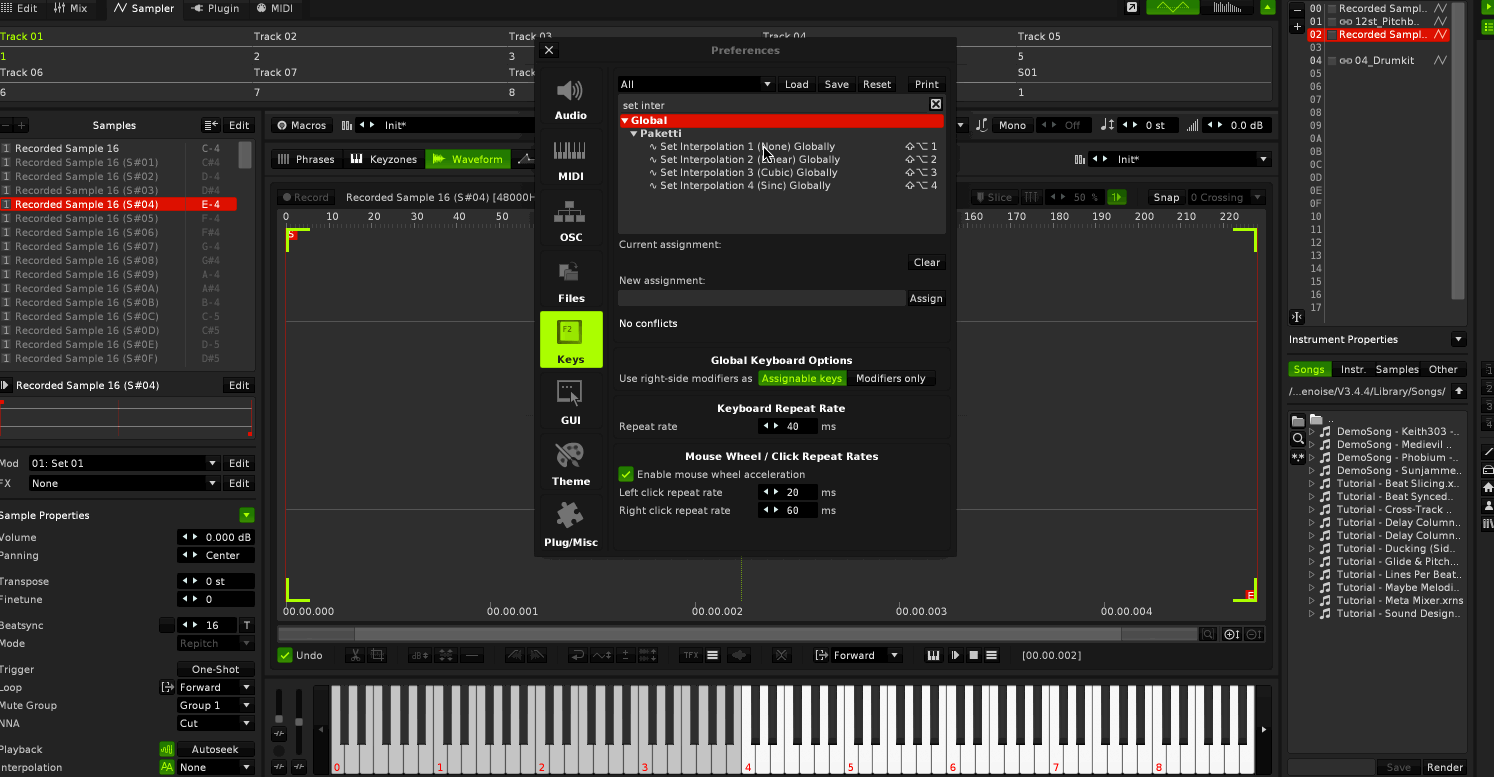I have found a few tools that /sorta/ do this.
With Paketti I can set a shortcut to do it, and then 1 by 1 go through each instrument and press it. That’s great, and a time saver.
With DefaultSampleSettings tool I can do this for everything, but it also impacts settings besides interpolation.
I only want to impact interpolation.
Any tools exist for this? Or does anyone have any ideas?
The reason I want this: when I load a oldschool song, like from *.it, *.xm, *.s3m, *.mod, etc. I want it to sound CRUNCHY BABY!
![]()
By default the interpolation is Cubic,. and I can’t find where to change it. If it’s some setting somewhere, that’d be great! But I don’t think it is.
Any ideas? Thoughts? I have done some searching. I’m not against writing my own tool, but I can’t find the source for the DefaultSampleSettings one to rip out everything but interpolation…
Thanks all