I’m just having a heck of a time working out the audio routing of live vocals into this plug-in.
Does anyone know how I could go about routing an audio signal & midi notes into a plugin like this or The Mouth?
Thank you
I’m just having a heck of a time working out the audio routing of live vocals into this plug-in.
Does anyone know how I could go about routing an audio signal & midi notes into a plugin like this or The Mouth?
Thank you
i don’t have Vocoder V, but i guess it would work the same as it does with “The Mouth”:
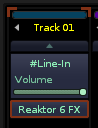
just setup the line-in device to pick up your mic:

i recommend wearing headphones while you insert it to avoid a feedback loop.
For feeding midi notes to the FX plugin, create a VST FX alias of the vocoder as an instrument and start to play notes while the newly created instrument is selected.
I’m currently wondering about this as well. The instructions above work fine for FX devices, but the Arturia Vocoder V is purely a VST instrument, and not an effect at all. Ideally Arturia would also provide a VST effect version of the plugin but sadly such a thing is not available presently. I’m guessing there’s no way to send audio to a VST instrument currently in Renoise, so the plugin is sadly not completely usable in the host at the moment.
Can you make Arturia stuff work in Renoise? Since one year or so, after updating, I got display serious issues with it (UI reduced by half, impossible to use the mouse pointer). I tried contacting their support, but they just told me Renoise isn’t supported.
Hi, yeah, Arturia Pigments works fine it seems; sounds great too!
Additionally in Pigments, there is a way to change the window size
of the VSTi by clicking the hamburger on the top-left.

Actually, I just found the solution. I forgot to check the plugin options. By unchecking the “auto-scale…” box, it solved the issue.