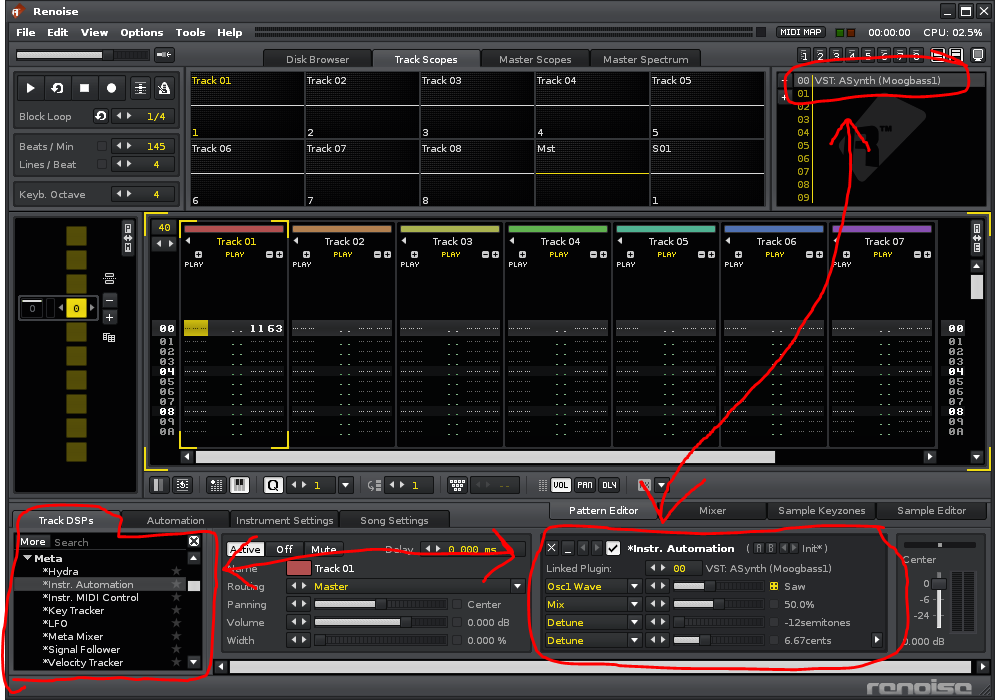I’ve searched the manual and the internet without sucess… Does anybody now if automating VST plugins is actually a available feature?
If so, how do I do it? I really wanted to automate some external equalizers and synth parameters =T
Thank you, Noddah.
Vsti’s: instr. automation. (dsp list, meta)
External vst’s: next to the ‘ext editor’ button there’s a little arrow pointing upwards, click that.

Didn’t found it .-.
(sorry if the question is too ridiculous, I just didn’t) >.<
I suppose you are comming from other daw when it is more intuitive. You have to create instr. aut. device that you find between effect and select wanted parameter. Then you modify it by the same way as any other effecz in renoise.
I recommend you this tool also: GetPluginParams | Renoise
And read more about this here:
At the bottom left where there’s 4 tabs, click the one that says track dsp’s. Then find the instr. automation device, I believe it’s under meta, but you can type the first few letters in the search box and it should pop up. Now that you have the instr.automation device in the track you have to set the plugin you’re tying it to and then select the parameters you want to automate. You can expand the box for more parameters if the initial amount isn’t enough. You can now automate these parameters in the automation tab. Shortcut to get to that screen is to click the little box by the parameter.
More information on the Instrument Automation Device:
http://tutorials.renoise.com/wiki/Meta_Devices#Automation_Devices
You can automate the parameters directly in the Pattern Editor with Pattern Commands, or via Graphical Automations:
http://tutorials.renoise.com/wiki/Pattern_Effect_Commands
http://tutorials.renoise.com/wiki/Graphical_Automation
Wow, that couldn’t be more useful. Just tried the tool Akiz recommended and the other tips and they all worked just fine.
Thanks for being so attentious!
Hmmm, yes.
I guess I should’ve made a screenshot/should’ve been a bit more descriptive on where to find it.
Anyways glad you found it eventually.