Is there a way to do sub-tick editing of automation curves? Or have the values change immediately instead of a linear ramp? Or have any other curve shapeS?
Unfortunately automation is something known to be a little lacking in Renoise. See this thread for a basic enhancement and maybe some ideas into how we would like it improved to start.
But you do have three modes. Points, Linear and Cubic. Points will let you have instant changes when you want, Linear and Cubic are two different curves between the points (remember a straight line is also a type of curve.) Unfortunately you can not mix different types in one automation window and without the two values per point requested in the above thread you can’t have a ramp and an instant change in one automation window (have to make it different, quite possibly weird sized patterns or use LFO and Reset to get around this in a messy way.)
Personally I would love to see Bezier Curve functions in the automation!
I too would like to know how to do this. And if it’s not possible, then it’s a serious issue that needs to be resolved ASAP. Sub-tick (or better yet, complete freedom in positioning curve points) and immediate changes to automated values (cliffs, I think they’re called) are pretty essential to what I want to do. Right now, the only thing I can do (as far as I can tell) is up the number of lines per beat.
Maybe this is a hold over from traditional tracking, or something, but I think we should do away with this restriction.
And while we’re on the subject, it’d be nice if the automation section had LFOs as well. Or even higher oscillators for FM effects.
EDIT:
I found out how to cause immediate changes to a curve, but I don’t think you’ll like it much; it gets rid of ‘curve’ part.
Set the Curve Type to Points. Now, you’re not making any sort of curve at all. Each point defines a value that is set until the next point is reached, making a rhythmic, stepper-like sound for whatever you’re automating. Unfortunately, this means there’s no curves, linear or otherwise. And I don’t think there’s sub-tick editing to be found here.
FURTHER EDIT:
I see kazakore beat me to it. Took too long mocking up the screenshot and audio file…
Nice to see somebody making such an effort for their first post though. Welcome to the forum. Or are you maybe an old poster/new name?
I see. Well, I can imagine how the functionality of the graphic curves has been at some time coded over the support for FX value editing that is inherently limited to an accuracy of one line… But I hope that this is remedied soon…
Then again, limits are just one more way of boosting your creativity ![]() Not all tools have to be similar… But at least it would be nice to be able to mix the now available types inside on pattern.
Not all tools have to be similar… But at least it would be nice to be able to mix the now available types inside on pattern.
New poster, but I’ve played with Renoise for awhile. Not an expert (this thread proves it), but I know enough to introduce other people to the software. Thanks for the welcome!
yeah yeah, that is true and all - but Renoise could really do with more advanced automation envelopes ^^ Bezier curves with control points, and as you said, having different curve types for different segments.
sub-line timing would be very, very wonderful to solve the problem that when automating certain parameters of certain effects (at certain song speeds), you have to decide between a harsh click, or an audible ramping… I don’t really see any workarounds for that, so I reeeally hope we’ll see more advanced automation one day.